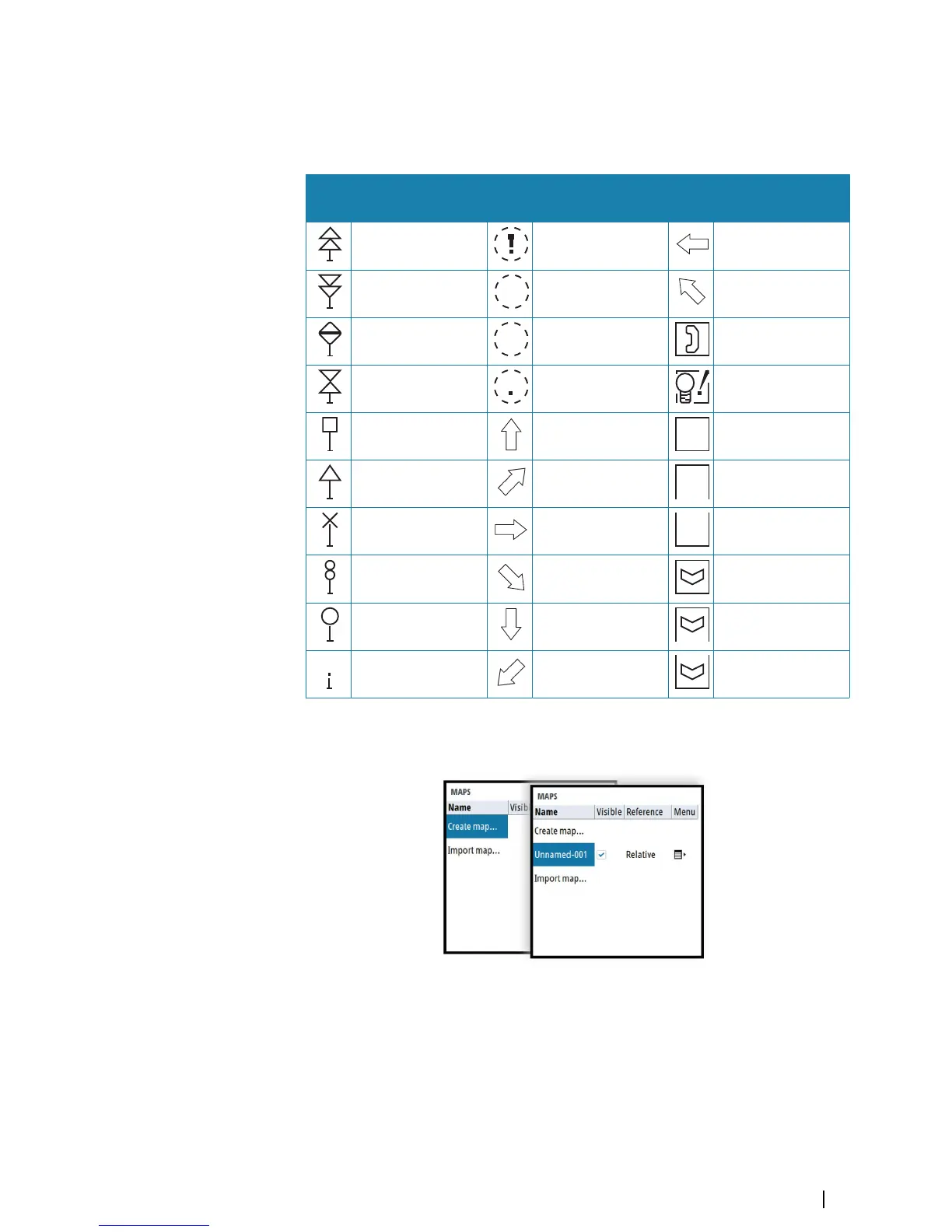Map colors and symbols
Lines and map symbols can be presented in various colors.
The following map symbols are available:
Sym
bol
Description
Sym
bol
Description
Sym
bol
Description
Buoy North Area Caution Arrow W
Buoy South
Area Ufo Sign Reminder
Buoy Lateral Port Arrow N Nato 1
Buoy Lateral Stbd Arrow NE Nato 2
Buoy Special Arrow E Nato 3
Buoy Danger Arrow SE Nato 4
Buoy Safe Arrow S Nato 5
Buoy Unknown Arrow SW Nato 6
Creating a new map
When the create map option is selected, a new map is immediately saved to the unit's
temporary memory.
The map name is defined by the system, and the visibility is set to ON.
Ú
Note: The new map has at this stage no content.
• Select the map name to display the keyboard if you want to give the map a unique name
• Set the map reference
• Select the menu option to enter map details. See "Modifying a map" on page 52.
Maps | R5000 Operator manual
51