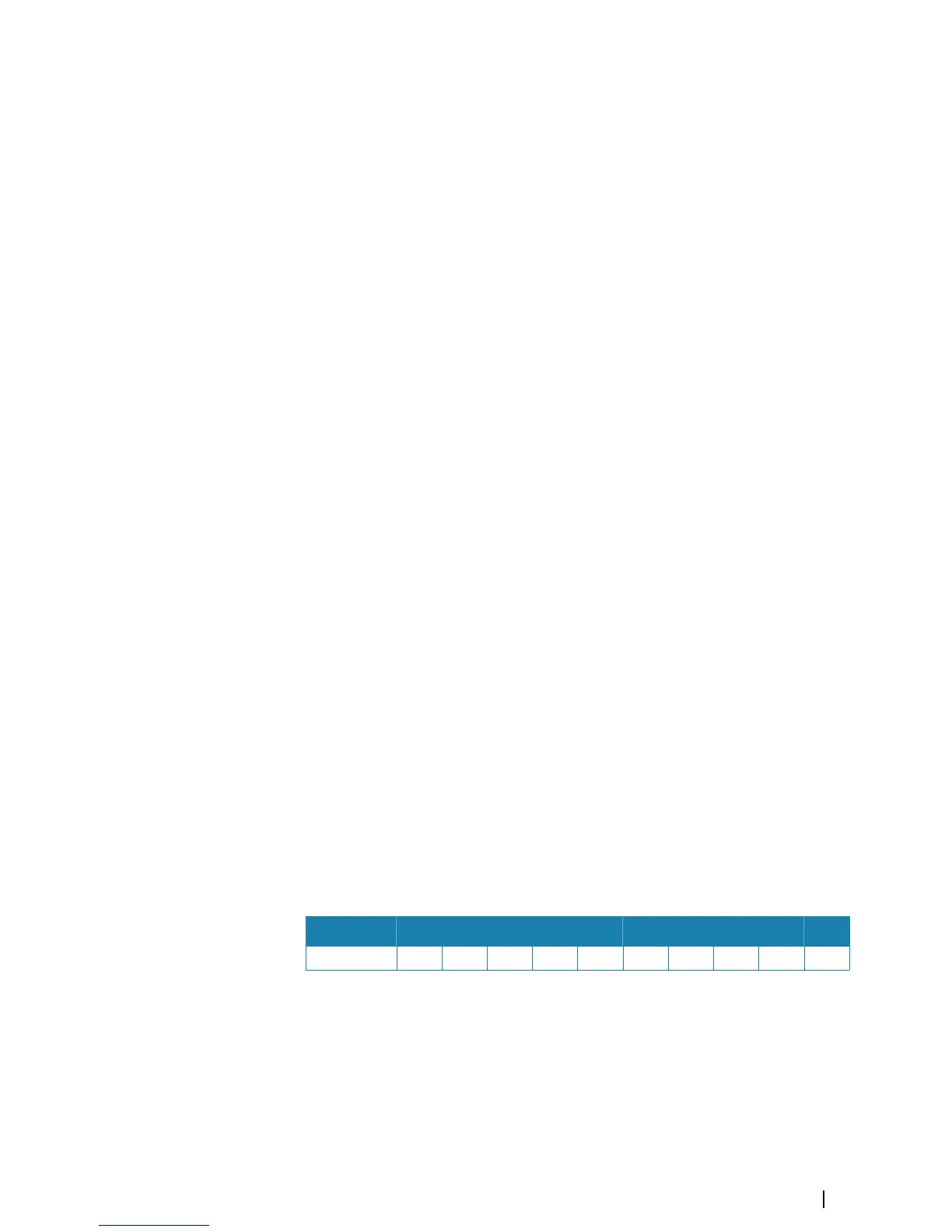Ú
Note: The O2000 can be used with different equipment. As noted below, some of the
keys are not applicable for the R5000.
A Mark/MOB key. Not used for R5000
B Unit under command LEDs. Not used for R5000
C Display key. Used for configuration of the O2000. Not used for operating the R5000
D EBL/VRM key. Press once to toggle EBL/VRM markers On/Off. Re-press to display
the EBL/VRM pop-up. Press and hold to toggle between EBL/VRM 1 and EBL/VRM
2.
E Trails key. Press to toggle trails ON/OFF.
F Range key. Press the + or the - indication to increase or decrease the radar range
G Offset key. Press once to display the Offset menu
H Enter key. No cursor on PPI: no action. Cursor on PPI: press to activate/deactivate
AIS, press and hold to display the targets menu.
Menu operation: press to select an option
I Rotary knob. With no menu active: behavior depending on operational mode.
Menu operation: rotate to scroll through menu items and to adjust values, press to
select or to save settings
J Exit key. With no menu active: clear the cursor from the PPI. Menu operation: press
to return to previous menu level or to exit a dialog
K Arrow keys. With no menu active: press to move the cursor on the radar PPI.
Menu operation: press to move through menu items and to adjust a value
L View key. Press once to display the View menu
M Menu key. Press once to display the Main menu
N Gain, Sea, and Rain keys. Press to set radar sensitivity
O Acknowledge key. Press once to acknowledge the most recent alarm or warning in
the Alerts panel. Press the key again to acknowledge the next alarm or warning.
Press and hold to bring the focus on the Alerts panel without acknowledging the
most recent alarm
P AIS key. Press to activate/deactivate AIS information on screen. Press and hold to
display the Vessels dialog
Q Standby/Brilliance key. Press once to display the Standby/Brightness pop-up. Press
twice to toggle between Standby and Transmit. Press and hold to switch the radar
system ON/OFF.
R Mode key. Not used for R5000
S Alpha numeric keypad. Used for entering numbers or text in dialog boxes. With no
menu active: press a key to modify the range as shown below:
1 2 3 4 5 6 7 8 9 0
NM 1/8 1/4 1/2 3/4 1.5 3 6 12 24 48
Operating the system | R5000 Operator manual
13