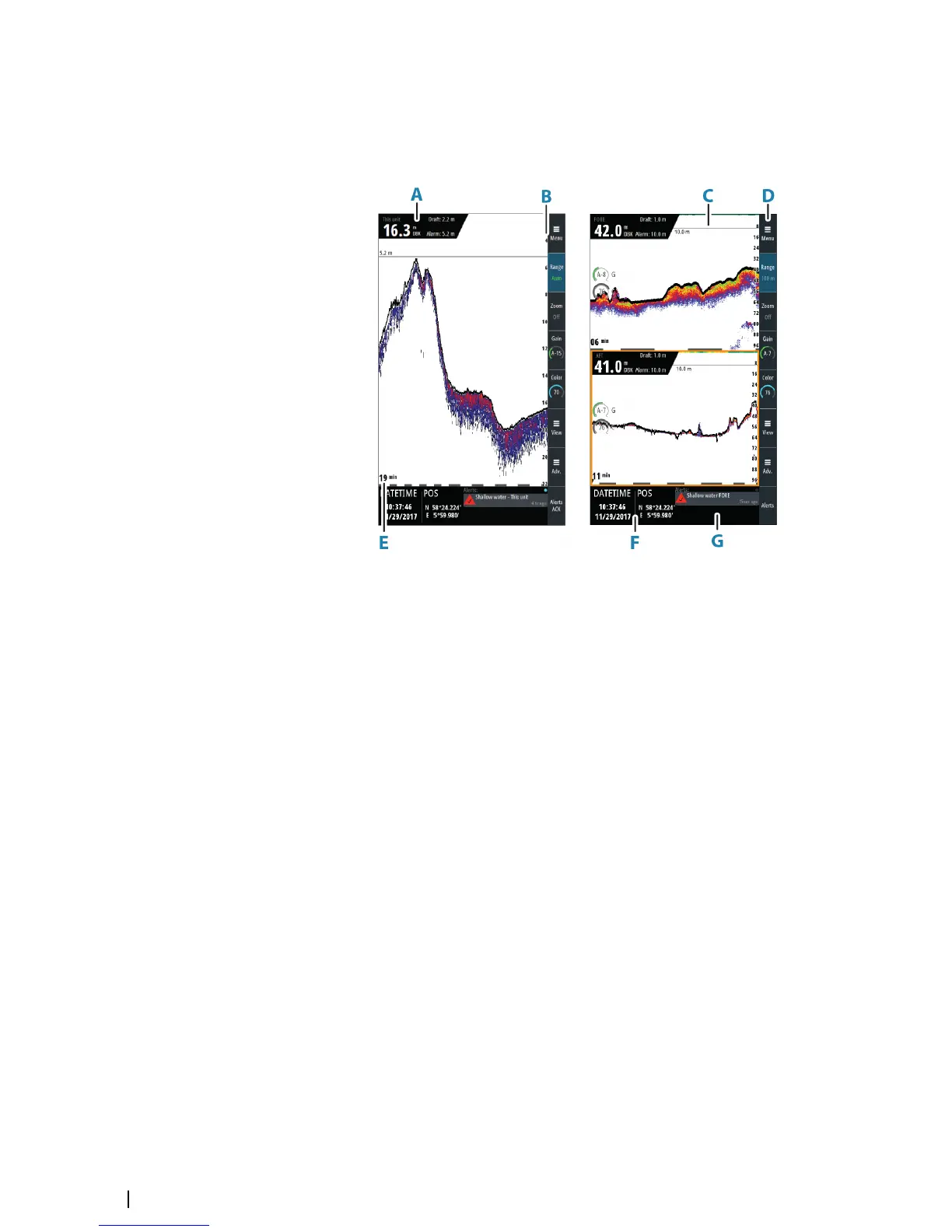The main panel
The main panel is divided into predefined areas.
The panel can be set up as a single panel or as different split panels. Refer to "Panel setup" on
page 18.
A Echosounder information panel
Current depth, source name, draft setting and alarm limit for active transducer
B Depth scale
Depth scale indication
C Depth alarm line
Visual indication of depth alarm setting
D Softkey bar
Indication of softkey function
E Data time scale
Time of depth history shown on the display
F Instrument bar
Two configurable data gauges
G Alerts panel
List of active alerts
Softkeys
When a softkey is pressed, the function for the selected softkey becomes available.
By default, the softkey bar is displayed on the panel. You can hide the softkey bar so that
more of the image is displayed. Refer to "Show or hide the softkey bar" on page 19.
More details about the softkey functionality are available in the separate sections describing
the functions later in this manual.
Softkey pop-ups
If you press the Range or Gain softkey twice, their corresponding pop-up is displayed.
10
The user interface | S3009 Echo Sounder User Manual