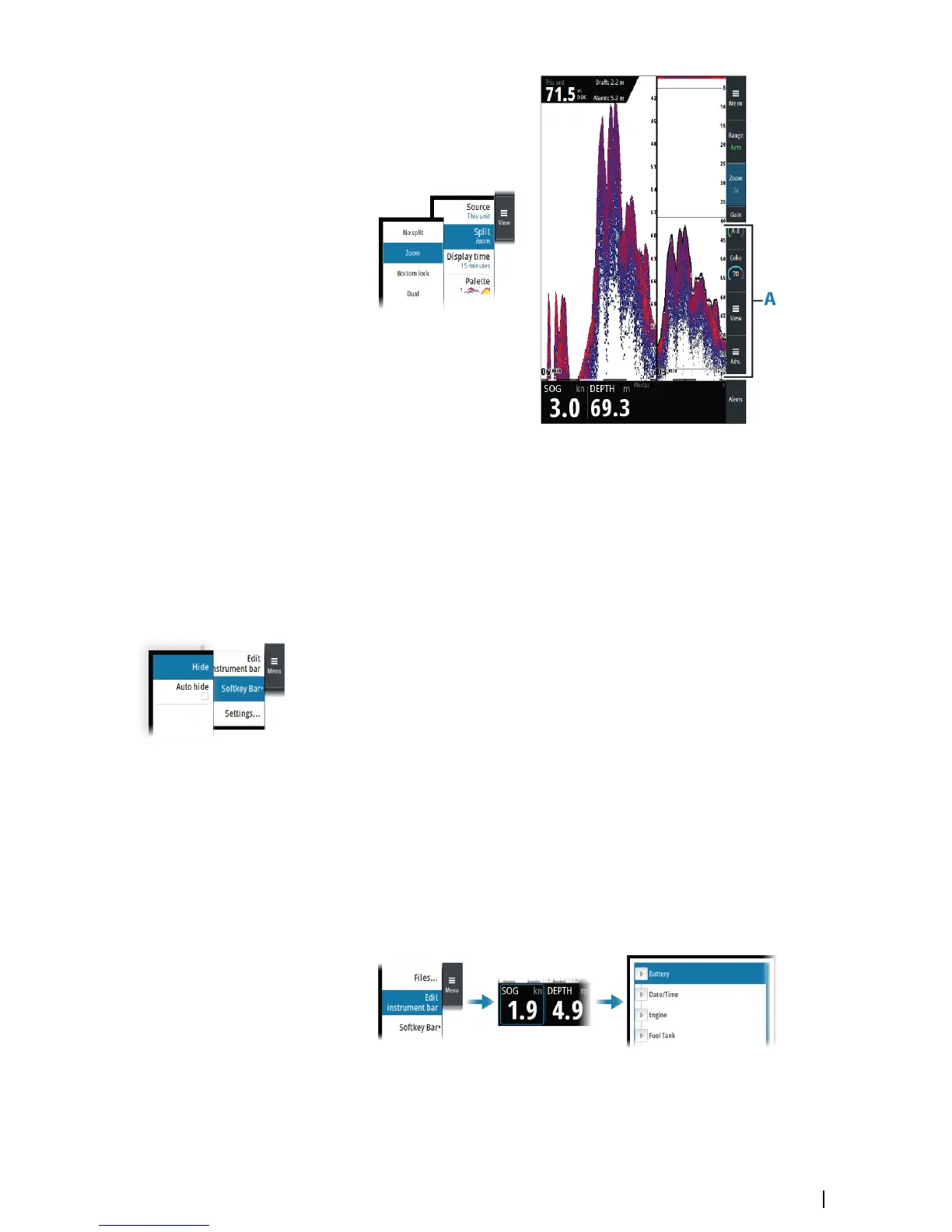Bottom lock
The bottom lock mode is useful when you want to view echoes close to the bottom. In this
mode, the left side of the panel shows an image where the bottom is flattened. The range
scale is changed to measure from the seabed (0) and upwards. The bottom and the zero line
are always shown on the left image, independent of the range scale. The scaling factor for
the image on the left side of the panel is adjusted as described for the Zoom option.
Show or hide the softkey bar
By default, the softkey bar is displayed on the panel.
Select the hide menu option to immediately hide the softkey bar. Pressing any softkey re-
displays the softkey bar.
Auto hide the softkey bar
Selecting the auto hide option will hide the softkey bar after a few seconds of no softkey
activity. Pressing any softkey re-displays the softkey bar.
Edit the content of the Instrument bar
The data types shown in the instrument bar gauges can be changed.
To select a gauge for editing:
• Select the Edit instrument bar in the main menu to enter edit mode, then use the arrow
keys to select the gauge
-
Active gauge is indicated with a border
• Press the Enter key to select preferred data
• Select the finish editing option in the menu to confirm the changes and leave edit mode
Panel setup | S3009 Echo Sounder User Manual
19
