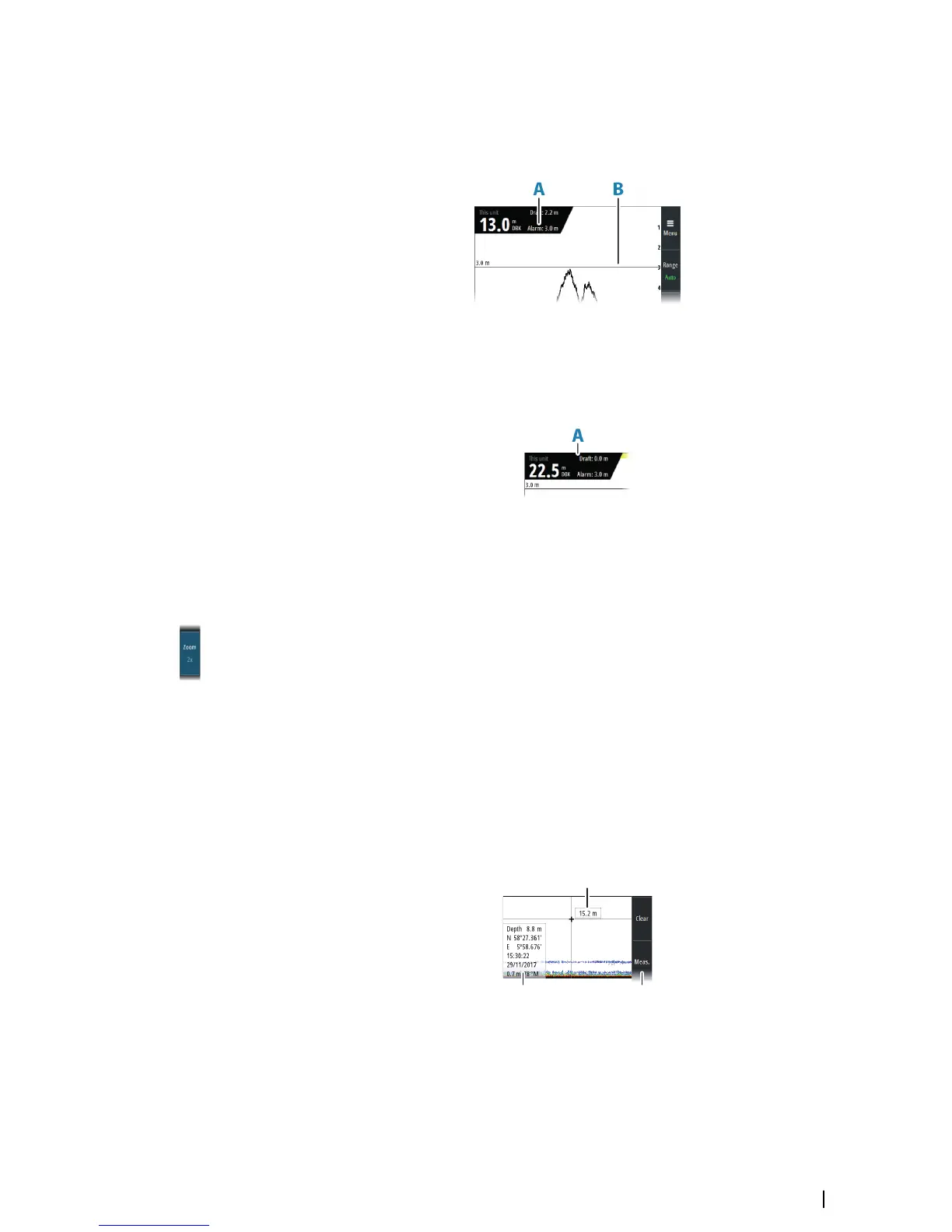Alarm depth
An alarm is generated if the measured depth becomes shallower than the set alarm limit.
The depth alarm limit is indicated in the echosounder information panel (A), and a horizontal
line (B) indicates the depth settings on the image.
The alarm depth is always shown with the same reference as the measured depth.
Draft
The draft setting can be adjusted for different sailing and load conditions.
The draft value is indicated in the echosounder information panel (A).
Ú
Note: If dual panels are used, the draft value can be set individually for each panel.
Zooming the image
You zoom the image by pressing the Zoom softkey and then turning the rotary knob. You
can pan the zoomed area with the arrow keys.
The zoom level is shown in the Zoom softkey.
You can also zoom the image by using the Split Zoom option. Refer to "Split screen options" on
page 18.
Using the cursor on the image
You activate the cursor by pressing any arrow key. Use the arrow keys to move the cursor on
the image.
When the cursor is active, the depth at the cursor position is displayed (A), and the cursor
information window (B) is activated. The two upper softkeys (C) change to show cursor
relevant options.
To remove the cursor and cursor elements from the panel, press the Clear softkey or the Exit
key.
