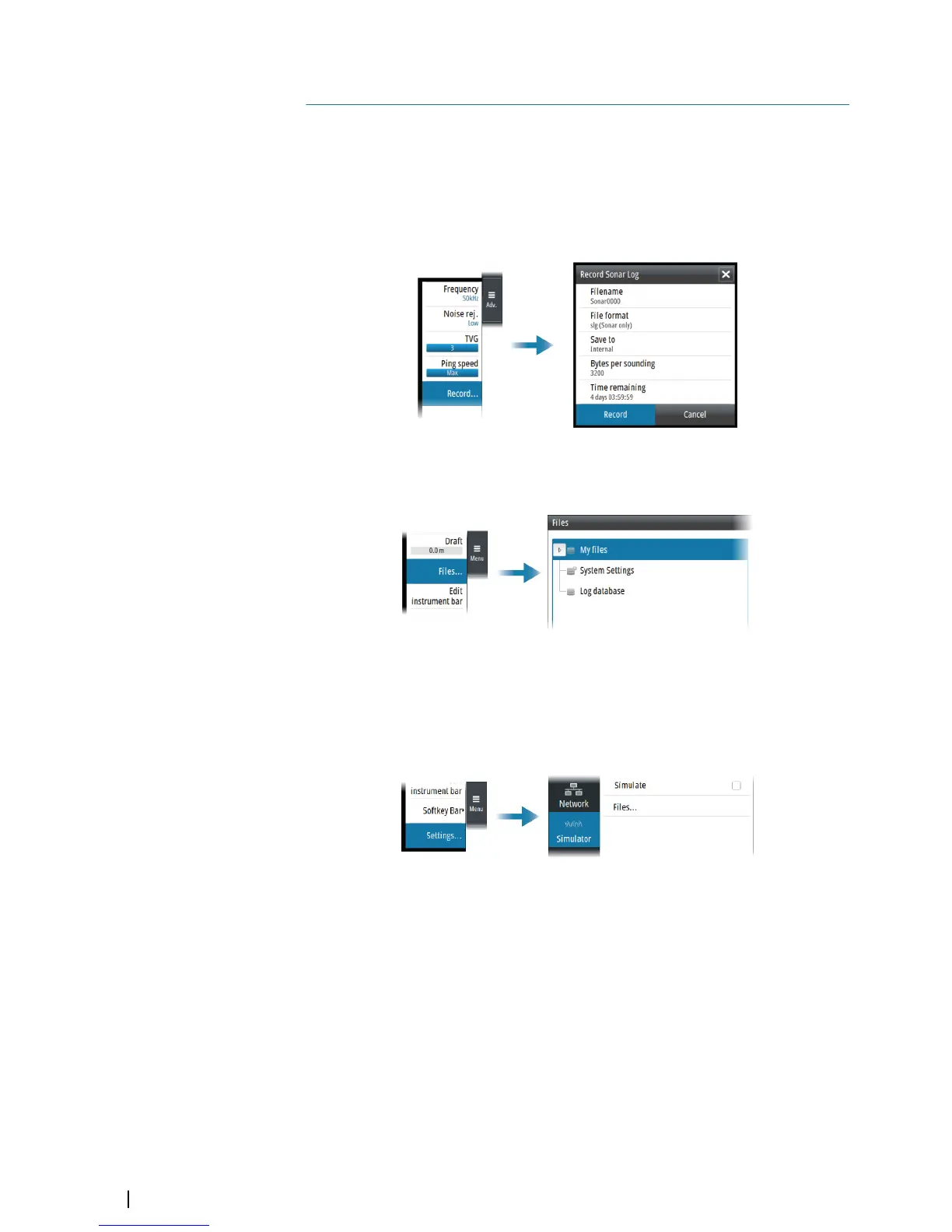Advanced options
Recording depth data
You can record depth data. The file can be saved internally in the unit or onto a card inserted
into the unit’s card reader.
When the data is being recorded, a message appears periodically at the bottom of the
screen.
You specify the log details in the log dialog.
Managing files
Select the files option in the Main menu to open the Files dialog.
You can copy, rename, and delete files. You can transfer files from the unit to a memory card
in the card reader and vice-versa using the copy option.
Simulator
The simulation feature lets you see how the unit works without being connected to sensors
or other devices.
Simulator source files
You can select which data files that are used by the simulator. It can be either pre-recorded
data files included in your device, your own recorded log files, or files on a card inserted in
the unit's card reader.
6
20
Advanced options | S3009 Echo Sounder User Manual