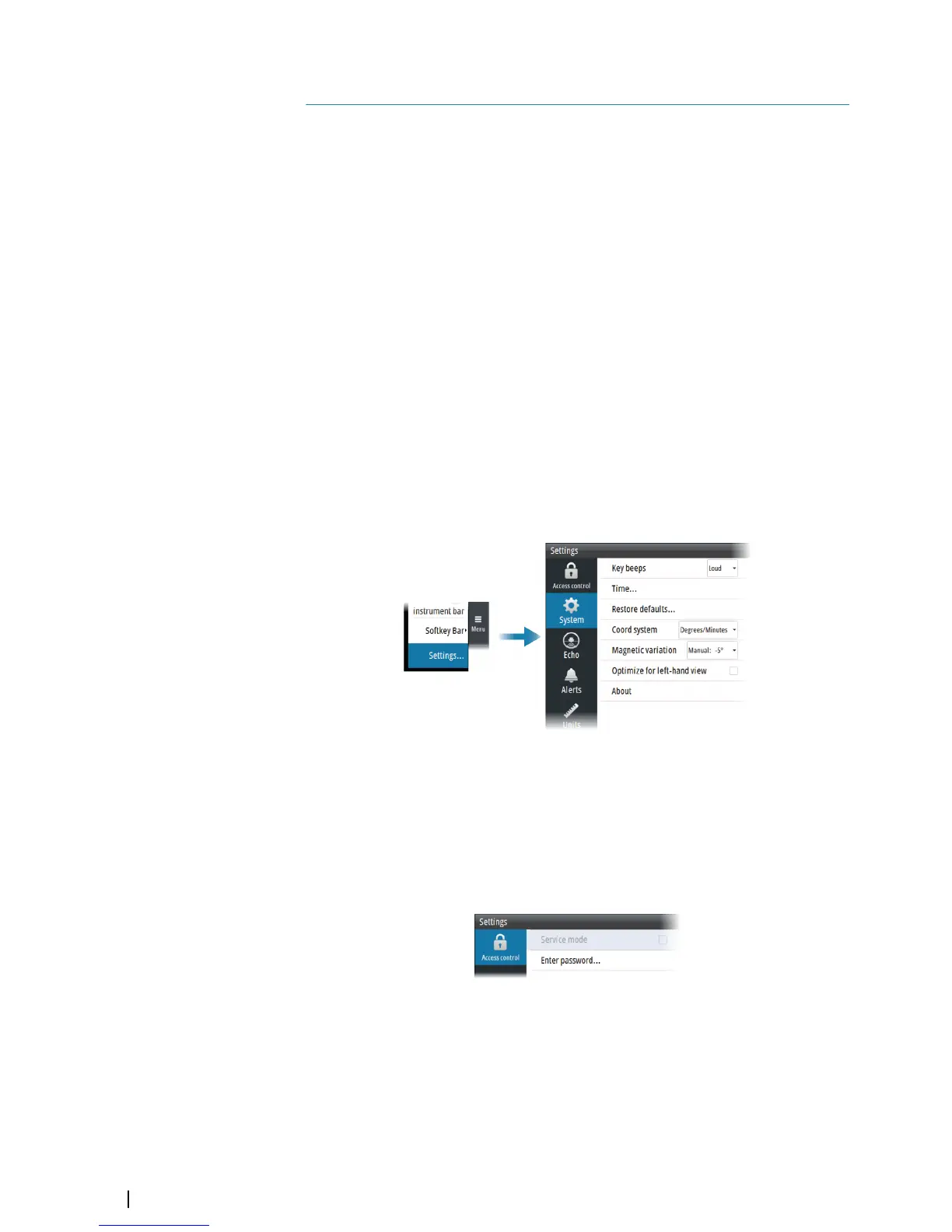Software setup
Software setup sequence
1 S5100 software update
To use the S5100 in an IMO compliant system, the S5100 must have a dedicated
software version. The update file is found in the S5100 Updaters folder on the
S3009 unit.
Refer to "Software upgrades" on page 45 and "Managing files" on page 20.
2 Time
Set the time, date and format in the Time settings dialog. If an external time
source is connected to the device, set Time setting to Auto to automatically
update the current time. Refer to "System settings" on page 38.
3 Source selection
Make sure that the proper external data sources have been selected. Refer to
"Network settings" on page 41.
4 Echosounder settings
Configure the transducer(s) from the Echo Installation dialog. Source name, keel
offset and transducer type should be configured for all connected transducers.
Refer to "Echo settings" on page 39.
Accessing the settings dialog
Access control
Some of the parameters in the Settings dialogs are intended for system setup and service
engineers. These parameters are password protected, and they are only available by entering
the un-lock code in the Access control dialog.
The access control password is: QWERTY.
Service mode must be selected to get access to all settings.
Service mode does not time out, but it is deactivated when you close the Settings dialogs.
System settings
Use the system settings dialog to set basic settings as described below. Some settings
require a reboot of the system.
11
38
Software setup | S3009 Echo Sounder User Manual
