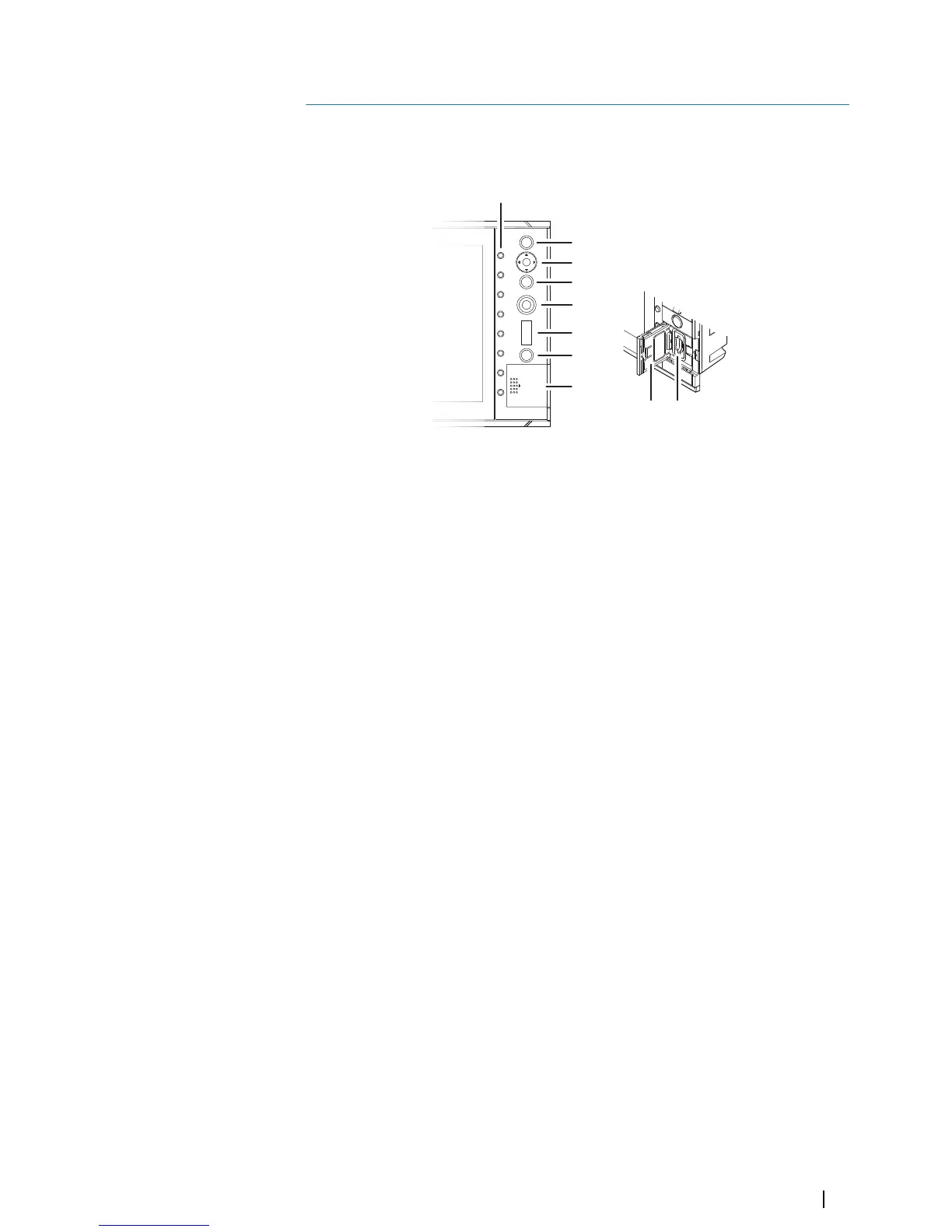1 Softkeys
Press a key once to access the corresponding function shown on the display.
2 ENT (Enter) key
With no menu or no cursor active: no function.
Menu operation: press to select or deselect an option.
3 Arrow keys
With no menu active: press to activate the cursor and to move the cursor on the
image.
Menu operation: press to navigate through menu items and to adjust a value.
4 EXIT key
With no menu or no cursor active: no function.
With cursor active: press to remove cursor.
Menu operation: press to return to previous menu level or to exit a dialog.
5 Rotary knob
With no menu active: behavior depending on operational mode.
Menu operation: rotate to scroll through menu items and to adjust values. Press to
select or to save settings.
On dual split panel: press to switch focus between the panels.
6 RANGE key
Press the + or the - indication to increase or decrease the range.
7 Power key
Press once to turn the system on.
When the system is running: press once to display the Brilliance pop-up.
Press and hold to display the Power off pop-up.
8 Card reader door
9 SD card reader
2
The user interface | S3009 Echo Sounder User Manual
9