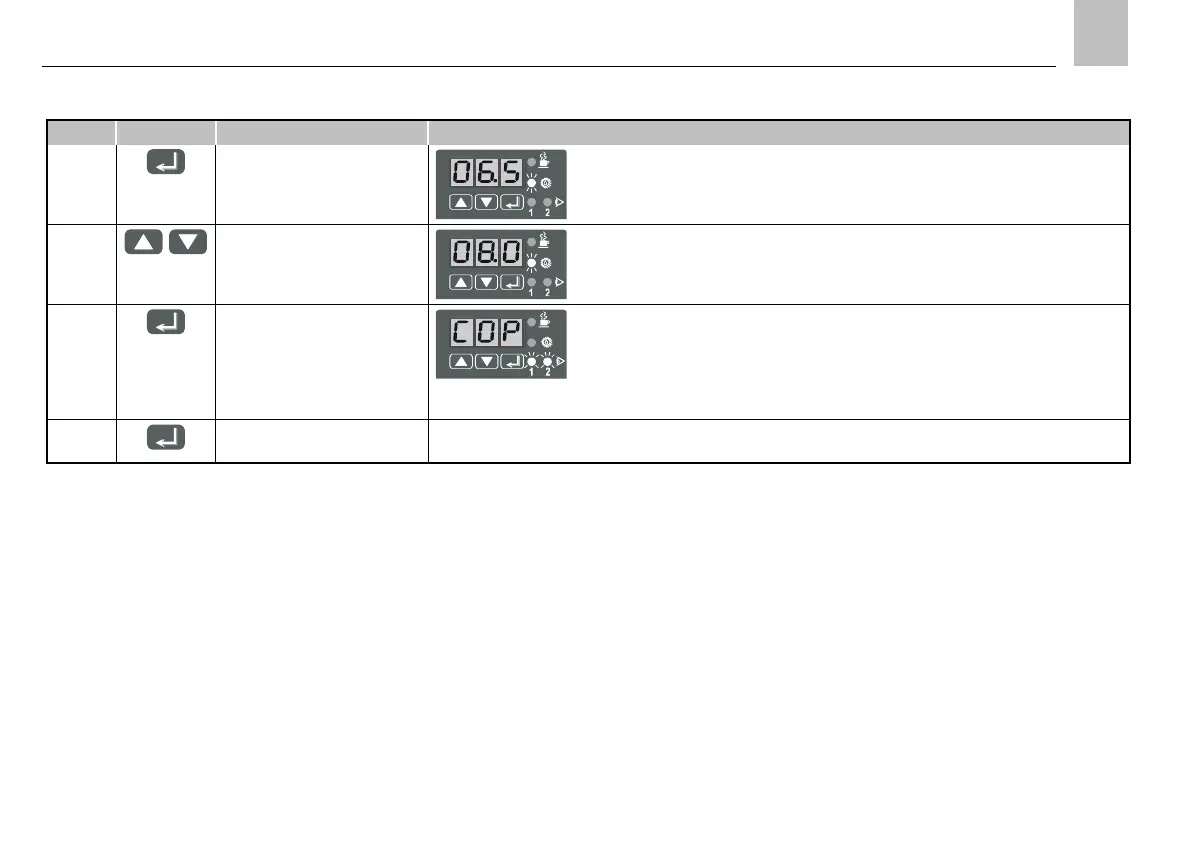7. Electronic control unit Page 41
Continuation of Table 22. Set interval time and contact time (KFAS)
Press briefly.
(select the parameter)
The current value for the contact time is displayed.
Example: 6.5 min (6 min 30 s)
The CONTACT LED flashes.
Press repeatedly until the desired
value is set.
The new value is displayed.
Example: 8 min
The CONTACT LED flashes.
Press briefly.
(confirm the new value)
Display the next parameter.
Example: Monitoring function
The CS and PS LEDs flash.
The new value for the "contact time" parameter has been confirmed and stored in the
control unit's non-volatile memory.
The display clears.
A new lubrication cycle is started beginning with the interval time.
