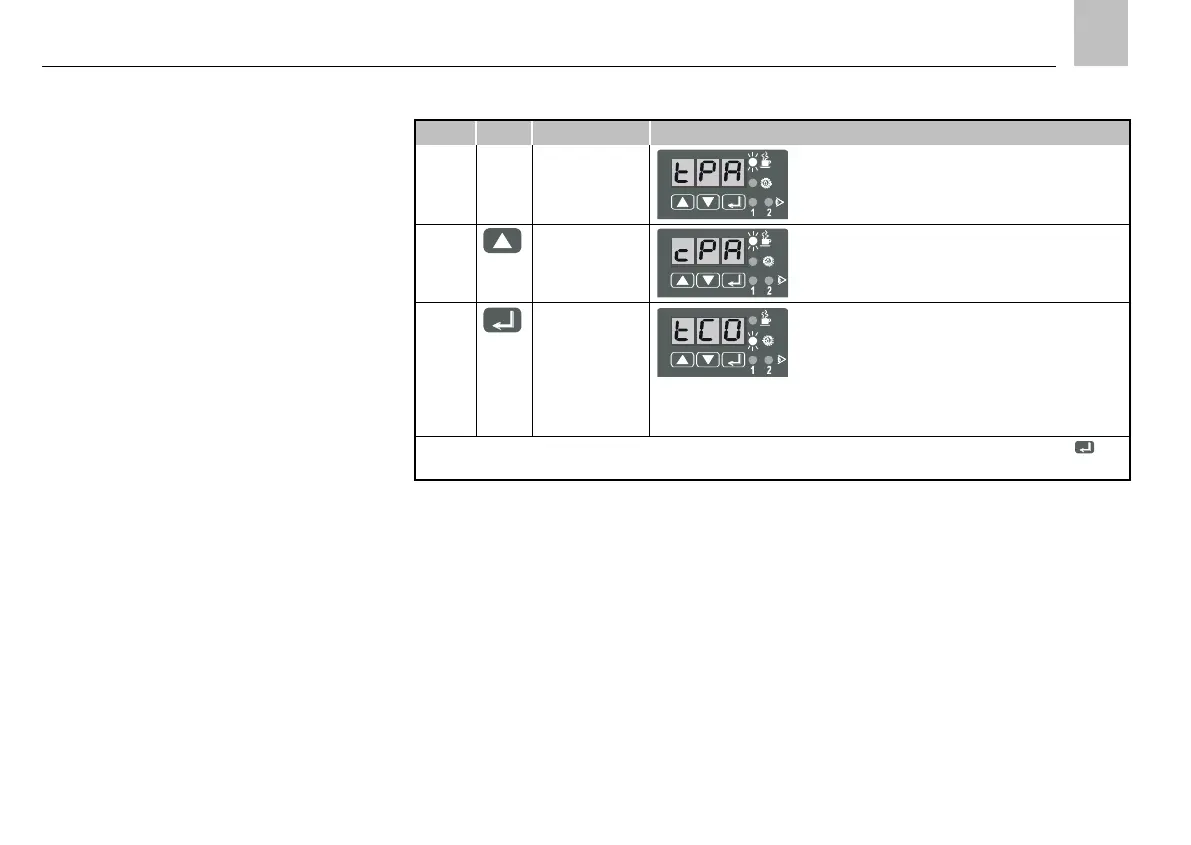7. Electronic control unit Page 43
7.1.3.4. Change mode of operation (KFAS)
First activate programming mode. ( Table21).
Change the mode of operation as described in
Table24. Observe the information in Chapter
3.5.1, "Modes of operation" as well as the value
ranges in Table20 and/or in the Technical
Data.
The PAUSE LED will flash while you make the
changes.
Table 24. Change mode of operation (KFAS)
Programming mode is active.
The first adjustable parameter is displayed.
Example: Interval time in timer mode
The PAUSE LED flashes.
The display changes from tPA to cPA.
tPA – Interval time in timer mode (values in hours)
cPA – Interval time in counter mode (values in pulses)
The PAUSE LED flashes.
Press briefly.
(confirm the new
value)
Display the next parameter.
Example: Contact time in timer mode
The CONTACT LED flashes.
The new value for the "interval time" parameter has
been confirmed and stored in the control unit's non-
volatile memory.
The change of the mode of operation is now complete. You can leave programming mode by long pressing (> 3 s) .
If desired, the duration of the interval time can also be set by entering the number of pulses.
