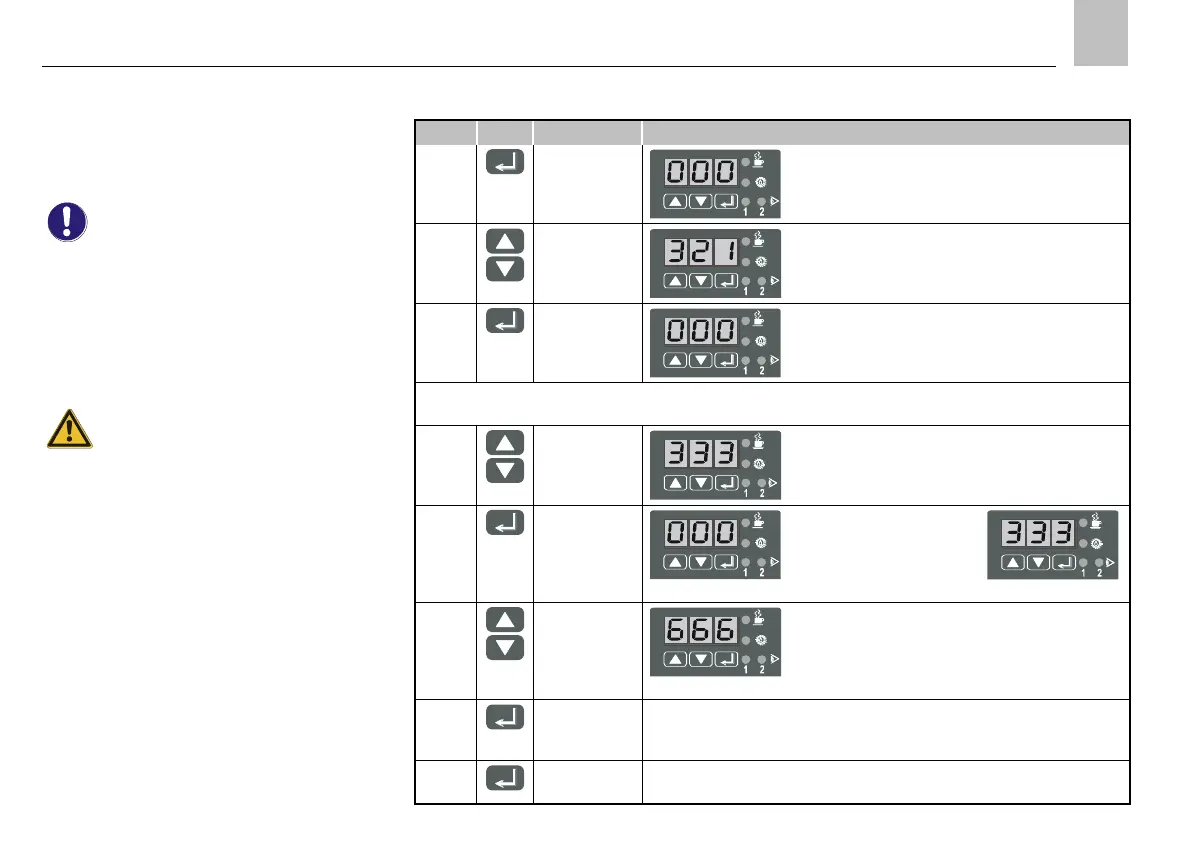7. Electronic control unit Page 45
7.1.3.5. Change programming code (KFAS)
The programming code prevents settings on the
control unit from being adjusted accidentally. It must
be entered in order to access programming mode.
Setting a new programming code deletes
the factory default programming code and
activates the new value. Write down the
new value and store it in a safe place. The
parameters cannot be programmed if the
programming code is lost or forgotten. In
this case, the piston pump unit must be
sent to the dealer or authorized SKF
branch office.
Warning!
Do not enter the digits 321 as the new
programming code.
Table 25. Change programming code (KFAS)
000 is displayed.
The three-digit LED display flashes.
Press either
until 321 is set.
The key code 321 is displayed.
The three-digit LED display flashes.
Press briefly
(confirm key
code).
The display returns to 000.
The three-digit LED display flashes.
If the programming code has already been changed, it must be entered again before making another change. Proceed
with step 5 if you want to reprogram the code.
Press either
until the old
code is set.
The old code is displayed.
Example: 333
The three-digit LED display flashes.
Press briefly
(confirm old
code).
Display the factory setting
000 or the new code,
Example: 333
The three-digit LED display
flashes.
Press either
until the new
code is set.
The new code is displayed.
Example: 666
The three-digit LED display flashes.
Warning! Do not enter 321.
Press briefly
(confirm new
code).
The new value for the programming code has been confirmed and stored in the
control unit's non-volatile memory.
The display clears.
A new lubrication cycle is started beginning with the interval time.
