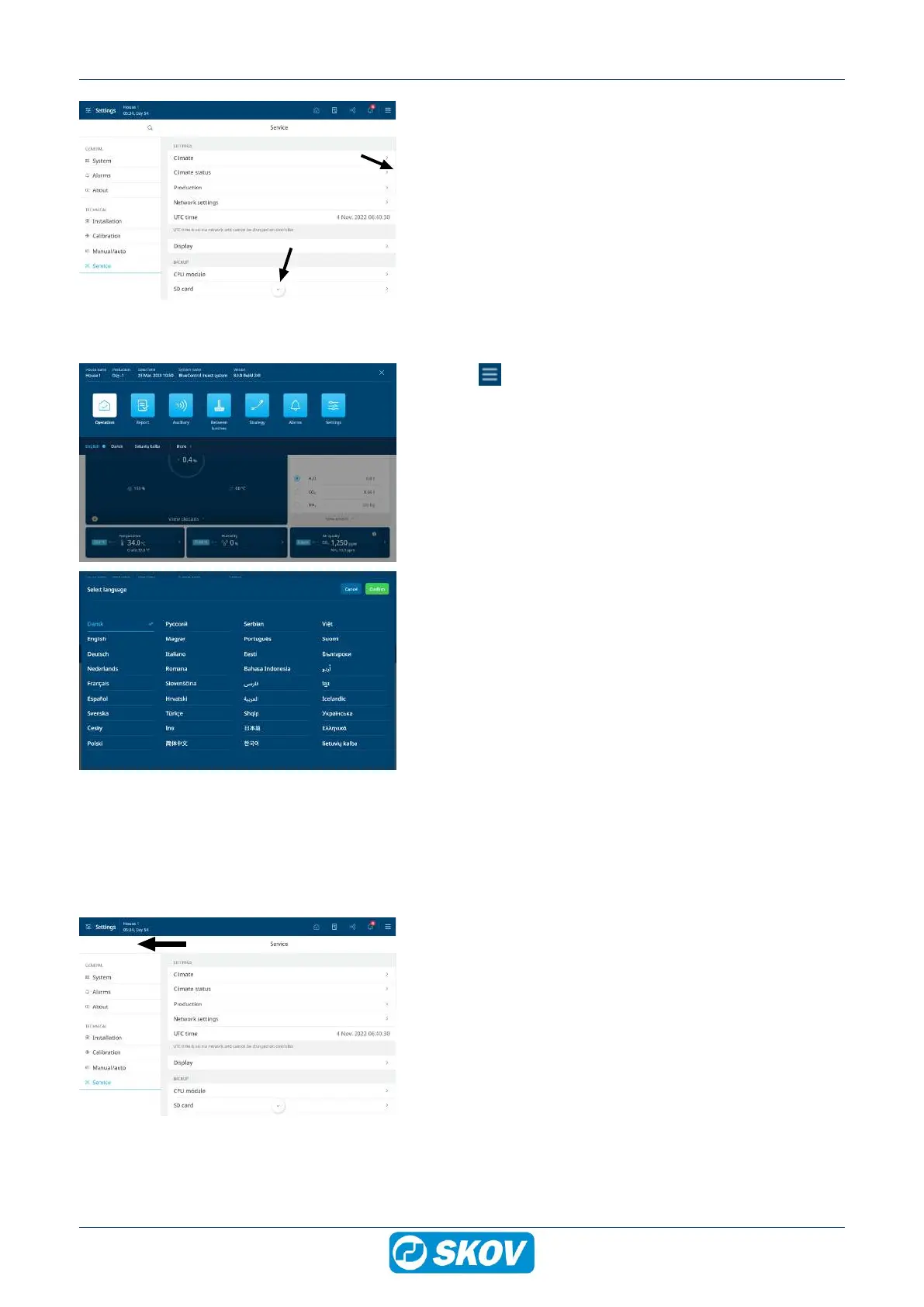BlueControl Insect
10 Technical User Guide
Scroll
If the page is higher or wider than the display, you can scroll.
This is shown in the display as arrows or a scroll bar.
Scroll by pressing the arrows or letting your finger slide across
the display.
3.1.1 Selection of language
Press the Menu button.
A dot indicates the selected language.
Press More if the requested language is not displayed.
Select the language from the list. Press Confirm.
Note that function names (such as 24-hour clocks, water me-
ters, and programs the user can name) are not translated into
the selected language.
The factory setting for the names is English.
3.1.2 Search in menus
It is easy to search for the individual functions of the controller. There are search fields on the pages: Auxiliary,
Between batches, Strategy, and Settings.
The search takes place within the individual page, and it may be necessary to search for the same several
times.
Use the search field to the left to search in menus.
Enter at least 3 characters to search.