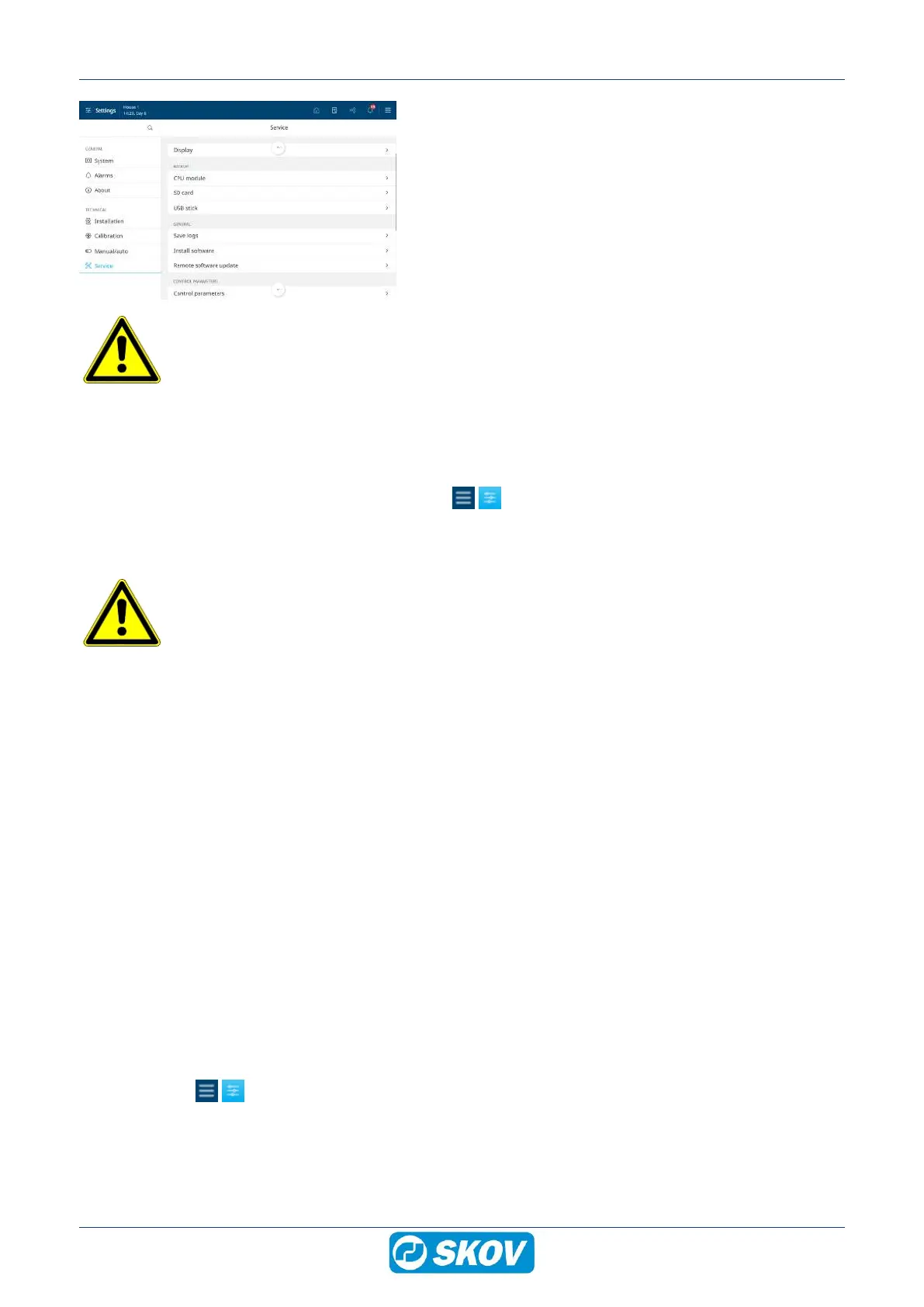BlueControl Insect
Technical User Guide 47
Select the required software version.
The installation process begins.
Settings are automatically saved before the update starts and
are loaded after the restart.
During the software update, the controller will restart.
It is VERY important not to disconnect the power supply during update.
Do not remove the USB stick until the installation is fully completed. In other words, when the graphical user in-
terface is accessible and usable.
The software update is now complete.
If necessary, check the software version via the menu About.
11.4.3 Check after software update
It is very important to check that the controller works as it did before the update, as a few connec-
tions may switch in connection with an update. The controller will provide a warning, but will not
indicate which connection has been moved.
If there are animals in the livestock house, it is very important to check the recorded values after
the update, so the day number and all other settings are correct again.
1. Check configuration after the update in the menu Show connections.
Check that the connections are as noted or as in the pictures taken before the update.
2. Set/check that operation and climate values are the same as before the update according to the
notes entered in the form.
3. Reset the climate components to automatic mode.
4. Check that the controller works as it should by testing all components.
It can be done in the menu Manual/Auto. You can test each function by activating manual mode.
5. If the set-up has been copied from another controller, all winch motors must be recalibrated.
The controller will only load the calibration if it comes from the same controller. Therefore, a calibration is re-
quired if it comes from another controller.
6. Set the function Use password as required.
11.5 Control parameters
11.5.1 Control parameters
Central air intake
Select the menu | Technical | Service | Control parameters
Heating
Cycle time Relay heat. ON + OFF-time of the heating relay.
Minimum ON time Relay heat. At heating requirement: The heating relay is ON for minimum this
time.