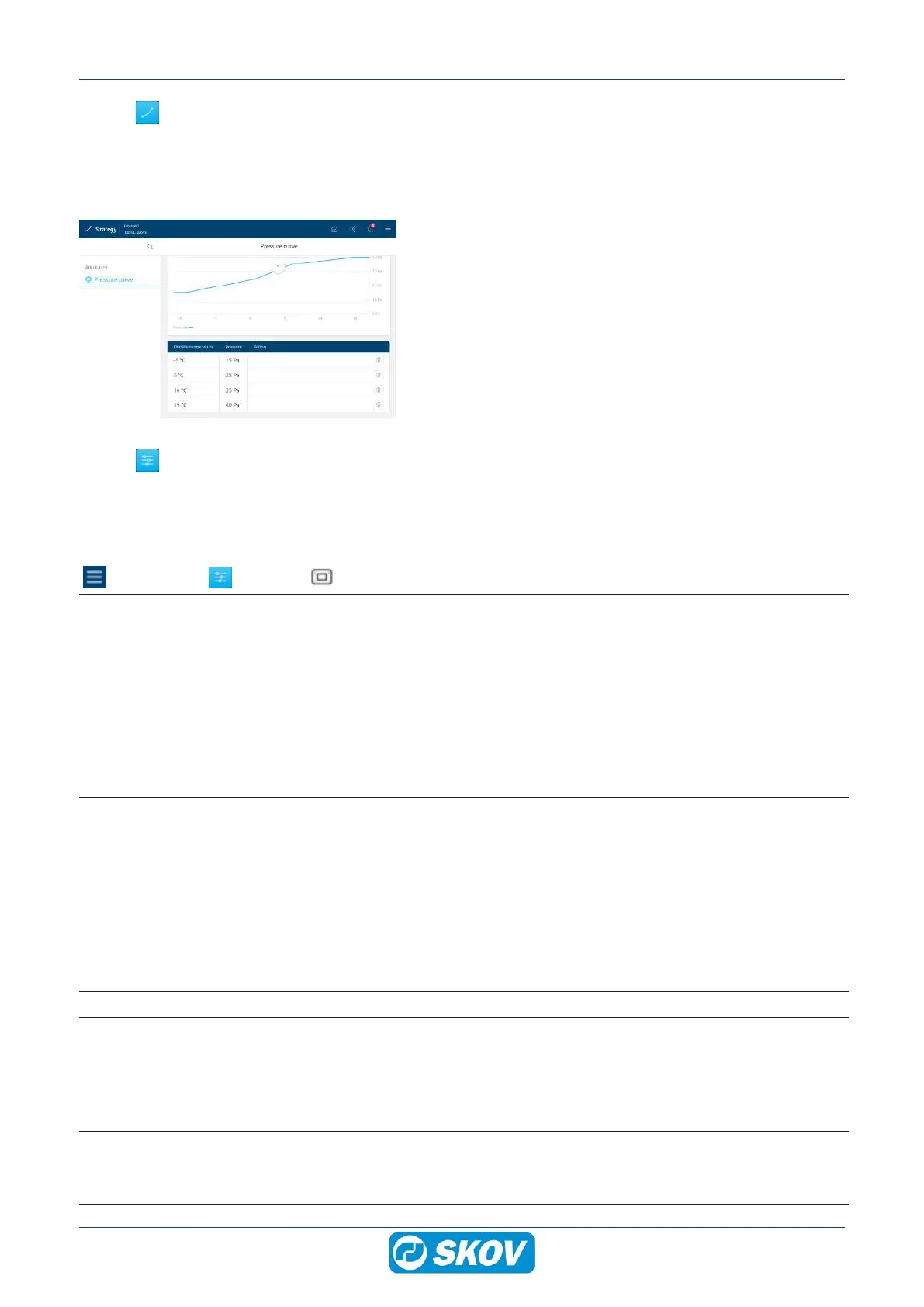BlueControl Insect
16 Technical User Guide
3.5.1 Strategy
The page provides access to the more constituent function settings that you typically do not need to change dur-
ing a batch. The strategies are thus determined in light of the overall requirements for the production.
It is e.g. here the batch curve for pressure is set so that the regulation automatically adapts in relation to the out-
side temperature.
The regulation changes gradually between the curve points. If
the pressure e.g. set to 15 Pa at 5 °C and 20 Pa at 10 °C, then
the pressure regulation of 7.5 °C will be 17 Pa.
3.5.2 Settings
The page provides access to general settings and alarm limits.
3.5.2.1 System
Menu button | Settings | System
Adjust date and time Setting current date and time.
Correct clock setting is important for several control functions and alarm recording.
Thus, all controller programs use date, time, and day number.
The clock will not stop in the event of a power failure.
Summer and wintertime
There is no automatic adaptation in summer and winter, as some animal types are
very sensitive to changes in their circadian rhythm. If you want the controller to fol-
low the local time for summer and winter, you must manually change the time set-
ting by +/- 1 hour.
Day number Select whether the day number should show the time since the batch start or the
actual age of the animals. When the actual age of the animals is required, the day
number must be adjusted until it matches the life expectancy.
Setting day number. At midnight, the day number counts up 1 every 24 hours after
the house has been set to active house.
Please note that if the day number is changed during a batch, it will shift/destroy the
historical data of the batch (feed consumption, etc.).
The function Day number can also be used to preheat the house by setting a num-
ber of minus days.
Week day Viewing week day.
House name Setting house name.
Each livestock house must have a unique name when the controller is integrated
with a LAN network. The house name is transferred through the network, and the
livestock house should be identifiable based on the name.
Set up a plan for naming all controllers connected to the network.
Password Decide whether the controller must be protected against unauthorized operation us-
ing passwords.
See section Password [}17].
