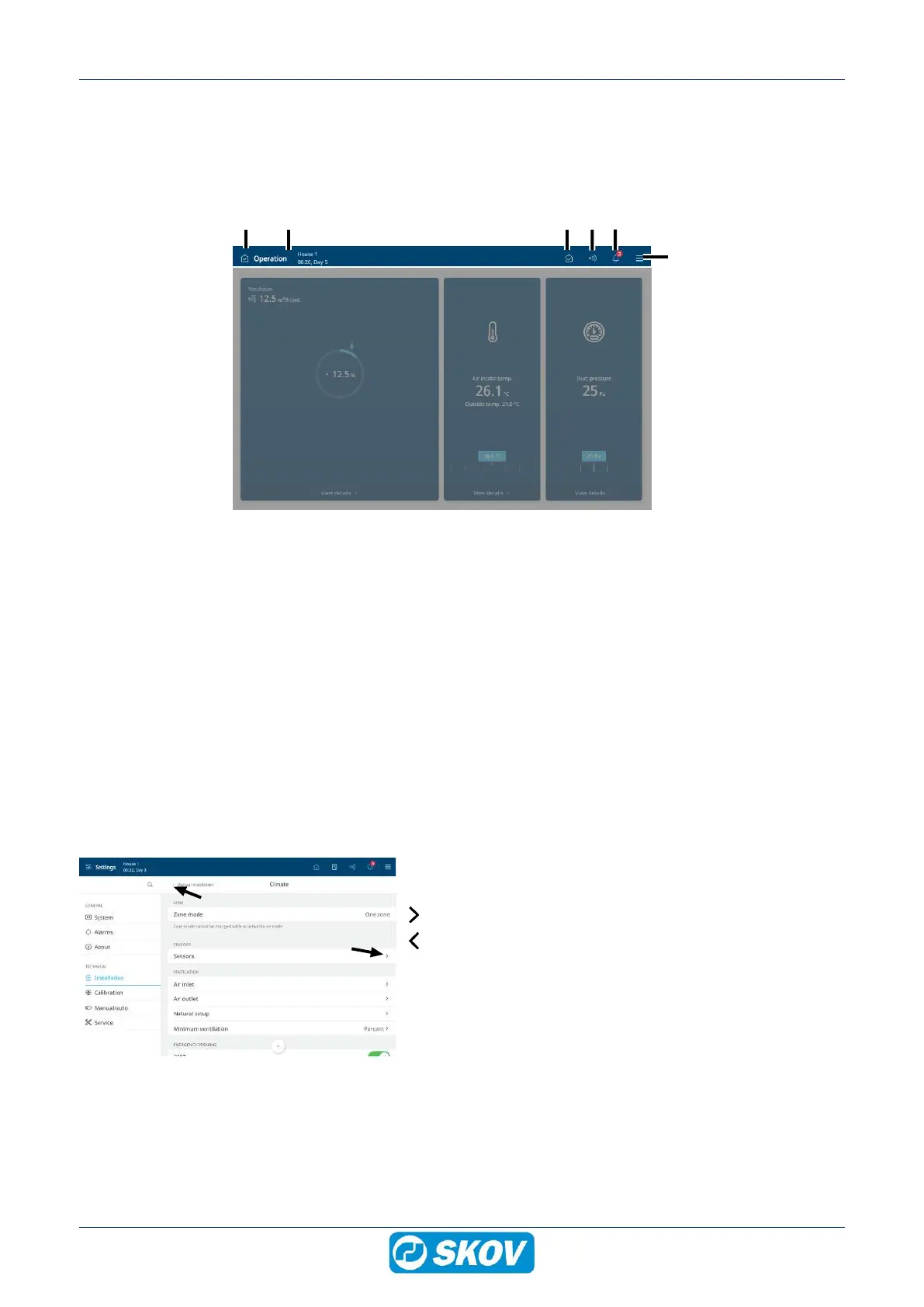BlueControl Insect
Technical User Guide 9
3 Operating instructions
3.1 Operation
Each page is composed by different types of cards that provide information about the operation and quick ac-
cess to operation.
Shortcut buttons in the top bar of the page allow you to switch between the main pages Operation (C) , Auxil-
iary (D) and Activity log (E).
A The icon and name of the page.
B The house name, time, and possibly week and day number.
C The Operation page provides an overview and the ability to operate the functions most needed for
your daily work.
D The Auxiliary page displays the consumption figures and auxiliary equipment status (if installed).
E The Activity log page displays active alarms and a complete log of operations, events, and alarms.
F The menu button gives access to language selection (see section Selection of language) and other
pages: Between batches, Strategy, and Settings.
Navigation menus provide access to sub-menus.
The right arrow displays a sub-menu.
The left arrow in the upper left corner allows you to take one
step back in the menu.