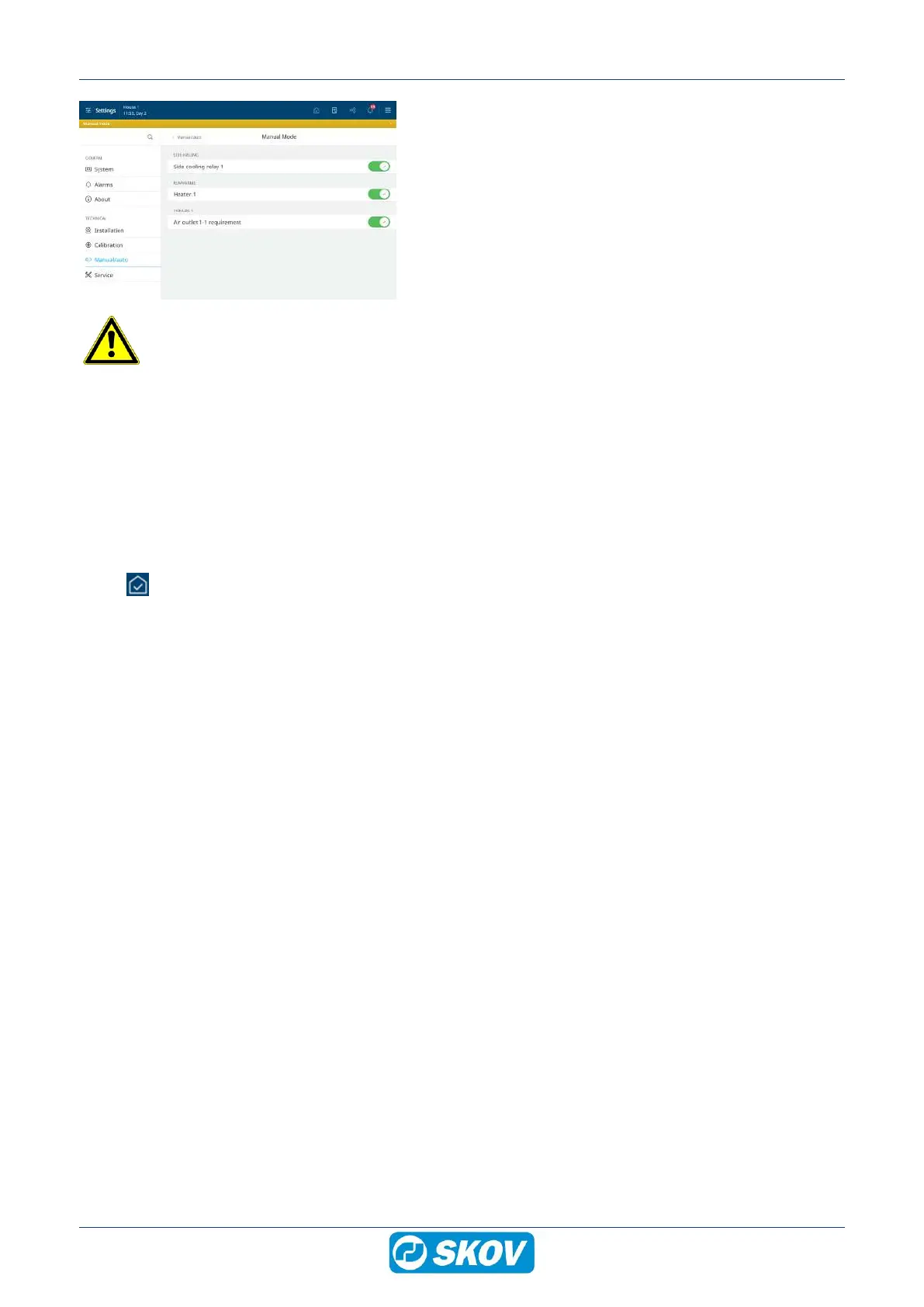BlueControl Insect
36 Technical User Guide
Select the function to be tested and test the components one at
a time.
A colored bar at the top of the page indicates that a component
is set to manual mode.
After testing the components, you must set the function back to automatic control, so that the con-
troller continues to operate as before.
I/O will remain at the setting that it was at the moment the component was set to manual. It means that opera-
tion continues when it is returned to automatic control.
10.2.1 Testing climate functions
10.2.1.1 Testing the central air intake
Select Operation | Climate equipment card | Function | Mode | and activate Manual mode.
Testing heating
The test should indicate if it is possible for the system to be started and stopped.
Select Heating and set to 0% to check that the heat source stops.
Select Heating and set to 100% to check that the heat source provides constant heating.
Testing cooling relay
The test should indicate if it is possible for the system to be started and stopped.
Activate the Cooling relay.
Check that the system (cooling) is on.
Deactivate the Cooling relay.
Check that the system (cooling) is off.
Testing air inlets
The test is to show whether the air inlets can open and close completely.
Set 100%.
Check that the correct air inlet opens completely.
Set 0 %.
Check that the correct air inlet closes completely
Set the air inlet to the required setting.
Repeat the test for all installed air inlets.
10.2.1.2 Testing of central exhaust
10.2.1.2.1 Stepless fans
Testing setting and placement of stepless fans
