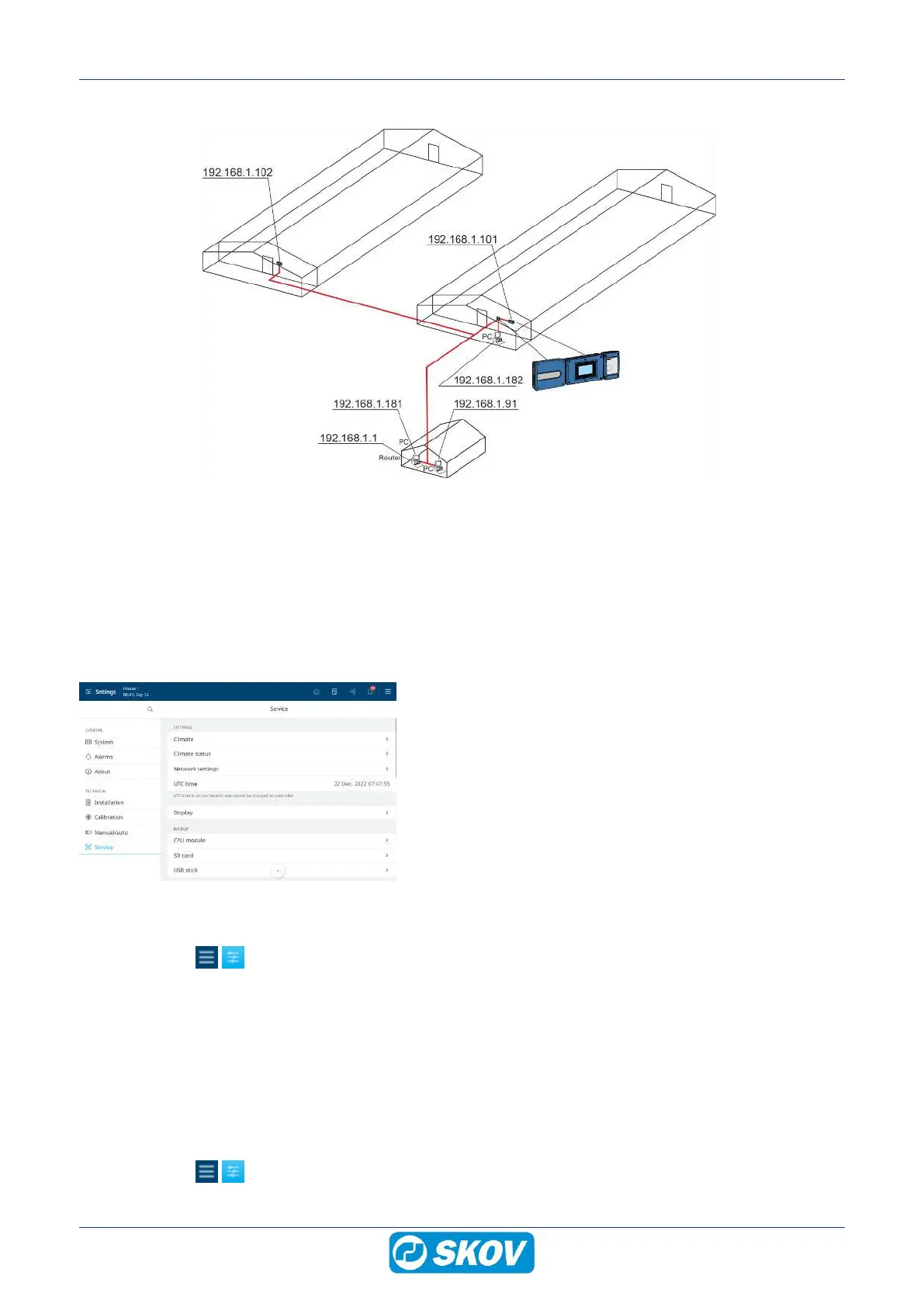BlueControl Insect
42 Technical User Guide
11.1.4 UTC time
The controller uses two different time settings. A user-selectable local time (menu button | Settings | System |
Adjust date and time) and the so-called UTC time (Coordinate Universal Time), which is the internal time in the
controller, for example, used for time-stamping of alarms. However, the time viewed by the user is always the
local time.
For controllers in a network, the management program FarmOnline Explorer will automatically make sure the
UCT time is correct.
As for controllers not in a network or without access to an NTP
(Network Time Protocol) server, the UTC time can be adjusted
in the menu Technical | Service | UTC time.
UTC is a default setting and both time settings of the controller
are supported by a battery backup function. The UTC time thus
only needs to be set in those cases where the climate con-
trollers have been without battery backup.
Find the current UTC time, for example on the website
http://www.timeanddate.com/worldclock
11.2 Display
Select the menu Service | Display
Backlight Adjust the brightness of the display to best suit the current location of the controller.
Backlight (Dimmed) Set the brightness of the display when the controller is not being used.
Backlight timeout Setting the time from when the controller was operated and until the backlight
dimmes.
11.3 Backup
Select the menu Service
