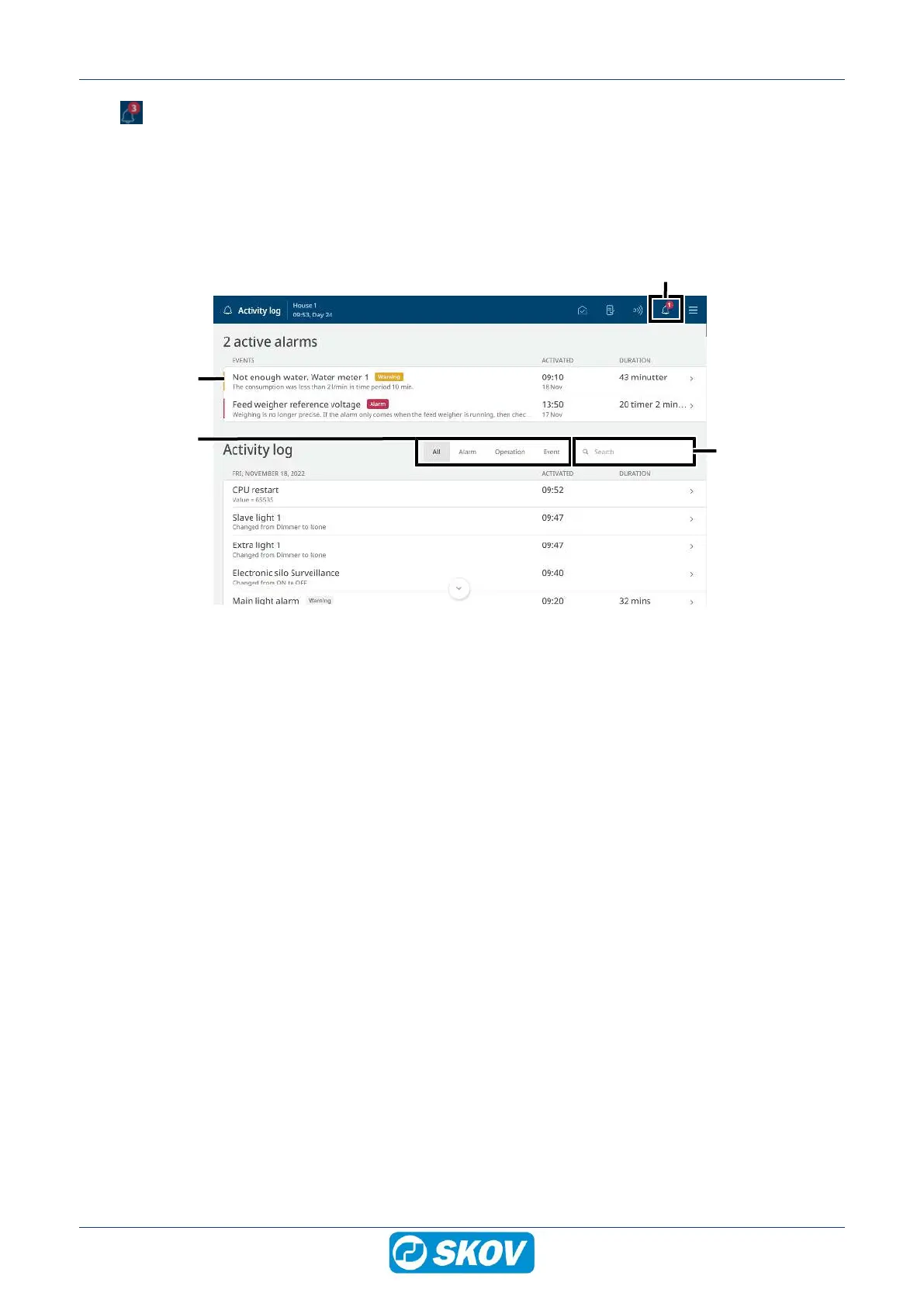BlueControl Insect
14 Technical User Guide
3.4 Activity log
The page displays a log of all recorded alarms, operations, and events.
Alarm status colors:
• Red – hard active alarm
• Yellow – soft active alarm (warning)
• Gray – deactivated alarm
A Shortcut to the page Activity log.
The icon for the Activity log indicates the number of active alarms as long as an alarm situation has not
ceased.
B Each line shows an activity.
Press the activity line to see details, such as when an alarm was activated and acknowledged. Also,
when a value/setting was changed.
Press Close to close the details screen again.
C Filtering options for the various types of activities:
All: shows all types
Alarm: shows alarms
Operation: shows the operation of the controller
Event: shows, for example, reset of the controller
D Search the field for the activity log.
Enter at least 3 characters to search. It is also possible to combine filtering and search.
Several alarms often follow each other because one defective function also affects other functions. For instance,
a flap alarm can be followed by a temperature alarm as the controller cannot adjust the temperature correctly
with a defective flap. Thus, the previous alarms allow you to follow an alarming course back in time to detect the
error that caused the alarm.
See the description of alarms in the section Alarms [}19].