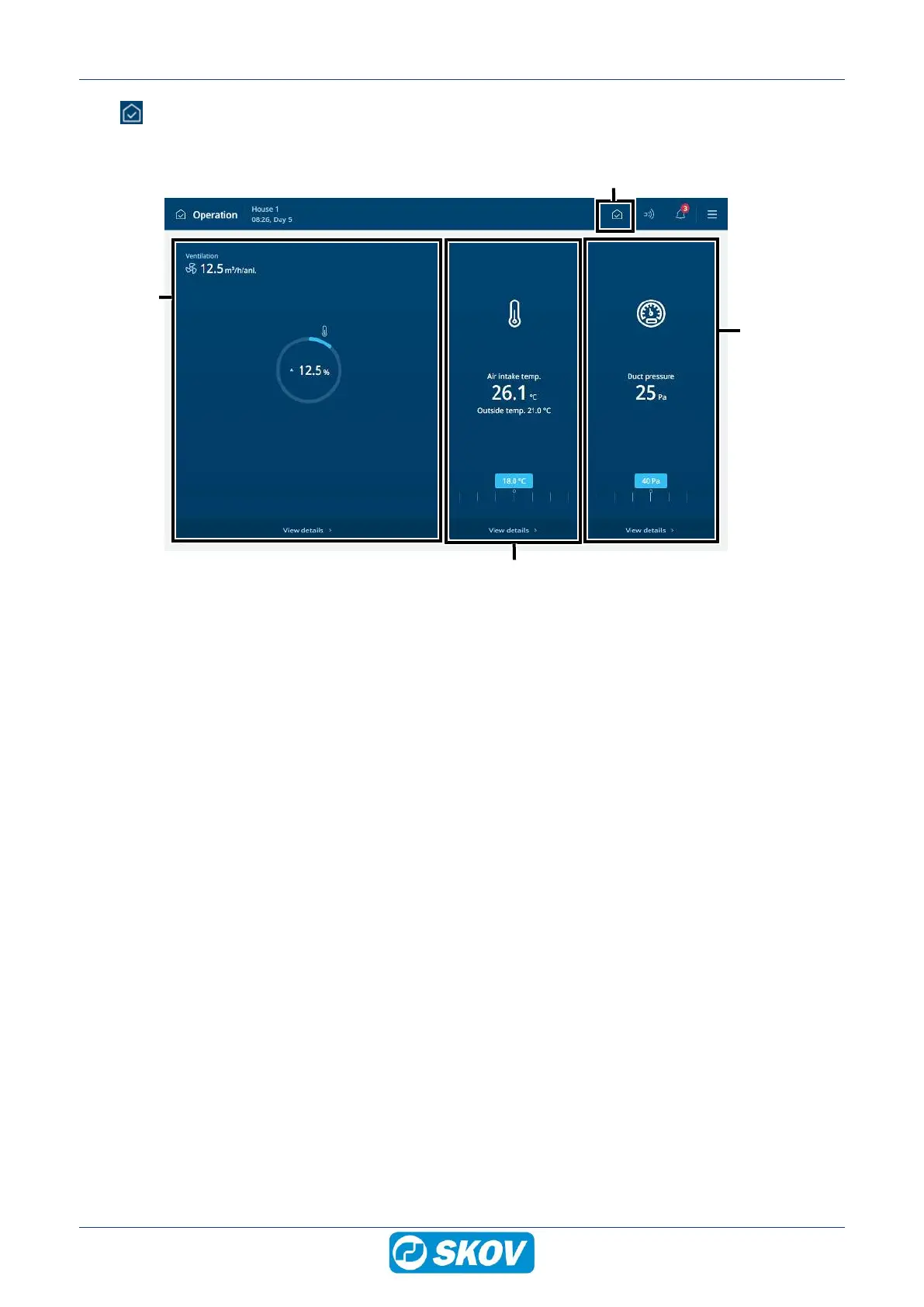BlueControl Insect
12 Technical User Guide
3.2 Operation
The page Operation contain selected views and settings relevant to the daily work.
A Shortcut to the main page Operation.
B Status view for the climate control and access to the ventilation equipment menus.
The card also provides a shortcut for manual control of the climate equipment. This is intended for situ-
ations where equipment must be stopped.
C Displays the current Air inlet temperature and Outside temperature. Provide furthermore access to
set the desired Air inlet temperature and to view history.
D Displays the current Duct pressure. Provide furthermore access to set the desired Duct pressure and
to view history.