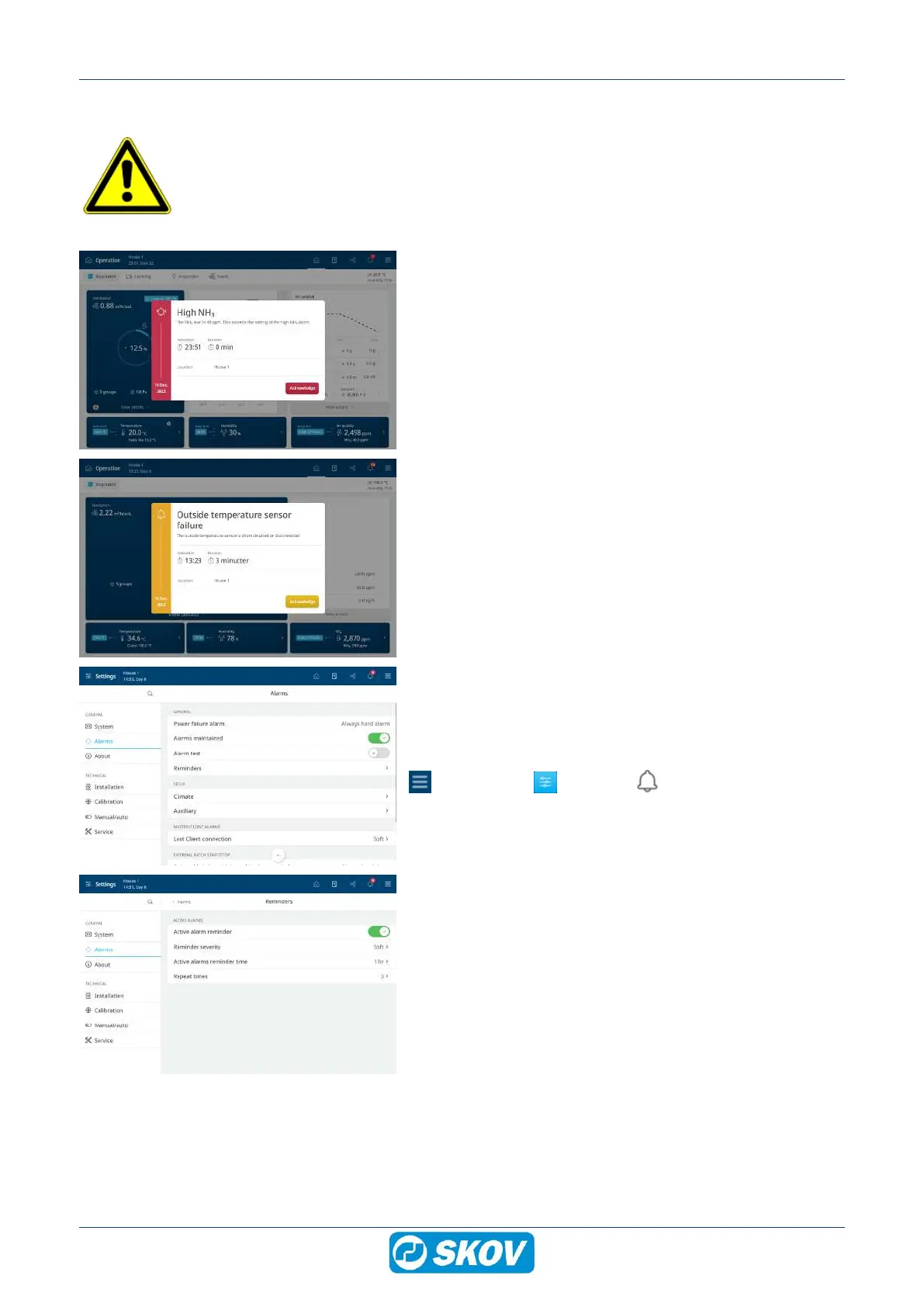BlueControl Insect
Technical User Guide 19
3.5.2.2 Alarms
Alarms only work when the status is Active house.
The only exceptions are alarm tests and alarms for CAN communication and temperature sur-
veillance at Empty.
The controller will record the alarm type and time when an
alarm occurs.
The information on the type of alarm will appear in a separate
alarm window, together with a short description of the alarm sit-
uation.
Red: hard alarm
Yellow: soft alarm
Gray: deactivated alarm (alarm state ceased)
You can choose whether the alarm should be hard or soft for
selected climate and production alarms.
Hard alarm: Red alarm pop-ups on the controller and genera-
tion through the connected alarm units, e.g., a horn. Only hard
alarms trigger the alarm relay.
Soft alarm: Yellow pop-up alert on the controller. Soft alarms
generate a pop-up in the display.
The controller will also trigger an alarm signal, which you can
choose to maintain.
The alarm signal will thus continue to sound until you acknowl-
edge the alarm. It also applies even if the situation that trig-
gered the alarm has ceased.
Menu button | Settings | Alarms
Alarms maintained: Selecting whether the alarm signal should
continue after the alarm condition has ceased.
Reminder
The controller can remind you of an ongoing alarm once you
have acknowledged a hard alarm. It should ensure that the
cause of the alarm is handled.
Reminder settings:
Active alarms reminder time: Setting how long after the alarm,
the reminder is to appear.
Repeat times: Setting how many times the reminder is to ap-
pear.
See section Climate for setting the alarm and alarm limits.
3.5.2.2.1 Stopping an alarm signal
The alarm window disappears, and the alarm signal stops when you acknowledge the alarm by pressing Ac-
knowledge.
