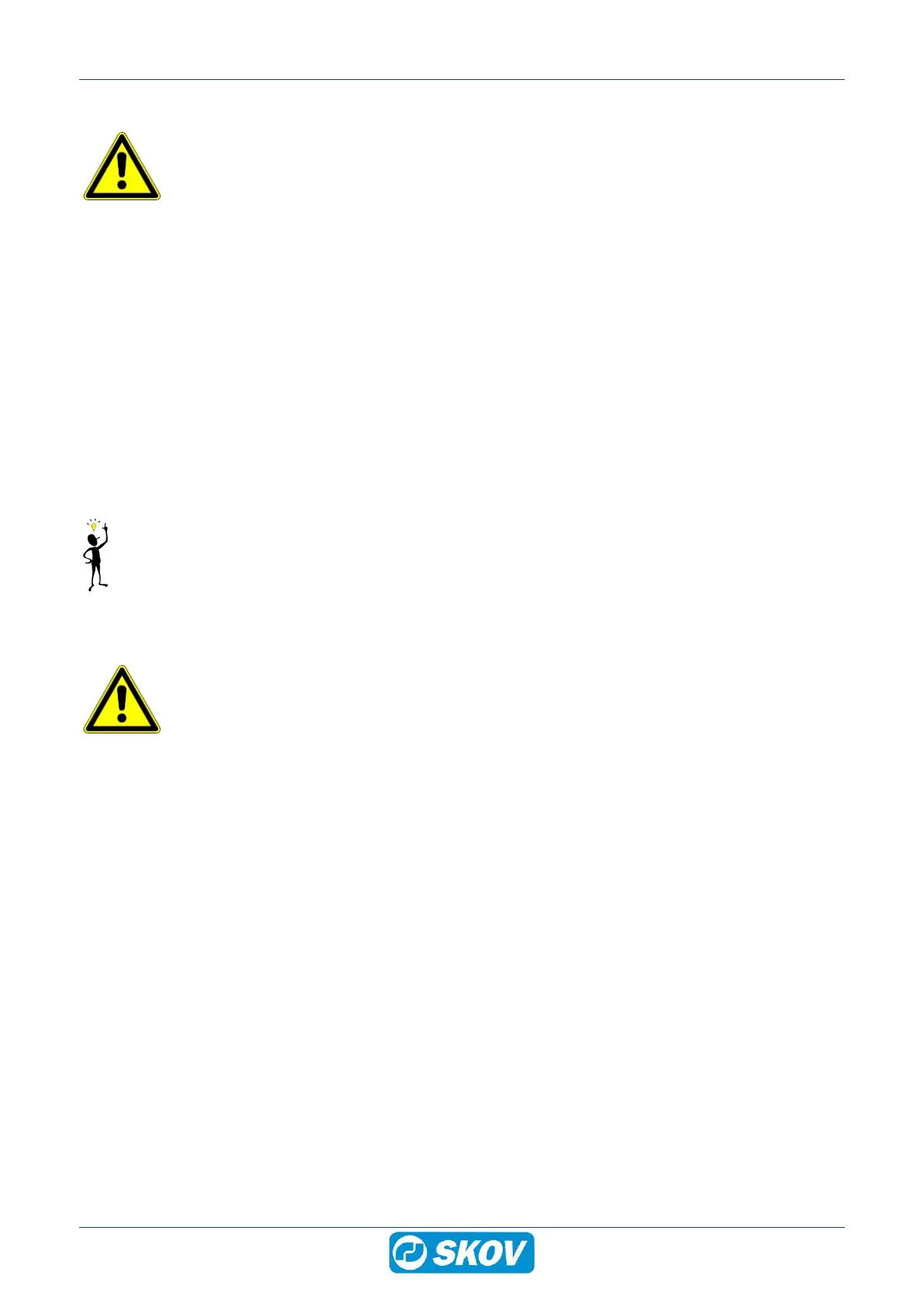BlueControl Insect
Technical User Guide 45
Please note that there should only be one USB stick in the CPU module at a time when it is used
for storage of data and logs.
Save Save settings and report page from the controller on the SD card or USB stick.
Load Load settings and report page from the SD card or USB stick to the controller.
Backup Create a backup copy of the controller data. Data includes settings, report page,
historical data, house name, IP address, calibration values, etc.
Restore Restore data on the controller from the backup. Data includes settings, report page,
historical data, house name, IP address, calibration values, etc.
Daily backup Activate backup of the controller data every night at 01:30.
Format SD card
Format USB stick
Erases all data from the SD card or USB stick.
SD card status
USB stick status
See the status of the SD card or USB stick.
SKOV A/S recommends that you always save the setup on a USB stick before updating a program.
11.4 Software update
Important information
Loading a new program usually takes up to two minutes.
During the update, the power supply must not be interrupted and the USB stick must not
be removed before the software update has completely finished, i.e. before the graphic
user interface is accessible and usable again.
We advise against updating software when there are animals in the house.
During the update, all relays are released, e.g. to the shutter motors. The ventilation system will
thus be open, and all other functions will disconnect.
Should it be necessary to update the software while there are animals in the house, the update
should be carried out in the presence of an animal expert and observing the following precaution:
• Evaluate which climate climate functions are to be run in manual mode during the update, and
activate the manual switch for each of them to ensure that these conditions are maintained
during the software update.
• Remove the power supply (230 V and battery) from the emergency opening, if the air inlet and
air outlet should remain closed during updating.
CAN Protocol will remain unchanged after a software update. See also the Circuit Diagrams and
Cable Plans document.
11.4.1 Preparing for a software update
1. Note or take pictures of the report page.
2. Note or take pictures of current configuration under the menu Show connections (software updates from old
to new software will reallocate individual inputs or outputs in some instances).