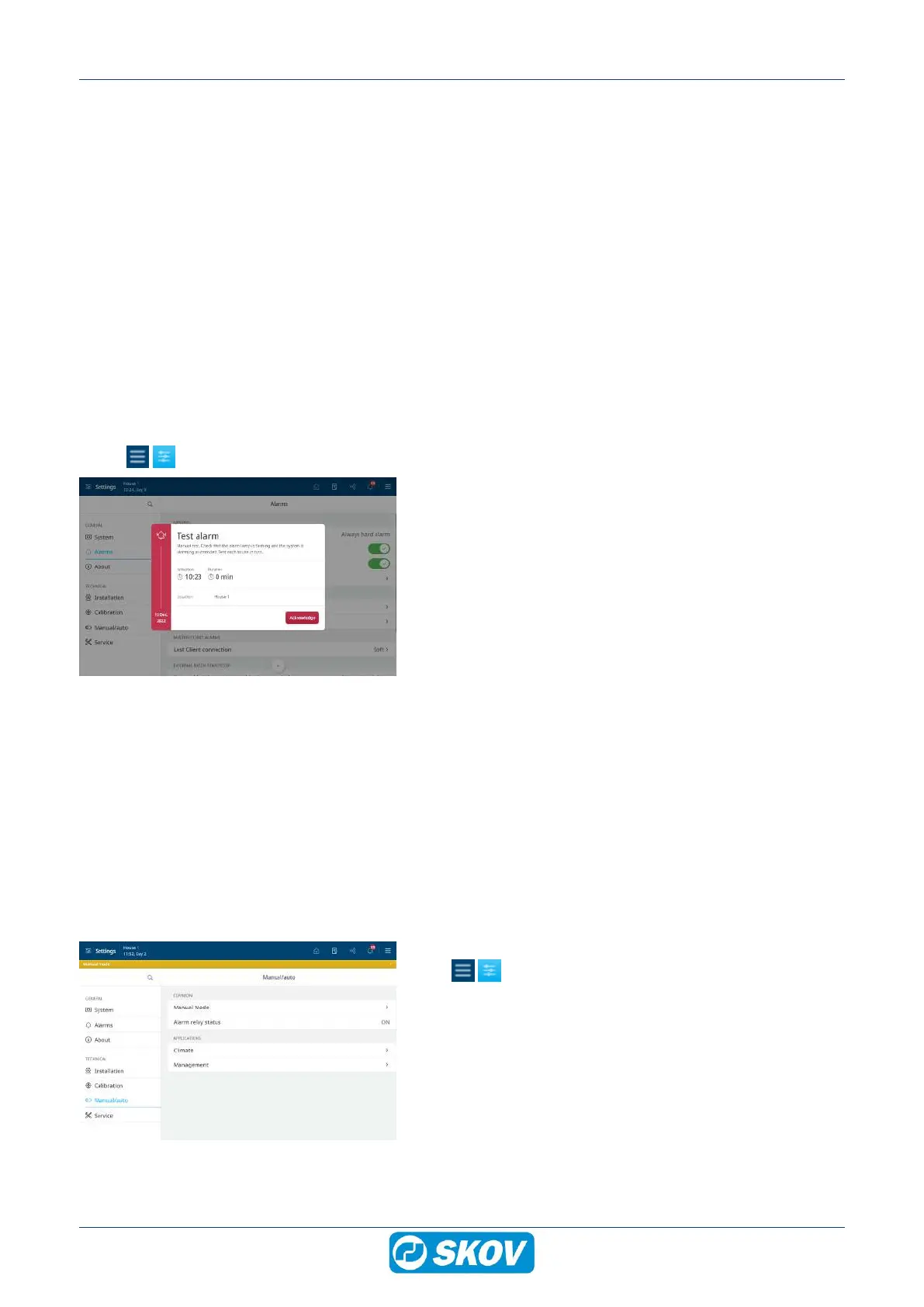BlueControl Insect
Technical User Guide 35
10 Testing
After installation of the system a thorough test must be carried out, to ensure that the system works as intended.
10.1 Testing basis components
10.1.1 Testing temperature and air humidity sensors
Read the current inside temperature and humidity
1. Check that the temperature displayed corresponds to what you can measure in the house/outside.
2. Check that the temperature increases in the display when you warm the sensor in your hand.
3. Check that the humidity displayed corresponds to what you can measure in the house.
4. Check that the humidity rises when you breathe on the sensor, for example.
10.1.2 Testing Alarm
Select Alarm settings.
Activate Alarm test to start testing.
Check that the alarm lamp is flashing.
Check that the alarm system alarms as intended.
Press Acknowledge to finish testing.
The test should then be made every week.
10.2 Testing optional components: Manual control
During testing, and in a service situation, the individual components connected to the climate or production con-
troller and be switched from automatic to manual control. Thus, you can easily test the optional components
such as winch motors, etc.
In the menu Manual/auto the controller displays the components selected in the menu Installation.
Automatic control: Normally the controller must be set to automatic control.
Manual control: During start up, or in a service situation, it may be convenient to control the individual functions
manually.
The component currently set for manual control are listed in the
menu Manual/Auto | Manual mode.
The manual control can also be deactivated here.
