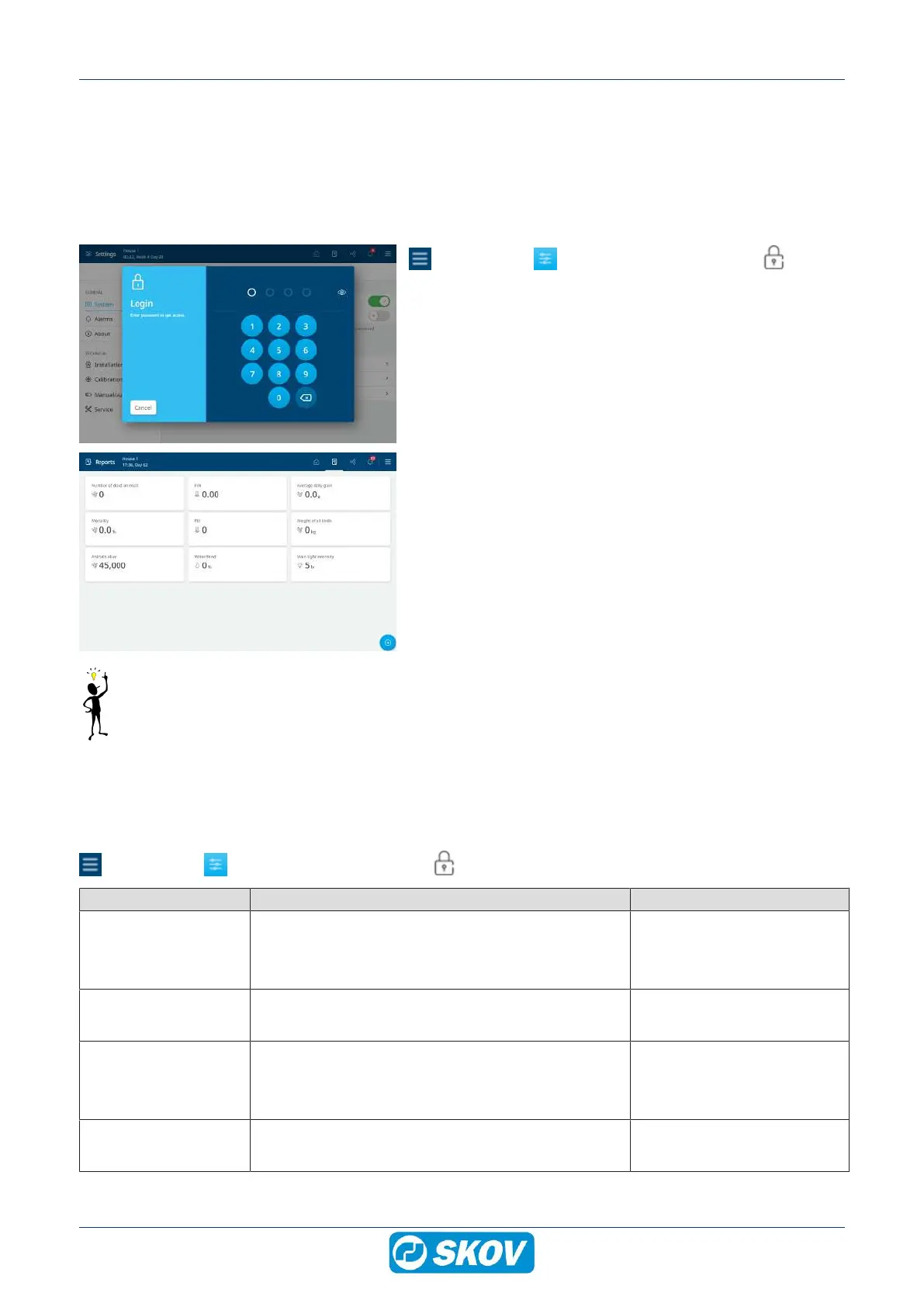BlueControl Insect
Technical User Guide 17
3.5.2.1.1 Password
This section is only relevant to houses where the Password function is activated.
The controller can be protected against unauthorized operation using passwords.
In order to have access to changing a setting, a password must be entered that corresponds to the user level
which the relevant function is found at (Daily, Advanced and Service).
Menu button | Settings | General | System | Pass-
word to access the activation of the function.
Enter a service password.
After entering the password, the controller can be operated at
the corresponding user level. After 10 minutes without opera-
tion, the user is automatically logged out.
Select a page after an operation. After 1 minute, the controller
will request the password again.
Activate the function Use password for technical menu only to make the controller require the Service
password only when the user wants to change settings in the menus Installation, Calibration, and Ser-
vice.
Change password for each of the 3 user levels.
To gain access to changing a password a valid password must first be entered.
Menu button | Settings | General | System | Password.
User level Gives access to Factory-set code
Daily view
(without login)
Entry of number of animals
Fine-tuning of temperature, humidity, and air quality
Manual climate control
Daily Daily:
Changing set values
1111
Advanced Daily + advanced:
Changing curves and alarm settings
Manual production control
2222
Service Daily + advanced + service:
Changing settings under Technical menu
3333
