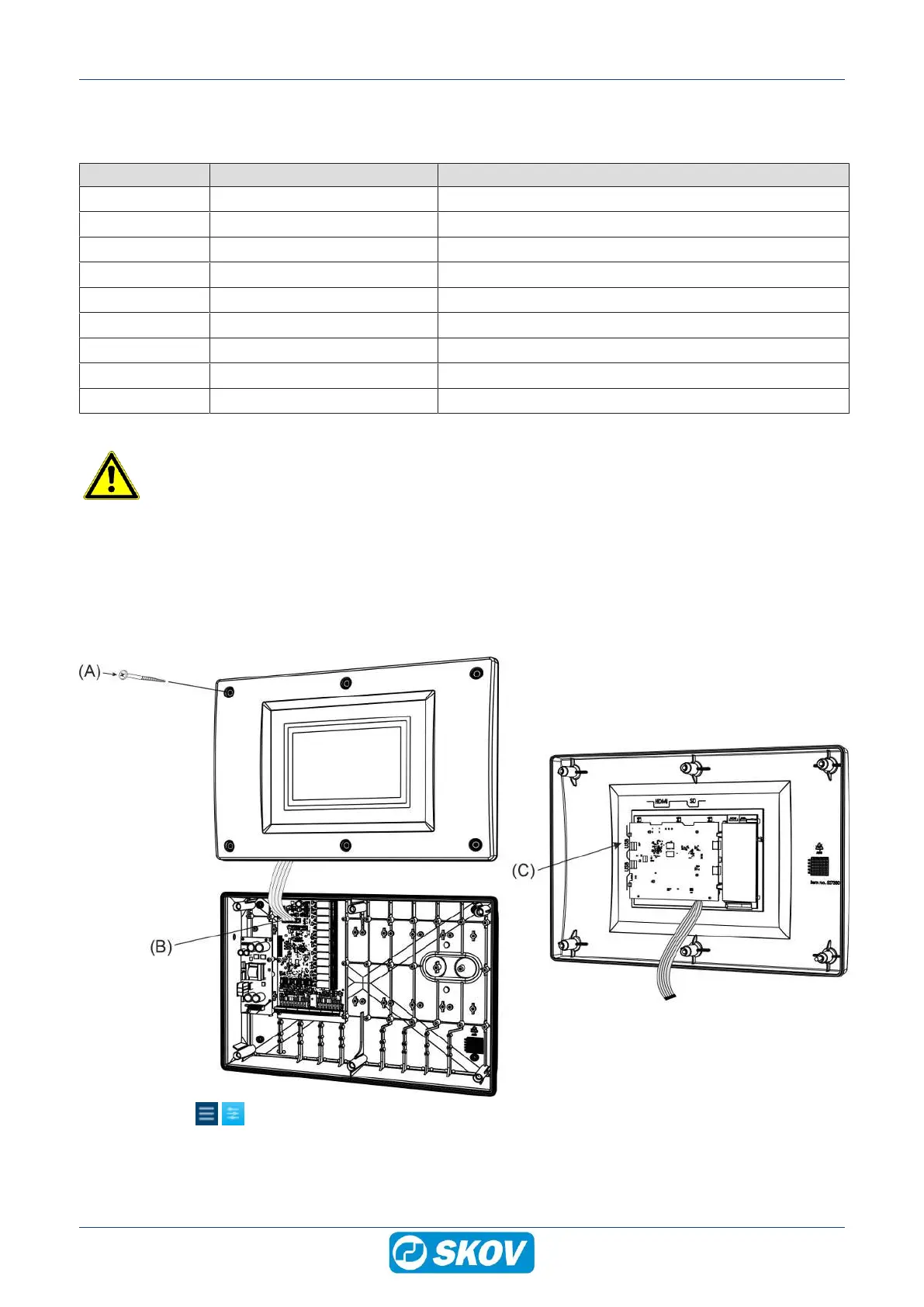BlueControl Insect
46 Technical User Guide
3. Note or take pictures of the management and climate values that are described in the chart below.
If there are animals in the house, it is very important to note the values that are described in the chart: (*If in-
stalled).
Menu Function Setpoint
Management Batch day no.
Number of set animals
Climate Temperature setpoint
Heater temperature setpoint*
Humidity setpoint*
Minimum ventilation
Maximum ventilation
Production Number of dead animals
Silo 1, 2, 3, 4, 5
If there are animals in the house, climate and production functions which need to be run manually
during the update must be activated now.
11.4.2 Carrying out the software update
1. Loosen the screws (A) that hold the front panel in place.
2. Lift out the front panel.
Make sure not to pull the flat cable so that the plug (B) is damaged.
3. Insert the USB stick containing the software update in the USB port (C) on the CPU module.
Select the menu Service | Installer software