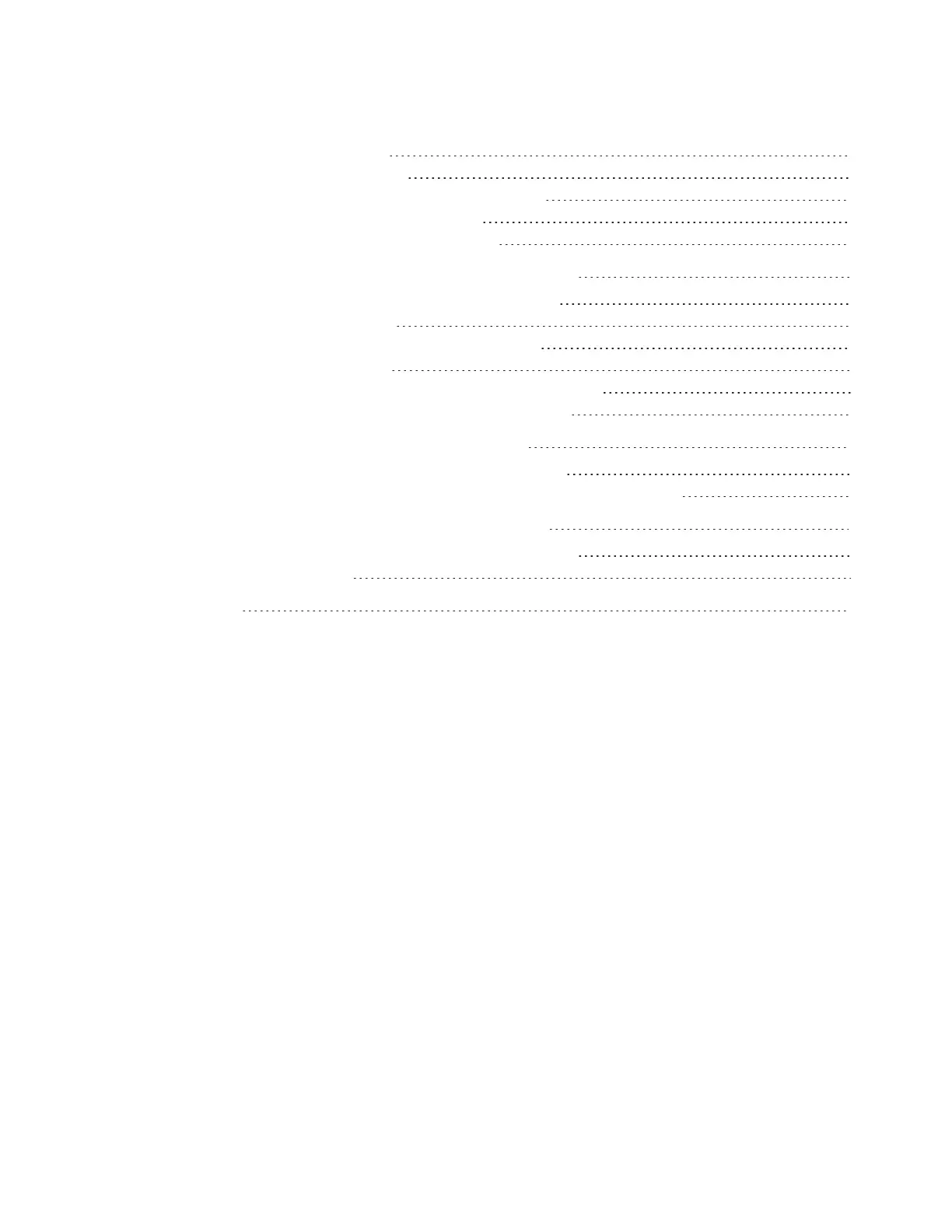CONTENTS
vi smarttech.com/kb/170642
Maintaining ventilation 28
Preventing condensation 28
Checking the interactive flat panel installation 29
Removing your interactive flat panel 29
Transporting your interactive flat panel 30
Chapter 7: Troubleshooting your interactiveflatpanel 31
Locating the interactive flat panel serial number 31
Resolving image issues 31
Resolving touch control and digital ink issues 35
Resolving audio issues 36
Resolving issues using the SMART ConnectionWizard 37
Resolving issues using SMARTBoard Diagnostics 37
Appendix A: Using the on-screen display menu 39
Changing settings in the on-screen display menu 39
SMARTBoard6065 interactive flat panel on-screen display menu 40
Appendix B: Hardware environmental compliance 43
Waste Electrical and Electronic Equipment (WEEE) 43
More information 43
Index 45