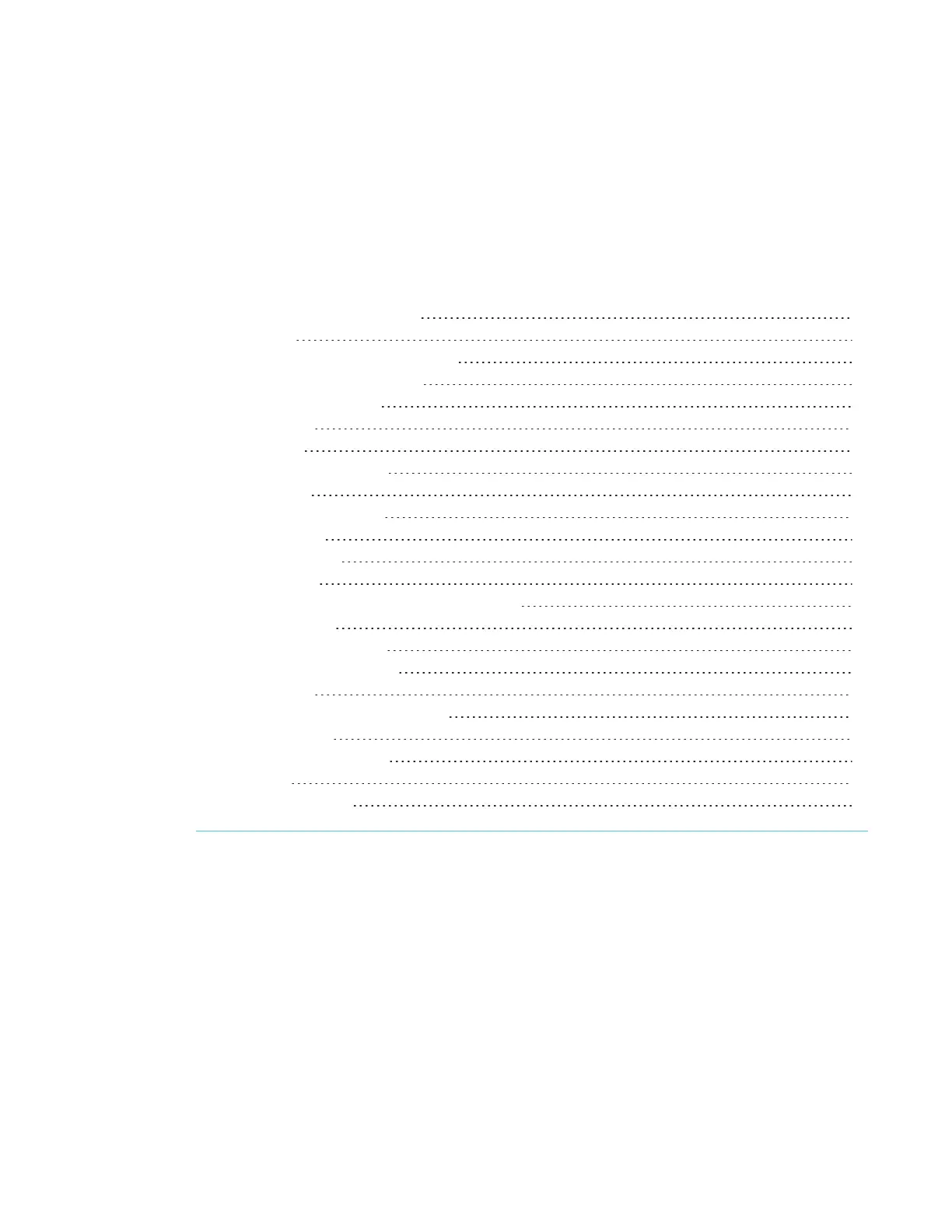Chapter 1
1 smarttech.com/kb/170642
Chapter 1: Welcome
About your interactive flat panel 1
Features 2
Touch-enabled interactivity 2
Multitouch capabilities 2
Gesture support 2
Pen ID 2
Pens 2
Multiuser support 3
Audio 3
SMART software 3
Components 4
Front view 4
Screen 4
Cameras and reflective tape channel 5
Speakers 5
Pens and erasers 5
Front control panel 6
About this guide 6
Other documentation and resources 7
Specifications 7
Installation instructions 7
Training 7
Knowledge base 7
This chapter introduces you to your SMARTBoard interactive flat panel and this guide.
About your interactive flat panel
Your SMARTBoard® interactive flat panel features SMART’s proprietary DViT®
(DigitalVisionTouch) technology on an LCD screen with e-LED backlight which enables you to
select, write and erase on the interactive surface. You can do everything on the interactive flat
panel that you can do at your computer by touching the surface, and you can use an array of
gestures within applications.