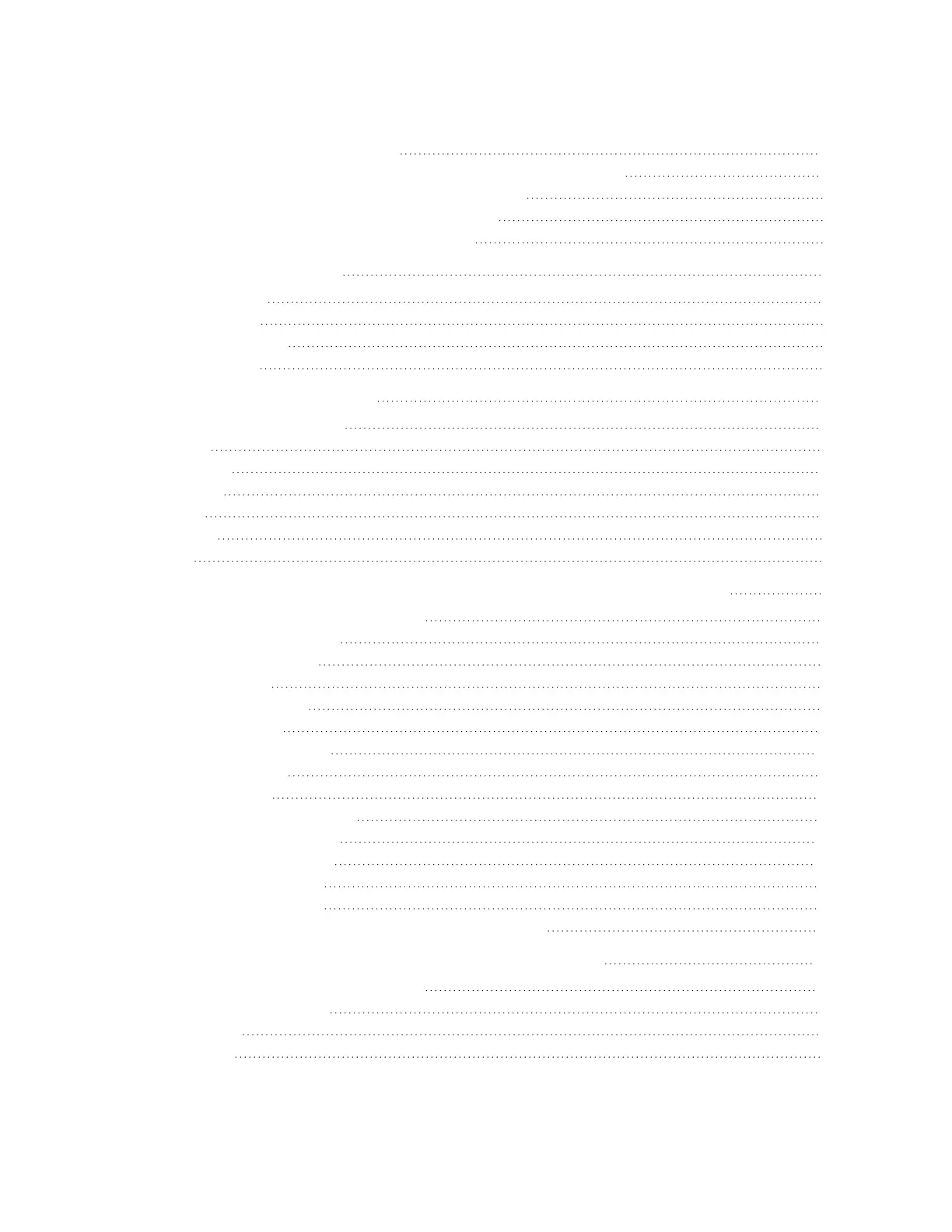Contents
smarttech.com/kb/171555 10
iQ apps aren’t working as expected 69
SMART software on connected computers isn’t working as expected 70
The SMART OPS PC module isn’t working as expected 70
The Intel Compute Card isn’t working as expected 70
Contacting your reseller for additional support 70
Appendix A Adjusting iQ settings 72
Network settings 72
Personalization 73
Application settings 74
System settings 77
Appendix B Adjusting display settings 88
Exiting the display’s settings 88
Network 88
Screen lock 89
Advanced 90
Update 92
Recovery 92
About 92
Appendix C Managing SMARTBoard MX (V3, V2, and V2-C) series displays using RS-232 94
Configuring the serial interface settings 95
Commands and responses 97
Power state commands 99
Input commands 101
Brightness commands 101
Freeze commands 101
Screen shade commands 102
Volume commands 102
Mute commands 102
Firmware version commands 102
Model number commands 103
Serial number commands 103
Part number commands 103
Asynchronous messages 103
Resolving issues with managing the display using RS-232 105
Appendix D Managing SMARTBoard MX series displays using RS-232 106
Configuring the serial interface settings 107
Communication structure 107
Power states 110
Commands 111
