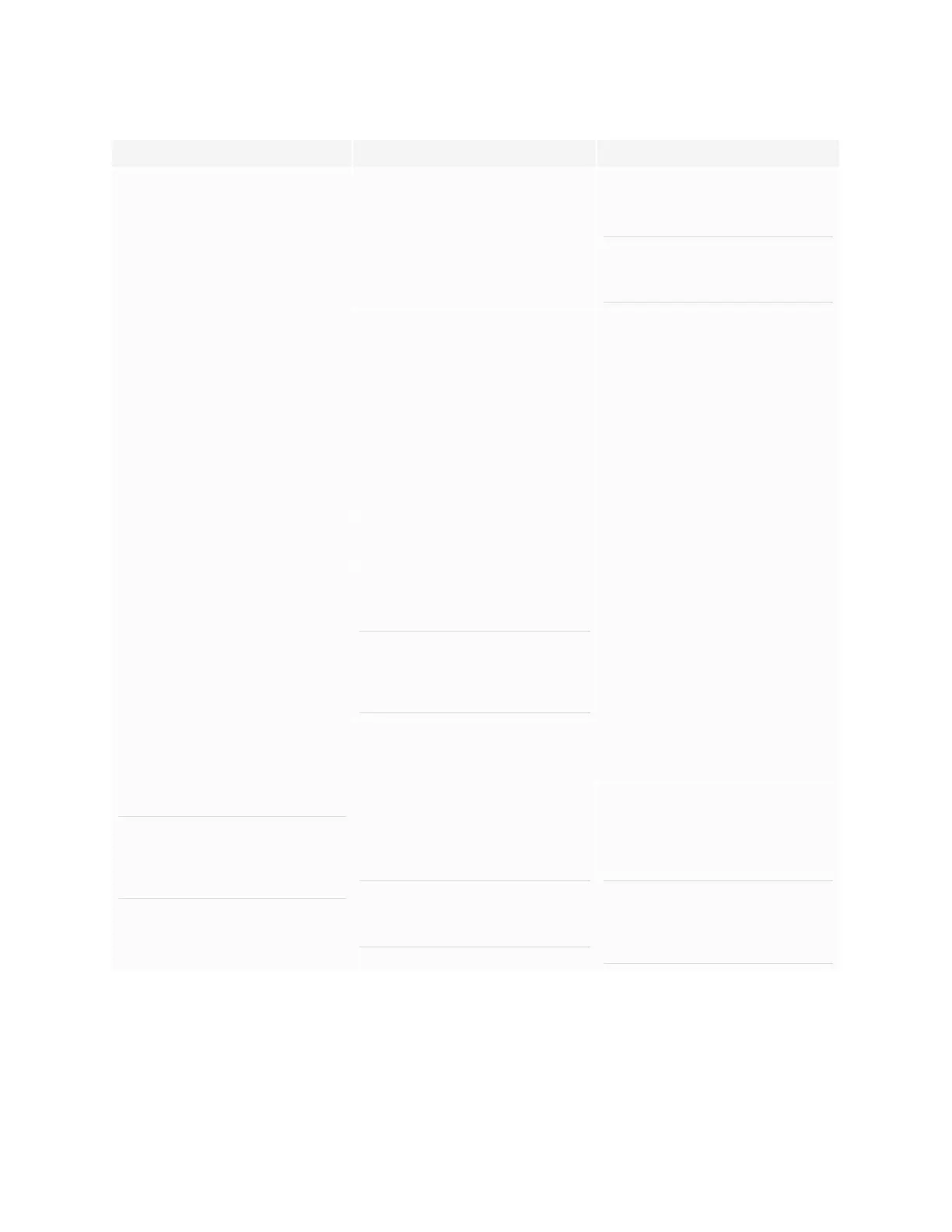Appendix D
Managing SMARTBoard MX series displays using RS-232
smarttech.com/kb/171555 113
Get command Set command Response
get brightness set brightness[Value]
Where [Value] is one of the following:
l
+[Value]
l
-[Value]
l
=[5–100]
brightness=[Value]
Where [Value] is a number between 5
and 100
NOTE
Enabling Auto Brightness overrides any
brightness values set manually.
get volume set volume[Value]
Where [Value] is one of the following:
l
+[Value]
l
-[Value]
l
=[0–100]
volume=[Value]
Where [Value] is a number between 0
and 100
get mute set mute[Value]
Where [Value] is one of the following:
l
=on
l
=off
mute=[Value]
Where [Value] is one of the following:
l
on
l
off
get fwversion fwversion=[Value]
Where [Value] is the firmware version.
get serialnum serialnum=[Value]
Where [Value] is the display’s serial
number.
NOTE
If multiple displays are connected, the
response includes the serial numbers
for all displays, separated by commas.
get partnum partnum=[Value]
Where [Value] is the part number,
including the revision.
get videofreeze
NOTE
This command is only available in
SMARTBoard MX firmware 1.8.7 or
later.
set videofreeze=[Value]
Where [Value] is one of the following:
l
=on
l
=off
NOTE
This command is only available in
SMARTBoard MX firmware 1.8.7 or later.
videofreeze=[Value]
Where [Value] is one of the following:
l
on
l
off
NOTE
This command is only available in
SMARTBoard MX firmware 1.8.7 or
later.