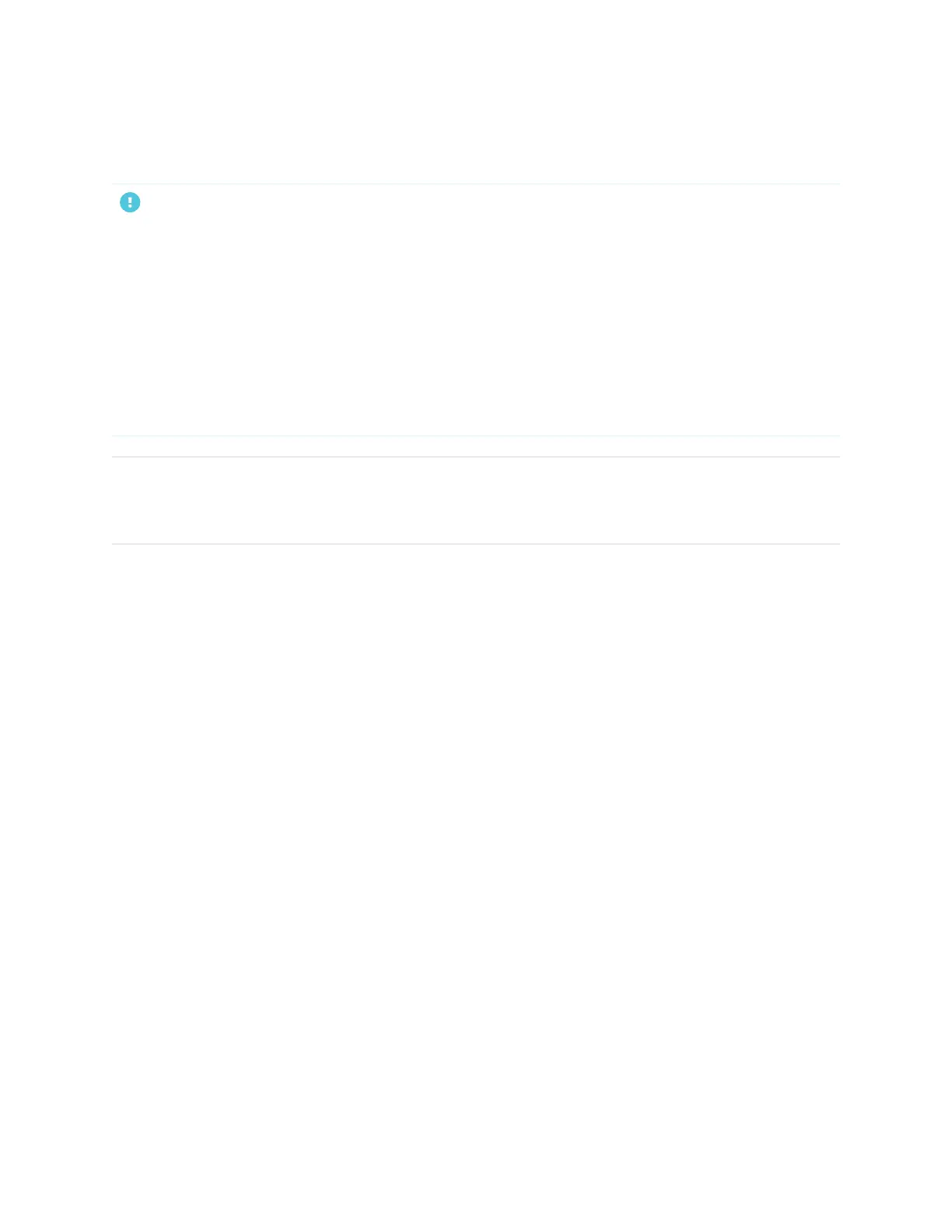Chapter 2
Installing the display
smarttech.com/kb/171555 20
On occasion, you might also need to move the display to another location after initially installingit.
IMPORTANT
l
Move the display at your own risk. SMART cannot accept liability for damages or injury that occur
during the display’s transportation.
l
When moving the display:
o
Follow local safety regulations and standards.
o
Pack the display in its original packaging, including the pallet.
o
Move the display so that its top frame faces up.
o
Have at least two people move the display.
TIP
Display packaging may be labeled to indicate which side is the front. Look for “FRONT” on the packaging
to help orient the box during transportation.
Using transportation aides
You can use the following aides to move the display:
l
Cart
l
Furniture dolly
l
Mechanical lift
Accommodating doorways, hallways, and elevators
In some situations, you might need to remove the display from its packaging to move it through narrow
doorways or hallways or onto an elevator. In these situations, keep the foam pieces on the bottom corners
of the display. These foam pieces protect the display if you need to set it down during transportation.
You might also need to rotate the display so that its top frame faces to the side. You can do this during
transportation, but when you install the display, it must be in landscape orientation (with the top frame facing
up).
