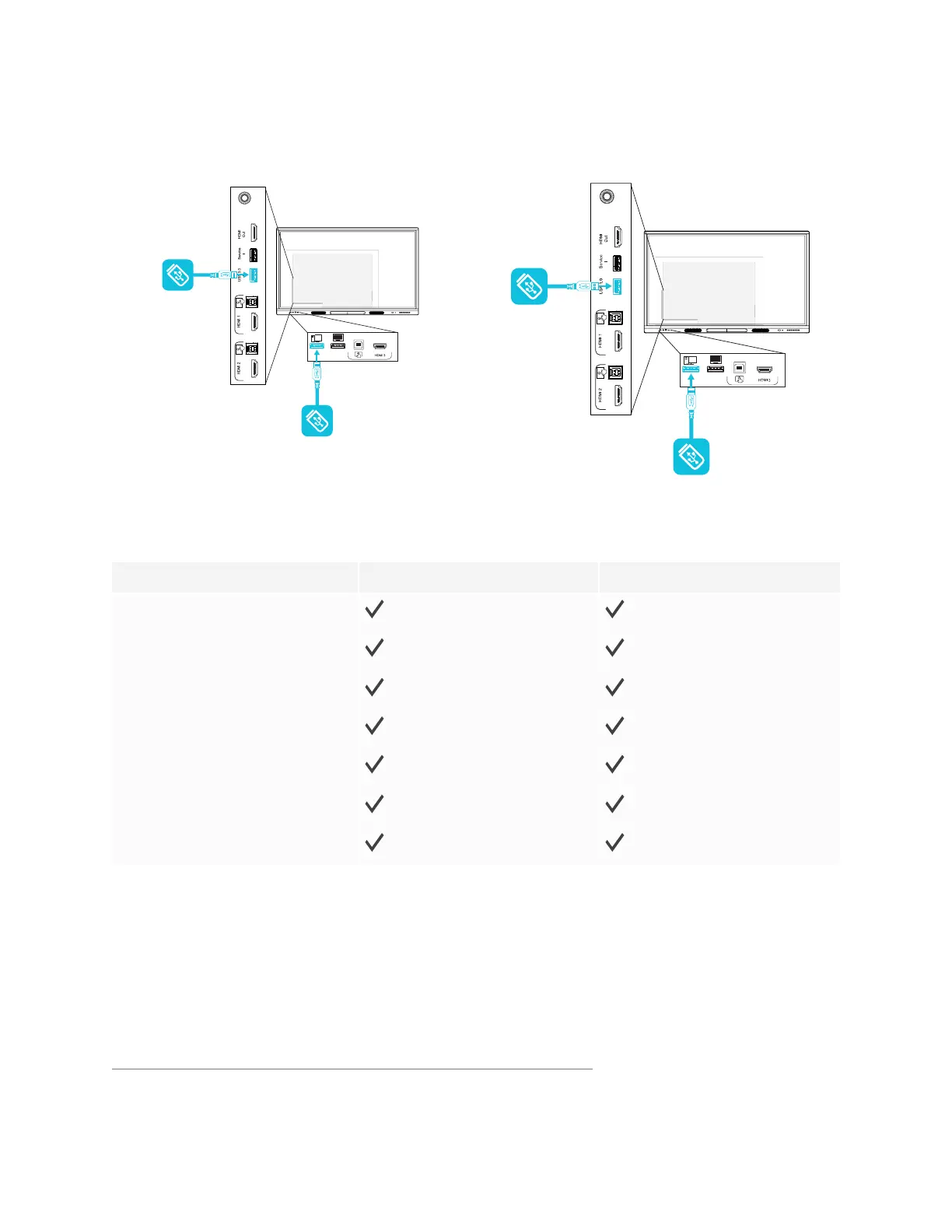Chapter 3
Connecting computers and other devices
smarttech.com/kb/171555 43
SMART Board MX (V2) series SMART Board MX series
The following table shows which USB Type-A receptacles you can use with each input source and the
supported USB speed:
Input source USB 3.0 Type-A receptacle
3
USB 2.0 Type-A receptacle
4
iQ
(SuperSpeed) (Hi-Speed)
HDMI 1
(SuperSpeed) (Hi-Speed)
HDMI 2
(SuperSpeed) (Hi-Speed)
HDMI 3
(SuperSpeed) (Hi-Speed)
VGA
(SuperSpeed) (Hi-Speed)
Accessory slot
(SuperSpeed) (Hi-Speed)
OPSPC
(SuperSpeed) (Hi-Speed)
Connecting an external display
You can connect an external display to SMART Board MX (V2, V2-C, and V3) series displays using the
HDMI out connector on the connector panel (pictured). The external display will show the same image. This
is useful when you’re using the display in an auditorium or other large space where it would be beneficial to
have a second display.
3
Located on the side connector panels of SMART Board MX (V2 and V2-C) series displays
4
Located on the front connector panels of all displays and on the side connector panel of SMART Board MX series displays