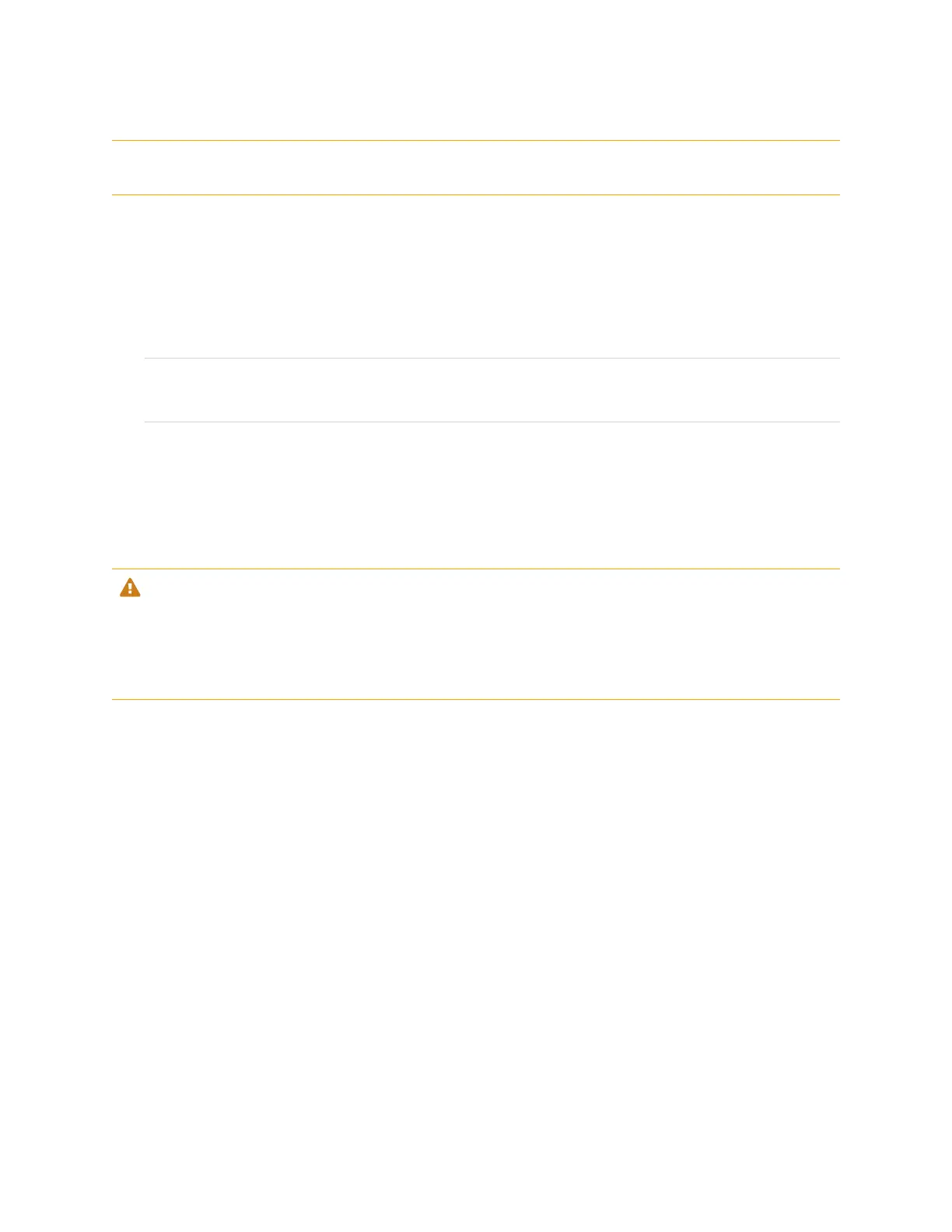Chapter 4
Maintaining the display
smarttech.com/kb/171555 57
l
Do not use cleaning solutions or glass cleaners on the screen, because they can deteriorate or
discolor the screen.
To clean the screen
1. Turn off any connected computers.
2.
Turn off the display (see Turning off, turning on, and resetting the display on page54).
3. Wipe the screen with a lint-free, non-abrasive cloth.
NOTE
You can also use a damp cloth with a drop of dish soap.
Cleaning the touch sensors
The display uses infrared (IR) transmitters and sensors around the display’s perimeter between the screen
and the frame. Dust buildup on the protective plastic can impair touch performance. Inspect these areas for
dust and clean them every week.
CAUTION
l
Do not use compressed air to clean the sensors or borders.
l
Do not use water or cleaning agents to clean the touch sensors.
l
Do not apply too much pressure when cleaning the display because you can damage the plastic.
To clean the IR transmitters and sensors
1. With a clean lint-free, non-abrasive cloth, gently wipe the plastic between the screen and the frame
around the perimeter of the display’s screen.
2. If dirt still remains, use 50% isopropyl alcohol (IPA) to clean the protective plastic between the screen
and the frame.
Maintaining ventilation
The display requires proper ventilation. Dust buildup in the ventilation holes compromises cooling and can
lead to product failure.
l
Clean accessible ventilation holes monthly with a dry cloth.
l
Use a vacuum cleaner with a narrow hose end fitting to clear the back ventilation holes regularly. You
might have to remove the display from the wall.
For more information on removing the display, see Removing and transporting the display below.