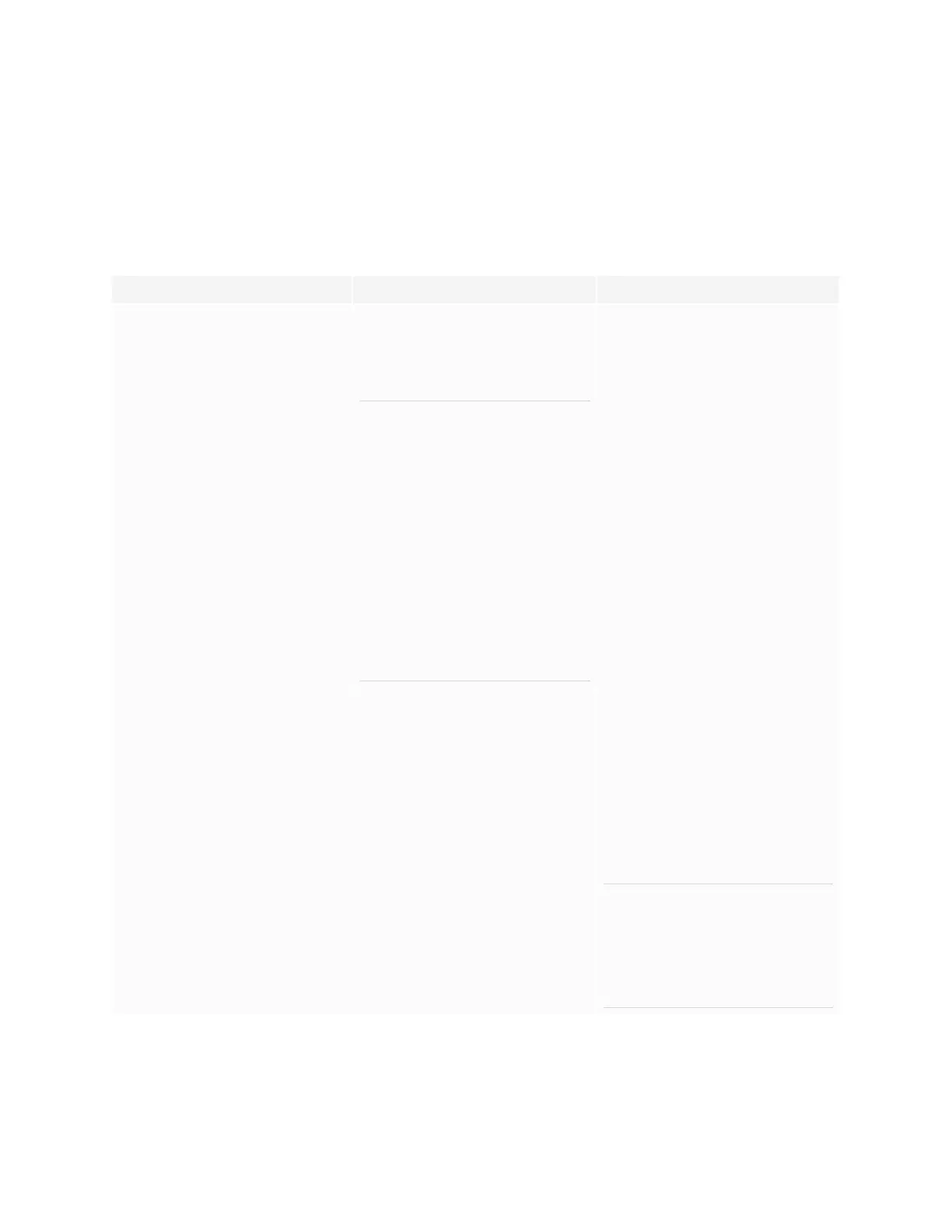Appendix D
Managing SMARTBoard MX series displays using RS-232
smarttech.com/kb/171555 112
With the exception of getpowerstate and setpowerstate, commands are available only when the
display is in ON power state.
Commands
Get command Set command Response
get powerstate set powerstate[Value]
Where [Value] is one of the following:
l
= on
l
= ready
NOTES
l
If the command returns an “invalid
command” message, add spaces
around the operator symbol (=).
l
When the screen is in a low power
state, it doesn’t respond to any
RS-232 commands. Disable
Power saving mode to prevent
the display from entering a low
power state. See Power saving
mode on page92.
l
If the display is in UPDATEON or
UPDATEREADY state, it might not
change power states after it
receives the command.
powerstate=[Value]
Where [Value] is one of the following:
l
on
l
ready
l
updateon
l
updateready
get input set input[Value]
Where [Value] is one of the following:
l
=OPS
l
=OPSCC
l
=HDMI1
l
=HDMI2
l
=HDMI3
l
=VGA
input=[Value]
Where [Value] is one of the following:
l
=OPS
l
=OPSCC
l
=HDMI1
l
=HDMI2
l
=HDMI3
l
=VGA
l
=ANDROID
NOTES
l
=OPSCC is only available if you
install an AM50 iQ appliance and
compute card.
l
=ANDROID is the display’s
settings.