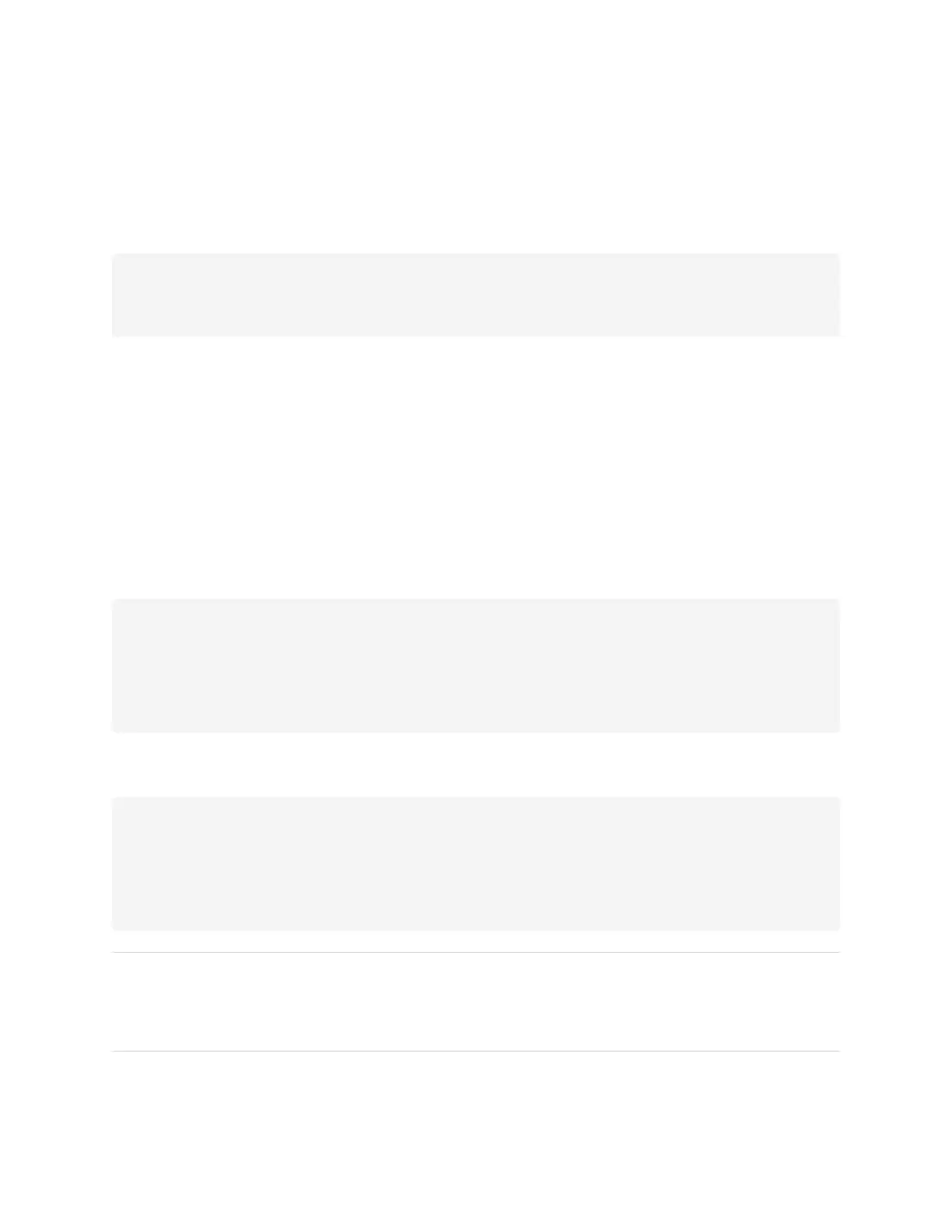Appendix C
Managing SMARTBoard MX (V3, V2 and V2-C) series displays using RS-232
smarttech.com/kb/171555 97
When using a control system program instead of terminal program, all lines output from the display are
preceded by a carriage return character (<CR>) and line feed character (<LF>) and then followed by a
carriage return character (<CR>) and line feed character (<LF>), as shown in the example below. Refer to an
ASCIItable for more information about character codes if needed.
>set volume=0<CR>
<CR><LF>
volume=0<CR><LF>
>
Commands and responses
To access display information or to adjust display settings using the room control system, send a command
after the command prompt (>), send a carriage return character or press ENTER, and then wait for the
response from the display. Responses are preceded by a carriage return character (<CR>) and line feed
character (<LF>) and then followed by a carriage return character (<CR>) and line feed character (<LF>). If no
command prompt is present, send a carriage return character to thedisplay. If the display is ready to receive
commands, it will show a command prompt (>) when the carriage return is received. See the example below.
CORRECT
>get volume
volume=55
>
In the example below, the user used =-50 instead of -50.
INCORRECT
>set volume=-50
invalid cmd: setvolume=-50
>
NOTES
l
Use ASCII formatted commands.
l
Commands aren’t case-sensitive and extra spacing is ignored.