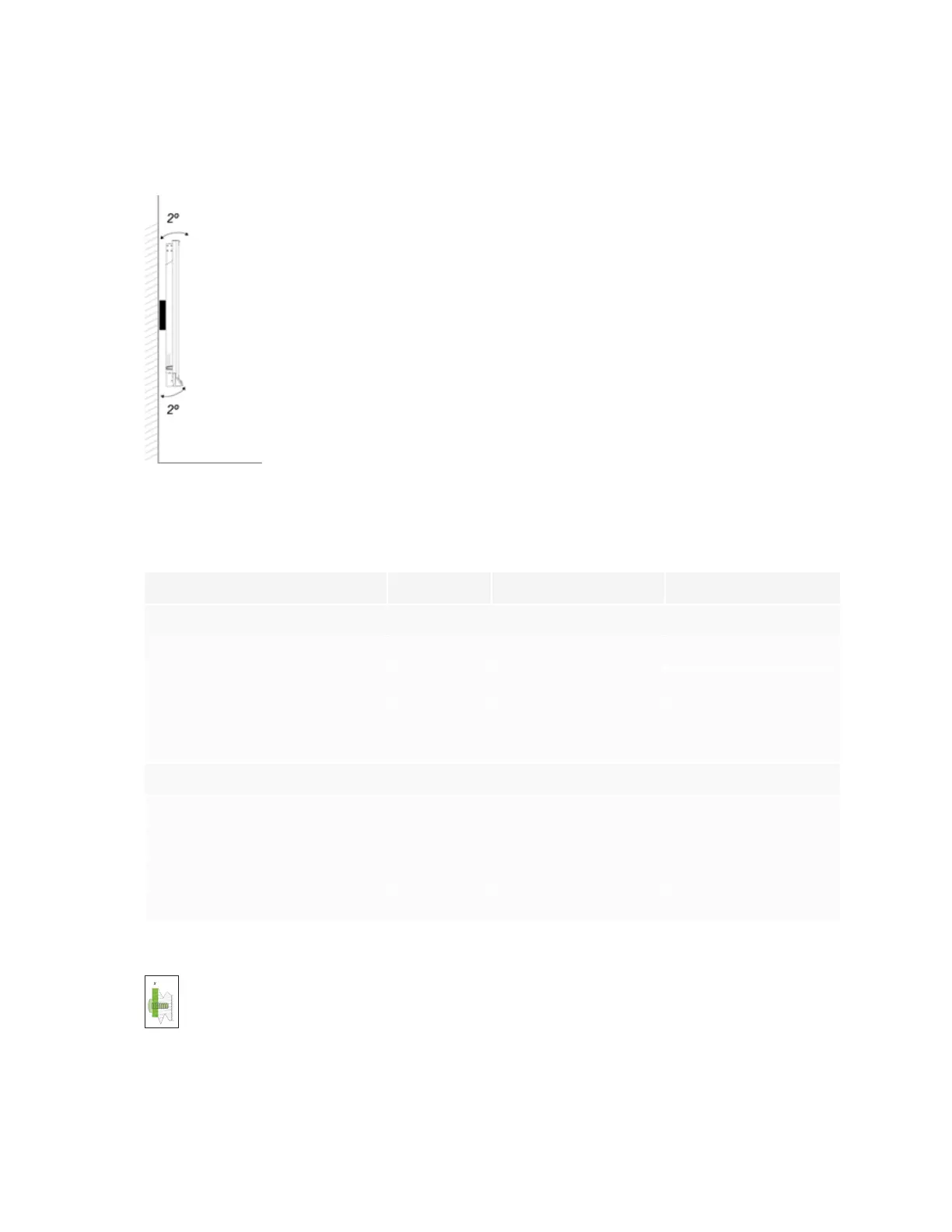Chapter 2
Installing the display
smarttech.com/kb/171555 26
l
Mount the display vertically (90° relative to the floor plus or minus 2° for tolerance) and in landscape
orientation. SMART doesn’t support mounting the display at other angles or in portrait orientation.
l
Use the included wall mount. Optionally, use a VESA-approved mounting plate that is rated for the
display’s weight and size.
l
If you’re not using the included bolts to fasten the wall mount to the display, see the following table.
Display Bolt type Minimum length Maximum length
SMARTBoard MX (V2, V2-C, and V3) series
55" models M8
14 mm + x mm 20 mm + x mm
65" models M8
14 mm + x mm 18 mm + x mm
75" models M8
18 mm + x mm 30 mm + x mm
86" models M8
14 mm + x mm 30 mm + x mm
SMARTBoard MX series
65" models (Part No. 1031028) M6
14 mm + x mm 18 mm + x mm
65" models (Part No. 1033445) M8
14 mm + x mm 18 mm + x mm
75" models M8
18 mm + x mm 30 mm + x mm
86" models M8
14 mm + x mm 30 mm + x mm
where x is the combined thickness of the wall mount and washer
