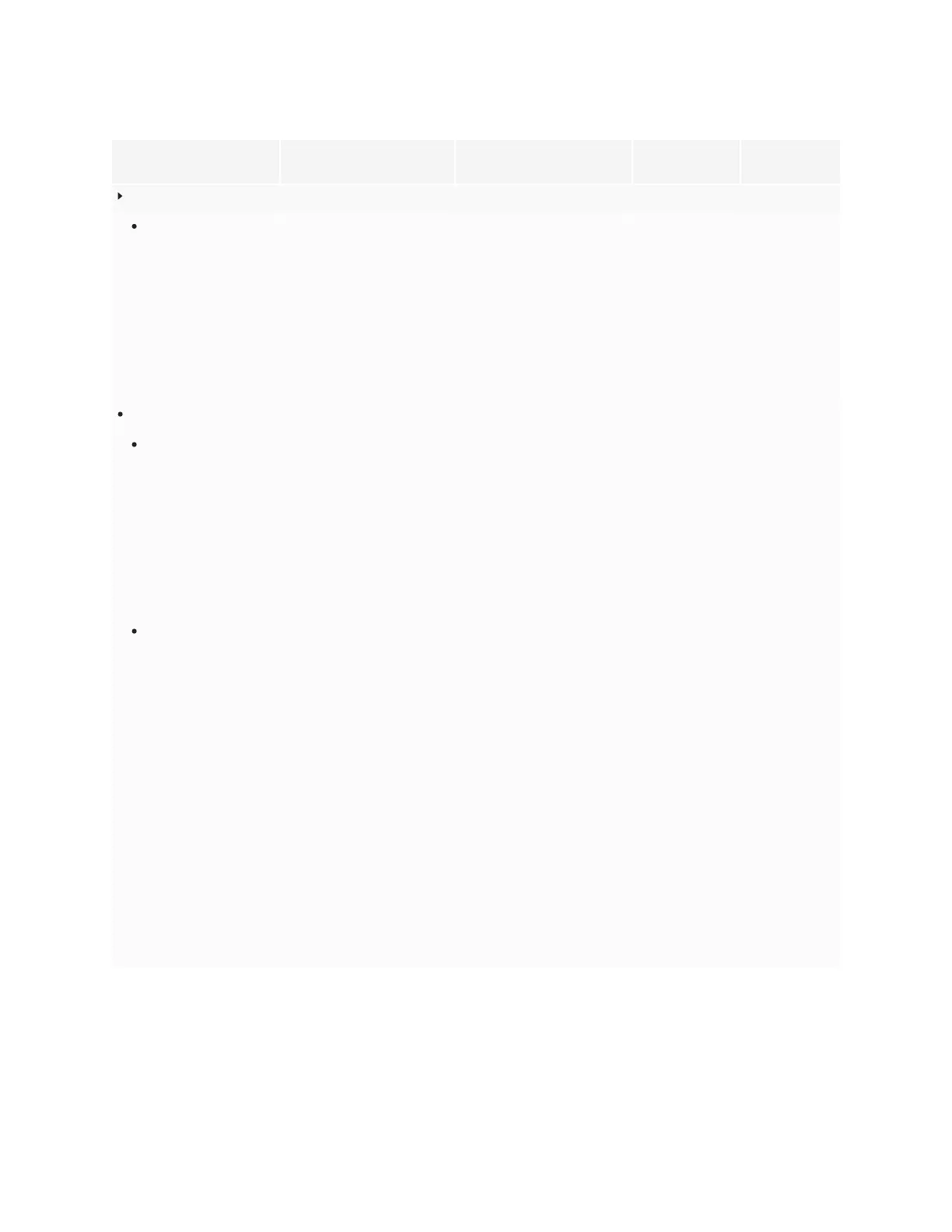Appendix A
Adjusting iQ settings
smarttech.com/kb/171555 78
Option Values Function Notes User or system
setting
Power
Turn screen off after
Disabled
1 min
5 mins
30 mins
1 hour
1.5 hours
2 hours
5 hours
10 hours
Sets the number of minutes of
inactivity before the display
goes in to an energy saving
mode.
The default is 60
minutes.
This option is not
available for
SMART Board
MX series
displays.
System
Energy Saver
Go to energy saving
mode after
Disabled
1 min
5 mins
30 mins
1 hour
1.5 hours
2 hours
5 hours
10 hours
Sets the number of minutes of
inactivity before the display
enters an energy saving
mode.
The default is 60
minutes.
This option is not
available for
SMART Board
MX series
displays.
System
Standby (Shutdown)
[N/A] If selected, the display will
turn off all running
components to achieve
maximum energy savings but
wakes up slower.
This option is
more energy
efficient.
This option is the
default for
displays in the
EU.
For information
about the
display’s energy
saving modes,
see About
energy saving
modes on
page32.
This option is not
available for
SMART Board
MX series
displays.
System