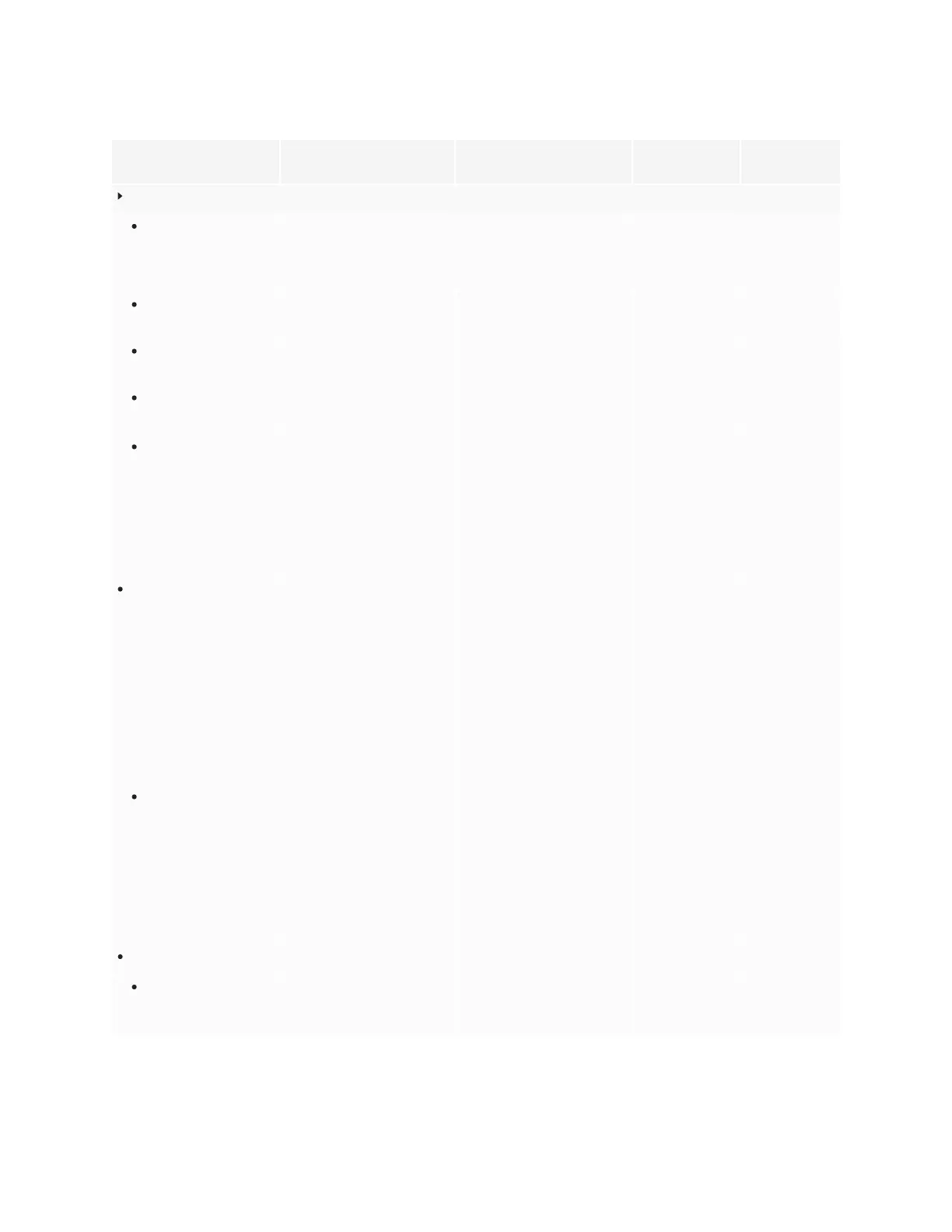Appendix A
Adjusting iQ settings
smarttech.com/kb/171555 84
Option Values Function Notes User or system
setting
Diagnostics
Factory Reset
[N/A] Resets all options to their
default values.
Only
administrators
should reset the
display.
[N/A]
Save Log File to a USB
key
[N/A] Copy diagnostic logs to a USB
drive.
[N/A] [N/A]
Submit Log file to
SMART
[N/A] Send diagnostic logs to
SMART.
[N/A] [N/A]
Improve the
Experience
On
Off
Sends usage statistics and
error reports to SMART.
[N/A] User
Support ID
[Support ID] Shows the support ID
associated with the display.
Enable this
option only on
the advice of
SMART Support,
and only in
combination with
the board's
Support ID.
[N/A]
Logging Service
[Languages] Sets the language for the
settings menu.
To select a
different
language for the
on-screen
display menu for
SMARTBoard
MX series
displays, see
Appendix B:
Adjusting display
settings on
page89.
User
Enable Logging Service
On
Off
Enables or disables saving
logs to a USB drive
This option
allows the
temporary iQ
system log files
to survive a
system restart, at
the sots of some
device storage
space.
System
Log Levels
[N/A] [N/A] [N/A] [N/A]
Log Level RAW
On
Off
Advanced logging options to
be set under the direction of
SMART Support
[N/A] System