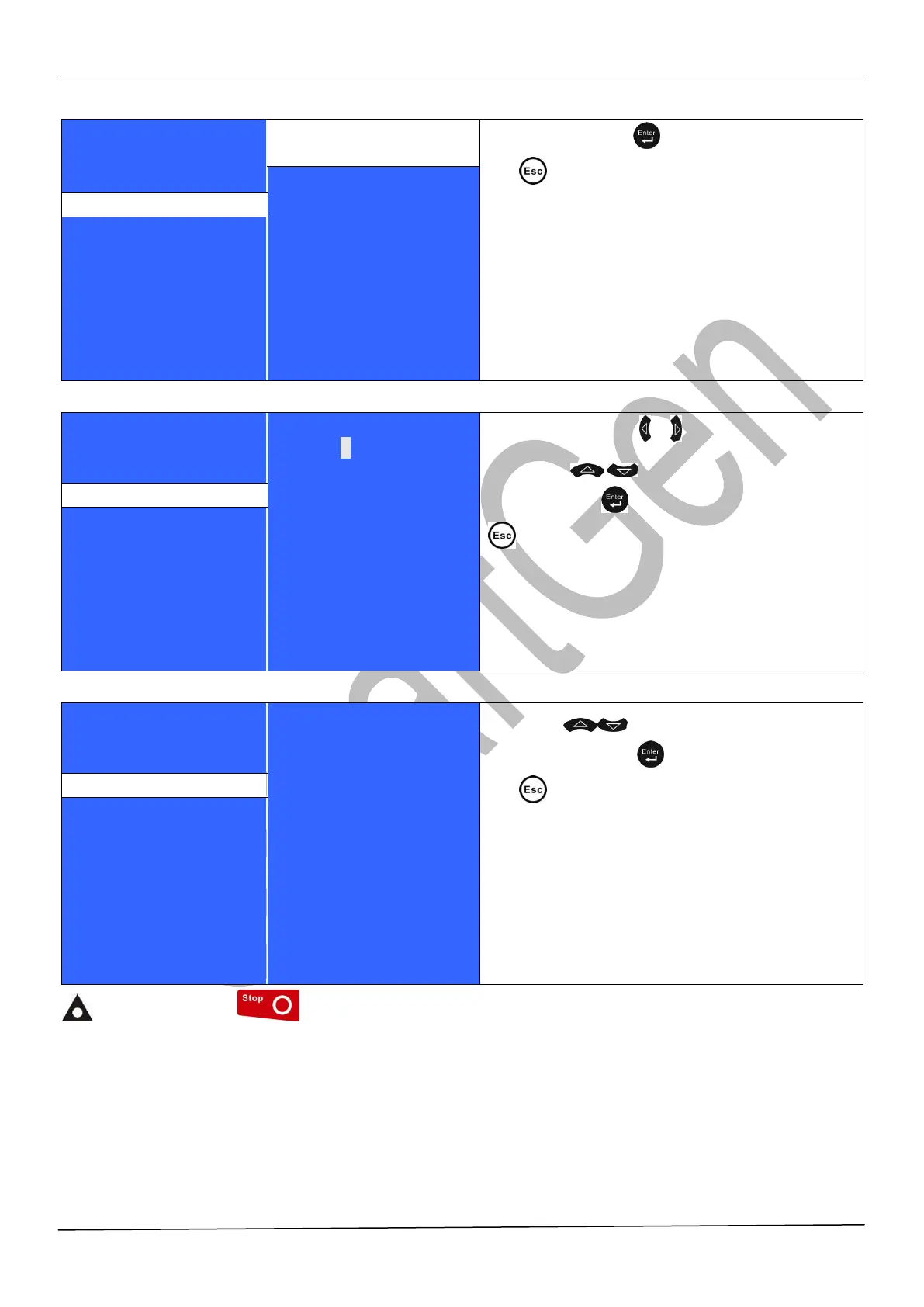HGM9510 GENSET PARALLEL UNIT
HGM9510 Genset Parallel Unit ISSUE 2013-08-06 Version 1.1 Page 15 of 65
> Start Delay
> Return Delay
> Preheat Delay
Form 4: Press to enter settings (form
5), to return to previous menu. (form 6).
>Crank Rest Time
> Safety On Time
> Start Idle Time
> Warming Up Time
> Cooling Time
> Stop Idle Time
> ETS Hold Time
> Start Delay
> Return Delay
> Preheat Delay
Form 5: Press to change cursor
position, are used for changing
cursor value, Confirm setting (form 4),
exit setting (form 4).
> Crank Rest Time
> Safety On Time
> Start Idle Time
> Warming Up Time
> Cooling Time
> Stop Idle Time
> ETS Hold Time
> Start Delay
> Return Delay
> Preheat Delay
Form 6: are used for changing the
setting contents. Confirm setting (form
4), to return to previous menu. (form 1).
> Crank Rest Time
> Safety On Time
> Start Idle Time
> Warming Up Time
> Cooling Time
> Stop Idle Time
> ETS Hold Time
>Wait For Stop
NOTE: Pressing can exit setting directly during setting.
