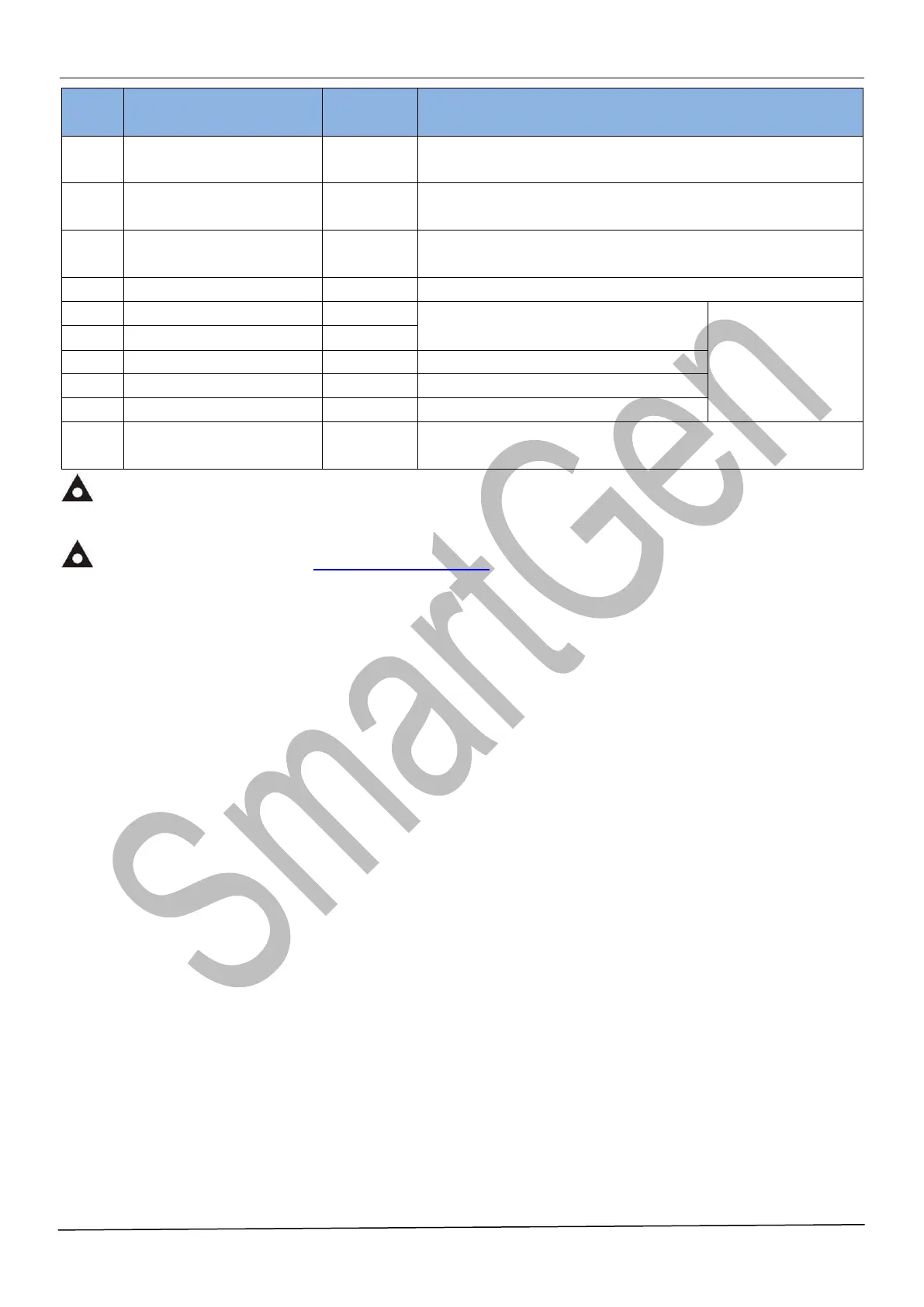HGM9510 GENSET PARALLEL UNIT
HGM9510 Genset Parallel Unit ISSUE 2013-08-06 Version 1.1 Page 27 of 65
Outside connected to secondary coil of current
transformer(rated 5A)
Outside connected to secondary coil of current
transformer(rated 5A)
Outside connected to secondary coil of current
transformer(rated 5A)
See following installation instruction
Connect to temperature, oil
pressure or fuel level sensors.
Connect to oil pressure sensor.
Connect to temperature Sensor.
Connect to fuel level sensor.
A public terminal of sensor, (B-) has already
connected internal.
NOTE: USB ports in controller rear panel are configurable parameter ports, user can directly
program controller via PC.
NOTE: Please refer to the Modules Comparison in this manual for more products’ functions.
