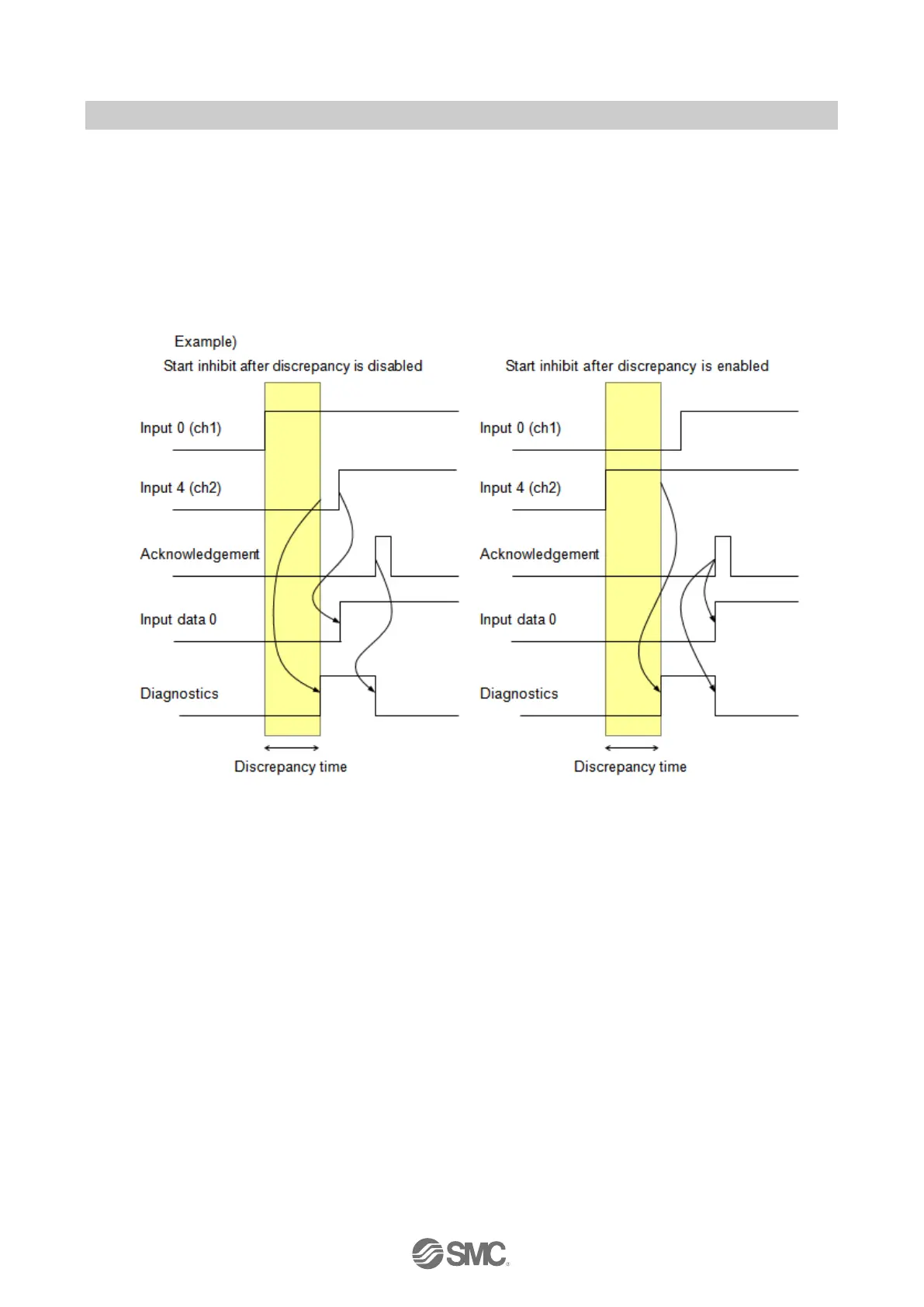- 41 -
No.EX##-OMY0004
Start inhibit after discrepancy
The parameter specifies behaviour of an input bit after detecting a discrepancy between input ch1 and ch2.
When set to “Disable”, the input bit will still change after a discrepancy is detected. When set to
“Enable”, the input bit retains the last value (i.e., “0”). Until an acknowledgement is received from the
controller.
In Safety Mode (Channel Passivation) the parameter setting can be either ‘Enable’ or ‘Disable’
In Safety Mode (Module Passivation/xxx) the parameter setting is permanently set to ‘Enable’
