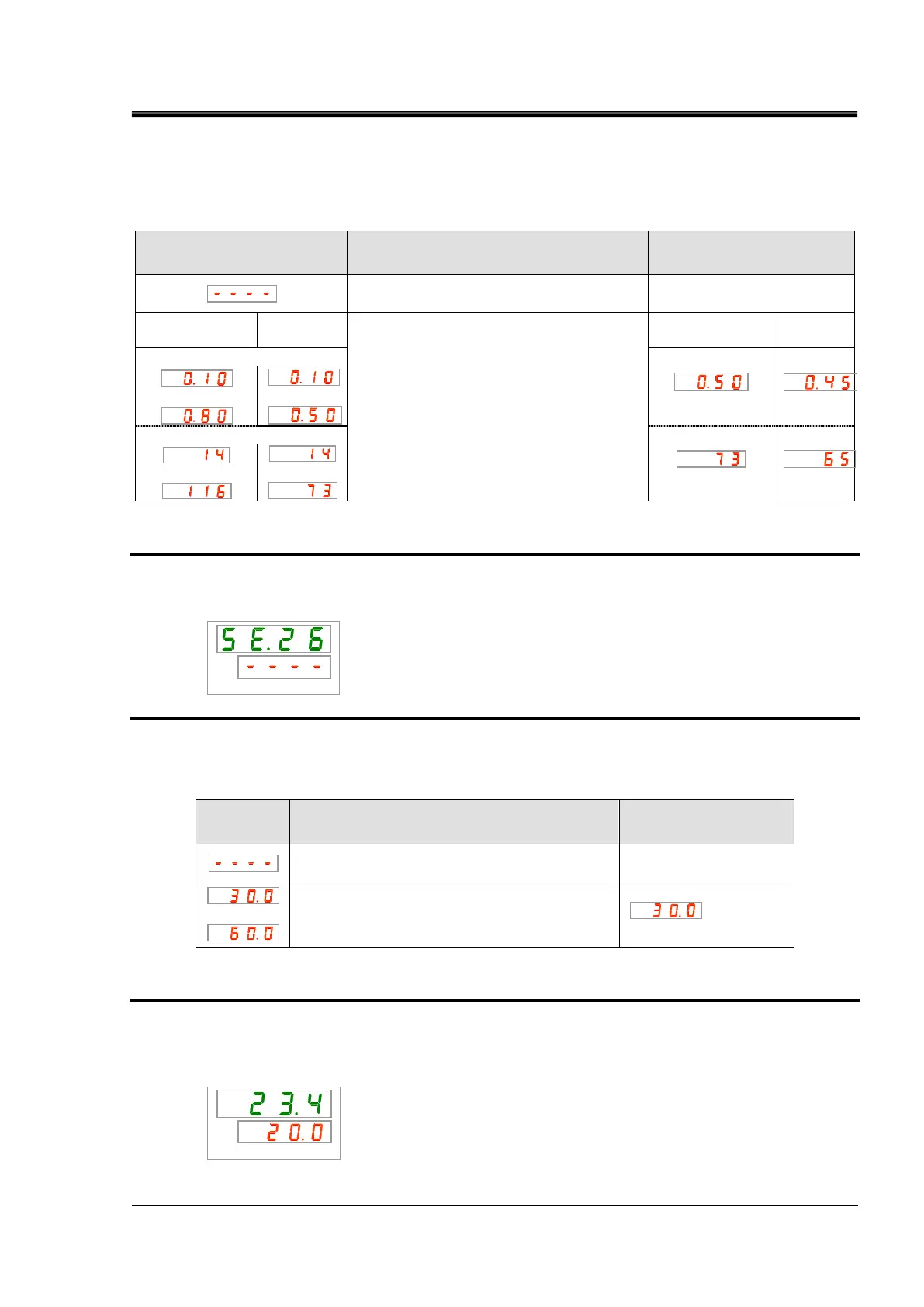HRX-OM-Q026
Chapter 5 Display and Setting of Various Functions
HRSH Series 5.17 Pump Operation Mode Setting
5-41
5. Set circulating fluid discharge pressure with [▲] key or [▼] key, and press [SEL] key to
enter.
Table 5.17-3 Setting of circulating fluid discharge pressure
Setting and checking are not available when it
is set to frequancy set mode.
Sets the circulating fluid discharge pressure.
Pressure setting unit for MPa: 0.01 MPa
Pressure setting unit for PSI: 1 PSI
*When SE.19 is set to "dI.2", the maximum value becomes 0.7MPa.(Only HRSH250/300-A)
Setting: Pump operation frequency
6. Press the [SEL] key once.
Setting screen of the pump operation frequency appears on the digital display.
7. Set circulating fluid discharge pressure with [▲] key or [▼] key, and press [SEL] key to
enter.
Table 5.17-4 Setting of circulating fluid discharge pressure
Setting and checking are not available when it is
set to pressure control mode.
Sets the pump operation frequency.
*When SE.19 is set to "dI.2", the maximum value becomes 55Hz.(Only HRSH250/300-A)
8. Press the [MENU] key once.
Returns to the main display (which shows the circulating fluid temperature).