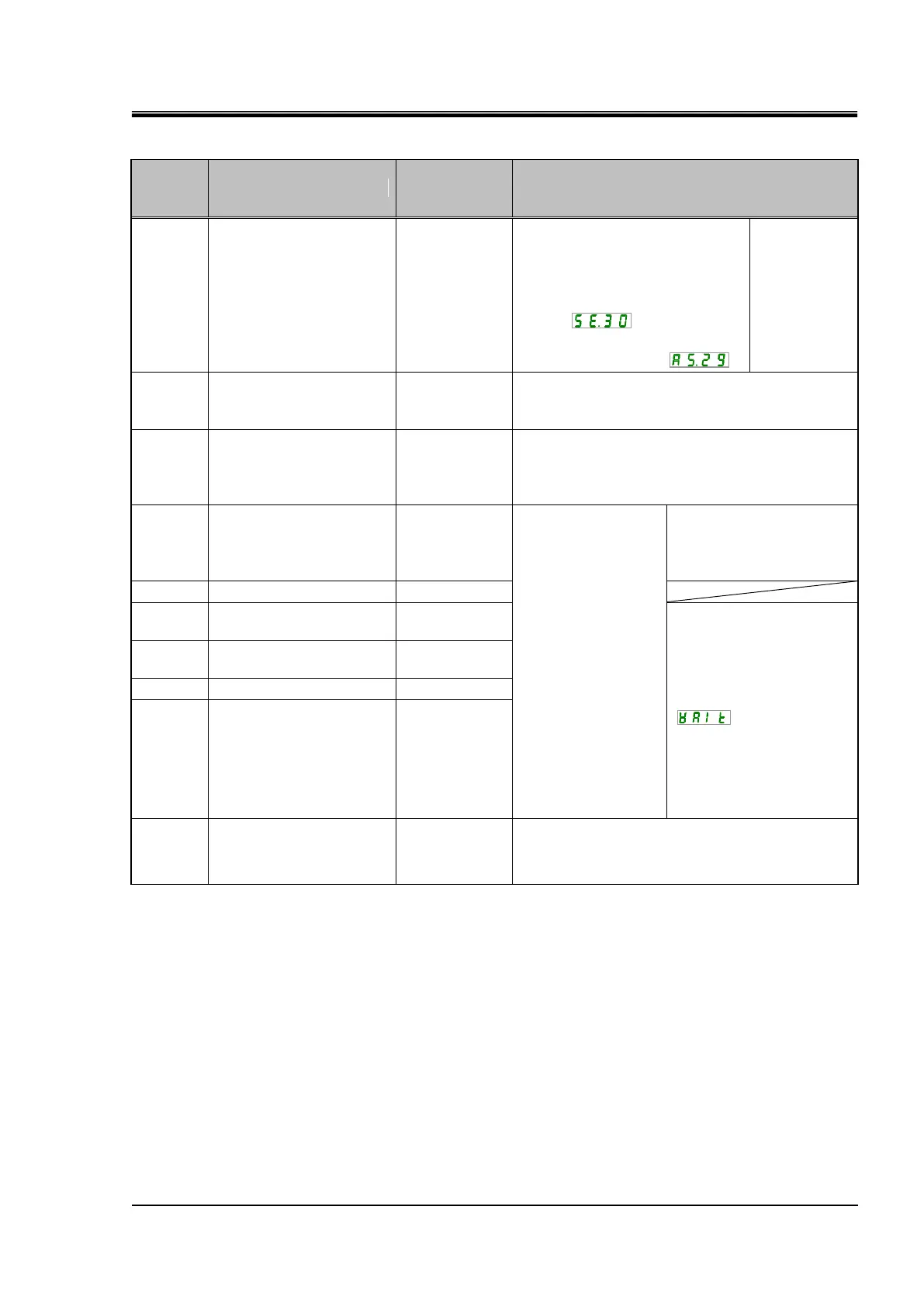HRX-OM-Q026
Chapter 6 Alarm Notification and Troubleshooting
HRSH Series 6.3 Troubleshooting
6-7
Table 6-3 Alarm codes troubleshooting (3/3)
Alarm
operation
*1
(Default)
Cause / Remedy
(Press the reset key after eliminating the
cause.)
Dust-proof filter
maintenance
Notice of the periodical
maintenance.
Clean the dust-proof filter.
Reset the operation cumulated
time for the alarm with the
menu after cleaning
the filter. This alarm can be
OFF with the menu .
Power supply has been stopped during the
product operation.
Restart the power supply after checking.
Waiting for the compressor to be ready for
operation. Wait for a while.
The alarm will be reset automatically after
starting operation.
- Check that there
is no abnormality
with the power
supply system
(e.g. ground fault,
short-circuit,
voltage fluctuation,
abnormal
interphase voltage,
open phase,
surge).
Reset the fan breaker
trip with referring to
“6.3.2 How to release
the fan breaker trip”.
- Press the [▼] and [▲]
keys on the operation
panel together at the same
time for 10 seconds to
reset the alarm. (After
resetting AL48, “WAIT”
will be displayed
and the product cannot
start operation for 40
seconds. Restart 40
seconds later after
resetting.)
Compressor inverter
error
Internal unit fan
stoppage
Internal unit fan failure. Ask for service for the
internal unit fan.
*1: Power supply "-20" specification model does not generate this alarm. (Except option S.)
*2: Water-cooled type model does not generate this alarm.
*3: Air-cooled type model does not generate this alarm.