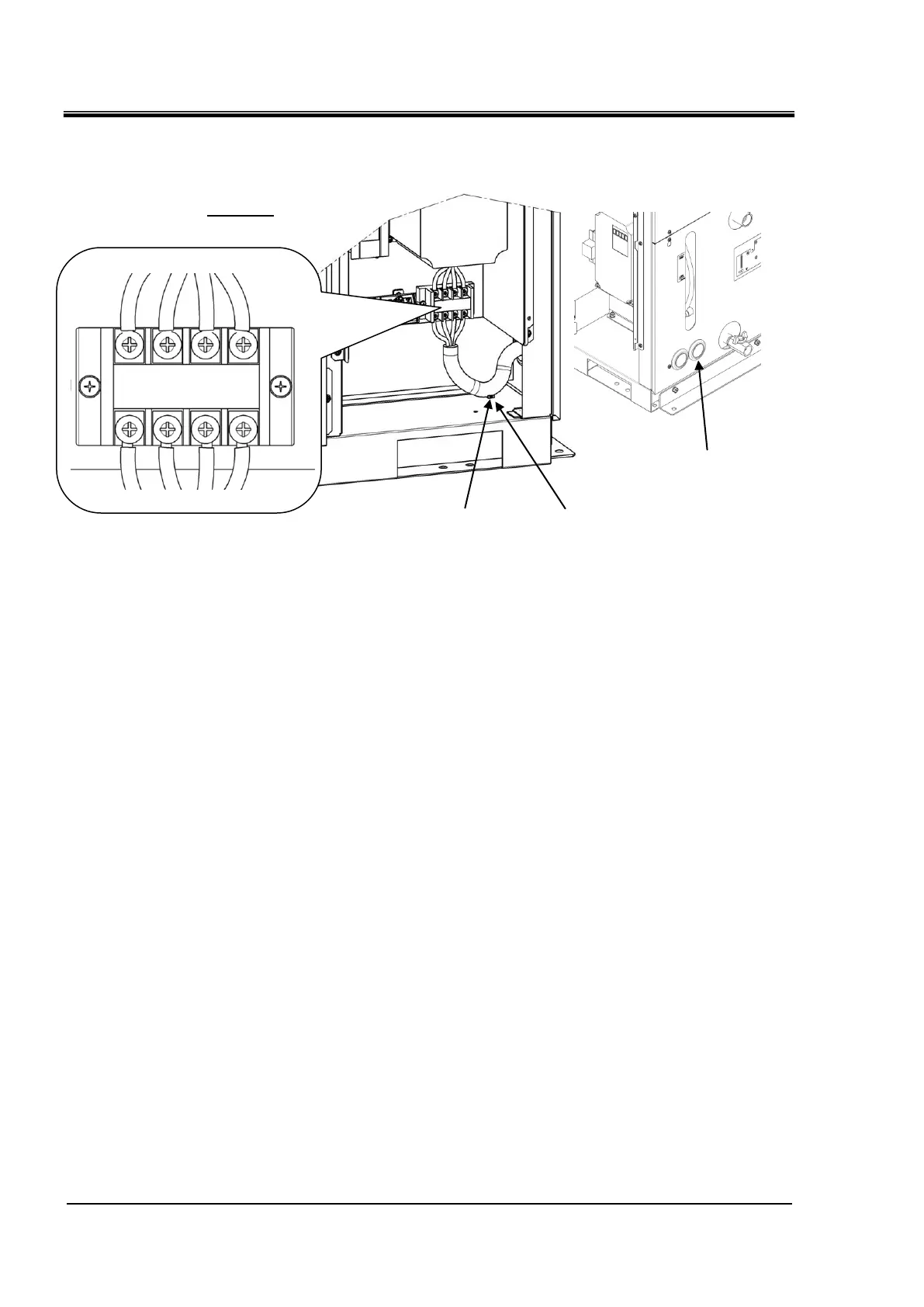HRX-OM-Q026
Chapter 3 Transport and Setting Up
3.3 Installation HRSH Series
3-18
3. Connect the power supply cable and the ground cable as shown in the figure below.
Fig. 3-10 Wiring of power supply cable
* Connect an over current protection to the power cable connected to the equipment to avoid hazard.
Inlet of the
power supply cable
Note: Prepare a cable tie.
Fasten the power cable to the
mount on the base with the
cable tie.