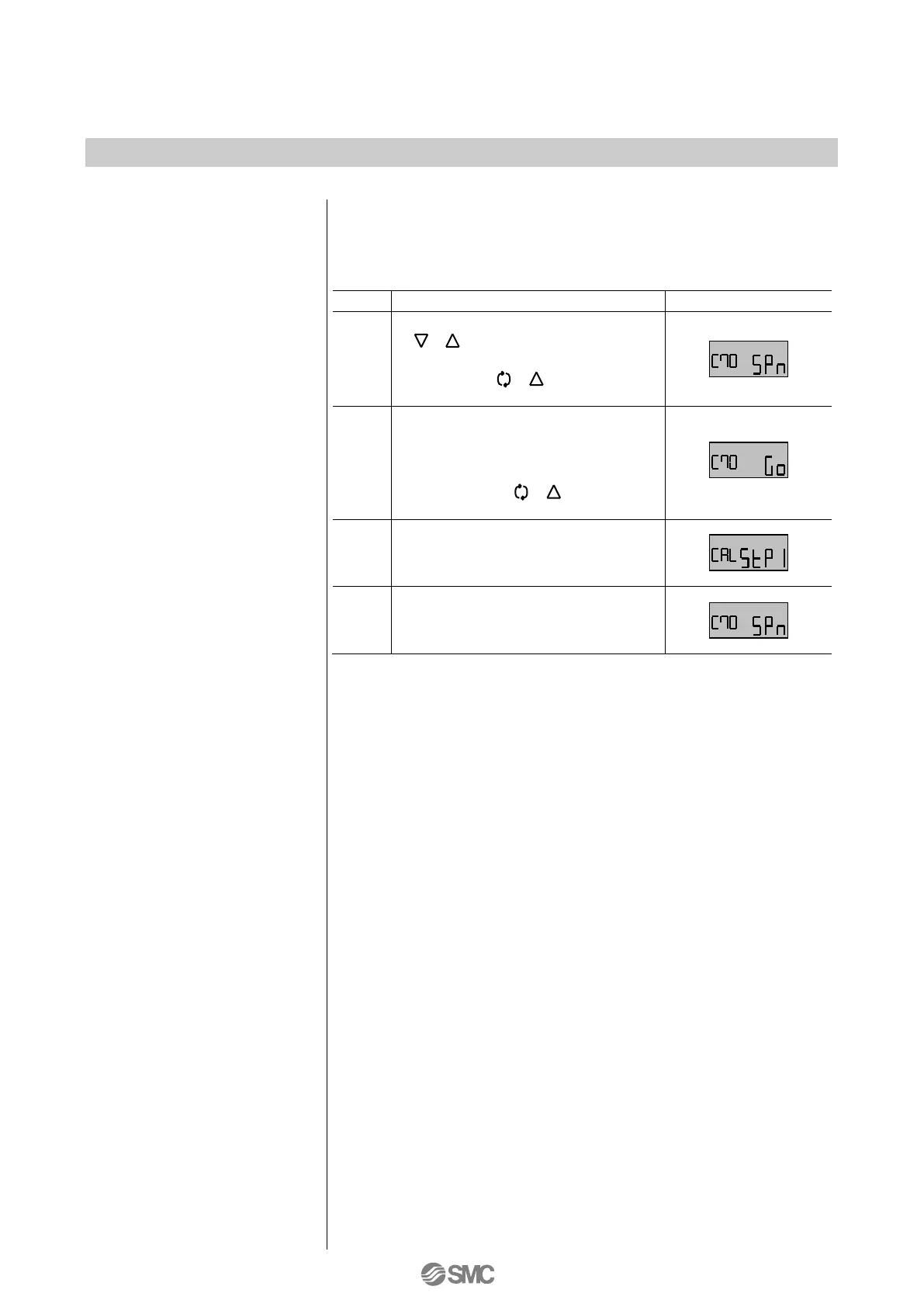< (C70) Span adjustment
*
27
>
Adjust zero point / span. Unlike automatic calibration of (C30), PID
constant automatic setting is not performed. PID set once remains
valid. This function is used when only zero-span adjustment is
necessary.
Hold down Down or Up button
( ) at calibration mode to
select span (SPn). Hold down the
set button ( ) for 1sec. or
longer.
Go (Go) is displayed for
confirmation. It is necessary to
ensure no danger because the
actuator operates. Then, hold down
the set button ( ) for 1sec. or
longer.
Zero-span adjustment starts.
Operates from step 1 (StP1) to step
2 (StP2) automatically.
As adjustment is completed,
display automatically returns to
calibration (CAL) mode.
27: This adjustment becomes operable only after initial adjustment.
