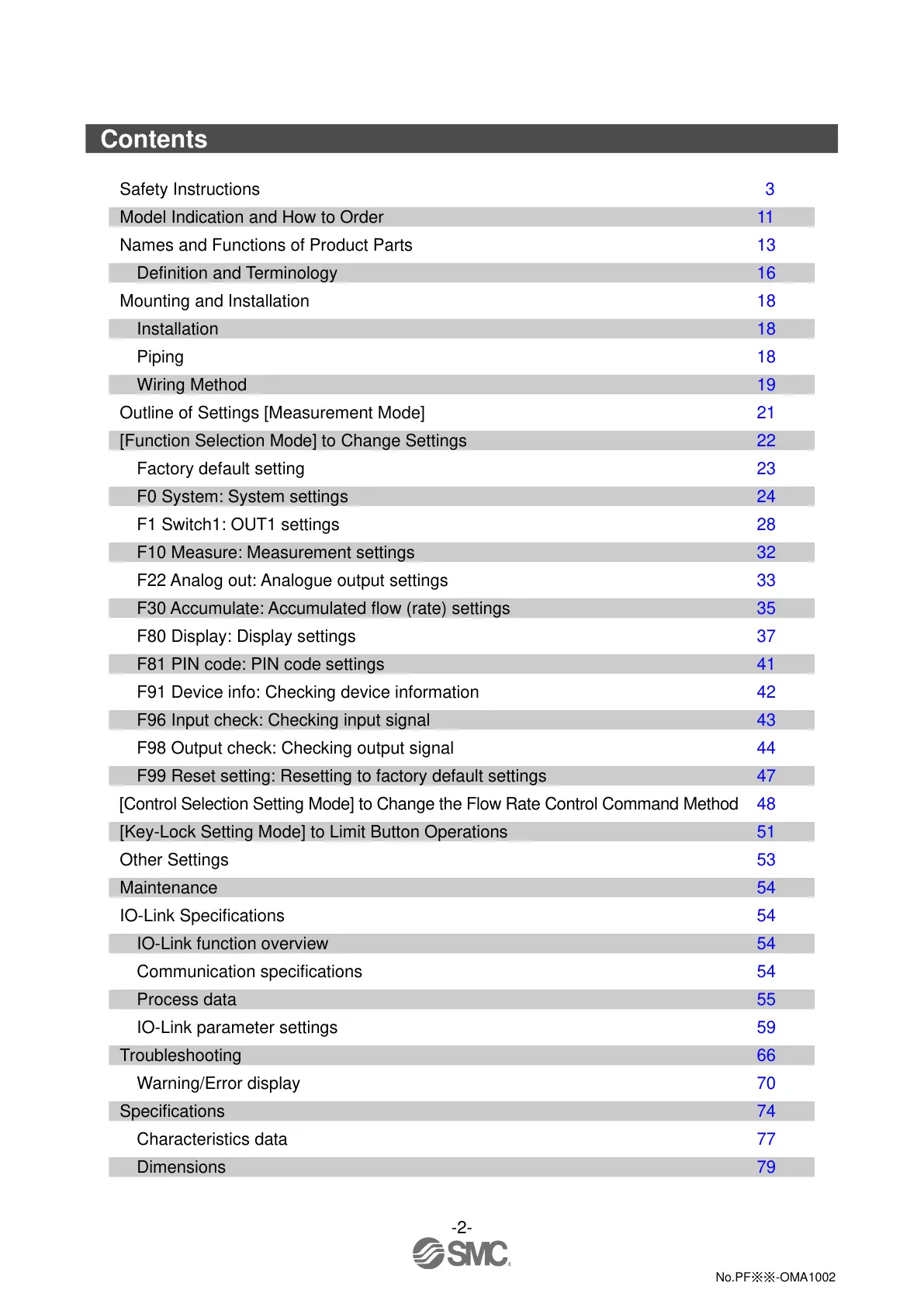-2-
No.PF※※-OMA1002
Contents
Safety Instructions 3
Model Indication and How to Order 11
Names and Functions of Product Parts 13
Definition and Terminology 16
Mounting and Installation 18
Installation 18
Piping 18
Wiring Method 19
Outline of Settings [Measurement Mode] 21
[Function Selection Mode] to Change Settings 22
Factory default setting 23
F0 System: System settings 24
F1 Switch1: OUT1 settings 28
F10 Measure: Measurement settings 32
F22 Analog out: Analogue output settings 33
F30 Accumulate: Accumulated flow (rate) settings 35
F80 Display: Display settings 37
F81 PIN code: PIN code settings 41
F91 Device info: Checking device information 42
F96 Input check: Checking input signal 43
F98 Output check: Checking output signal 44
F99 Reset setting: Resetting to factory default settings 47
[Control Selection Setting Mode] to Change the Flow Rate Control Command Method 48
[Key-Lock Setting Mode] to Limit Button Operations 51
Other Settings 53
Maintenance 54
IO-Link Specifications 54
IO-Link function overview 54
Communication specifications 54
Process data 55
IO-Link parameter settings 59
Troubleshooting 66
Warning/Error display 70
Specifications 74
Characteristics data 77
Dimensions 79