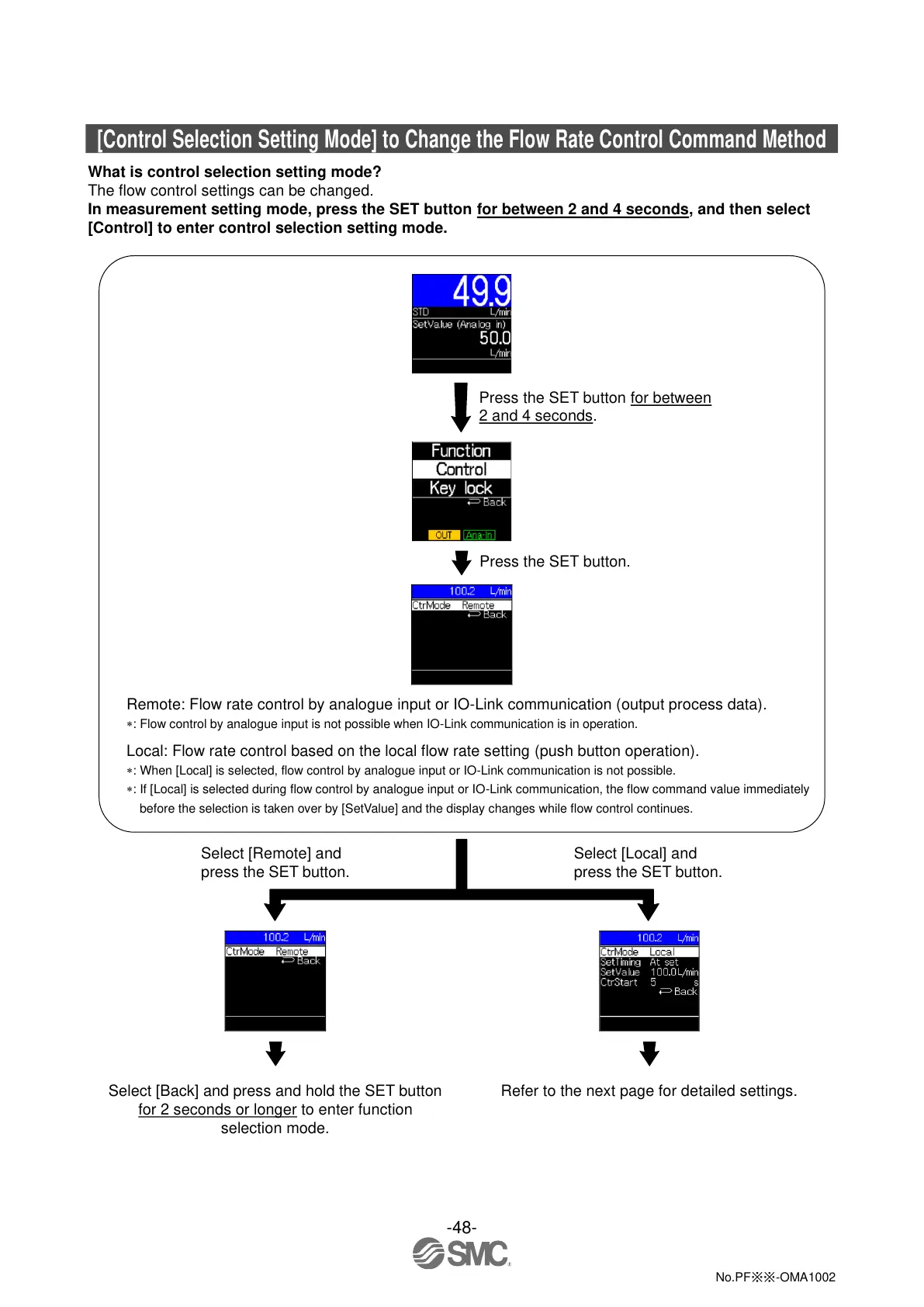-48-
No.PF※※-OMA1002
[Control Selection Setting Mode] to Change the Flow Rate Control Command Method
What is control selection setting mode?
The flow control settings can be changed.
In measurement setting mode, press the SET button for between 2 and 4 seconds, and then select
[Control] to enter control selection setting mode.
Press the SET button.
Remote: Flow rate control by analogue input or IO-Link communication (output process data).
: Flow control by analogue input is not possible when IO-Link communication is in operation.
Local: Flow rate control based on the local flow rate setting (push button operation).
: When [Local] is selected, flow control by analogue input or IO-Link communication is not possible.
: If [Local] is selected during flow control by analogue input or IO-Link communication, the flow command value immediately
before the selection is taken over by [SetValue] and the display changes while flow control continues.
