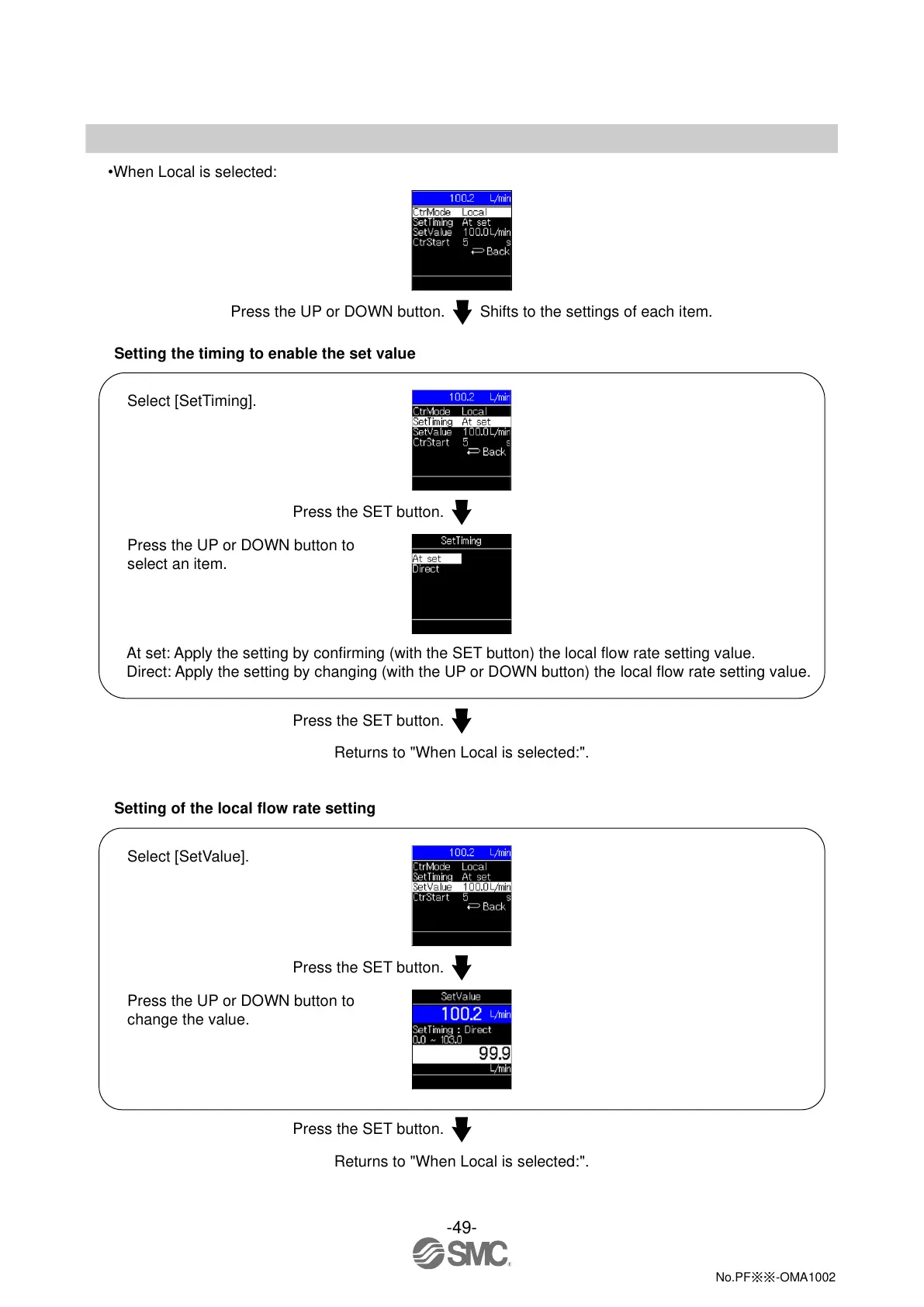-49-
No.PF※※-OMA1002
•When Local is selected:
Press the UP or DOWN button. Shifts to the settings of each item.
Setting the timing to enable the set value
Press the SET button.
At set: Apply the setting by confirming (with the SET button) the local flow rate setting value.
Direct: Apply the setting by changing (with the UP or DOWN button) the local flow rate setting value.
Press the SET button.
Returns to "When Local is selected:".
Setting of the local flow rate setting
Press the SET button.
Press the SET button.
Returns to "When Local is selected:".
