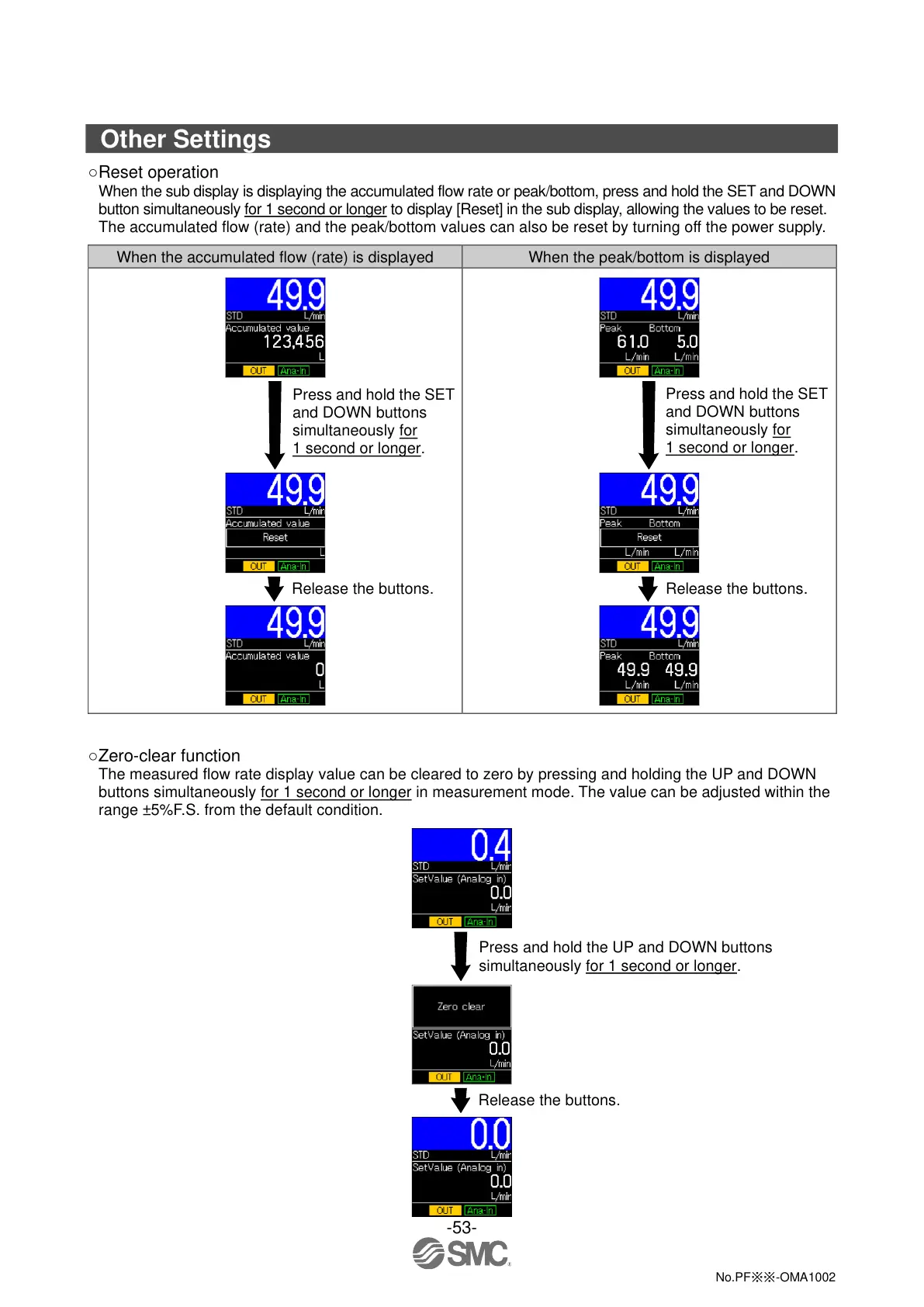-53-
No.PF※※-OMA1002
Other Settings
○Reset operation
When the sub display is displaying the accumulated flow rate or peak/bottom, press and hold the SET and DOWN
button simultaneously for 1 second or longer to display [Reset] in the sub display, allowing the values to be reset.
The accumulated flow (rate) and the peak/bottom values can also be reset by turning off the power supply.
When the accumulated flow (rate) is displayed
When the peak/bottom is displayed
○Zero-clear function
The measured flow rate display value can be cleared to zero by pressing and holding the UP and DOWN
buttons simultaneously for 1 second or longer in measurement mode. The value can be adjusted within the
range ±5%F.S. from the default condition.
Release the buttons.
Press and hold the SET
and DOWN buttons
simultaneously for
1 second or longer.
Press and hold the SET
and DOWN buttons
simultaneously for
1 second or longer.
Press and hold the UP and DOWN buttons
simultaneously for 1 second or longer.
2023-12-20 14:49
DL145266
