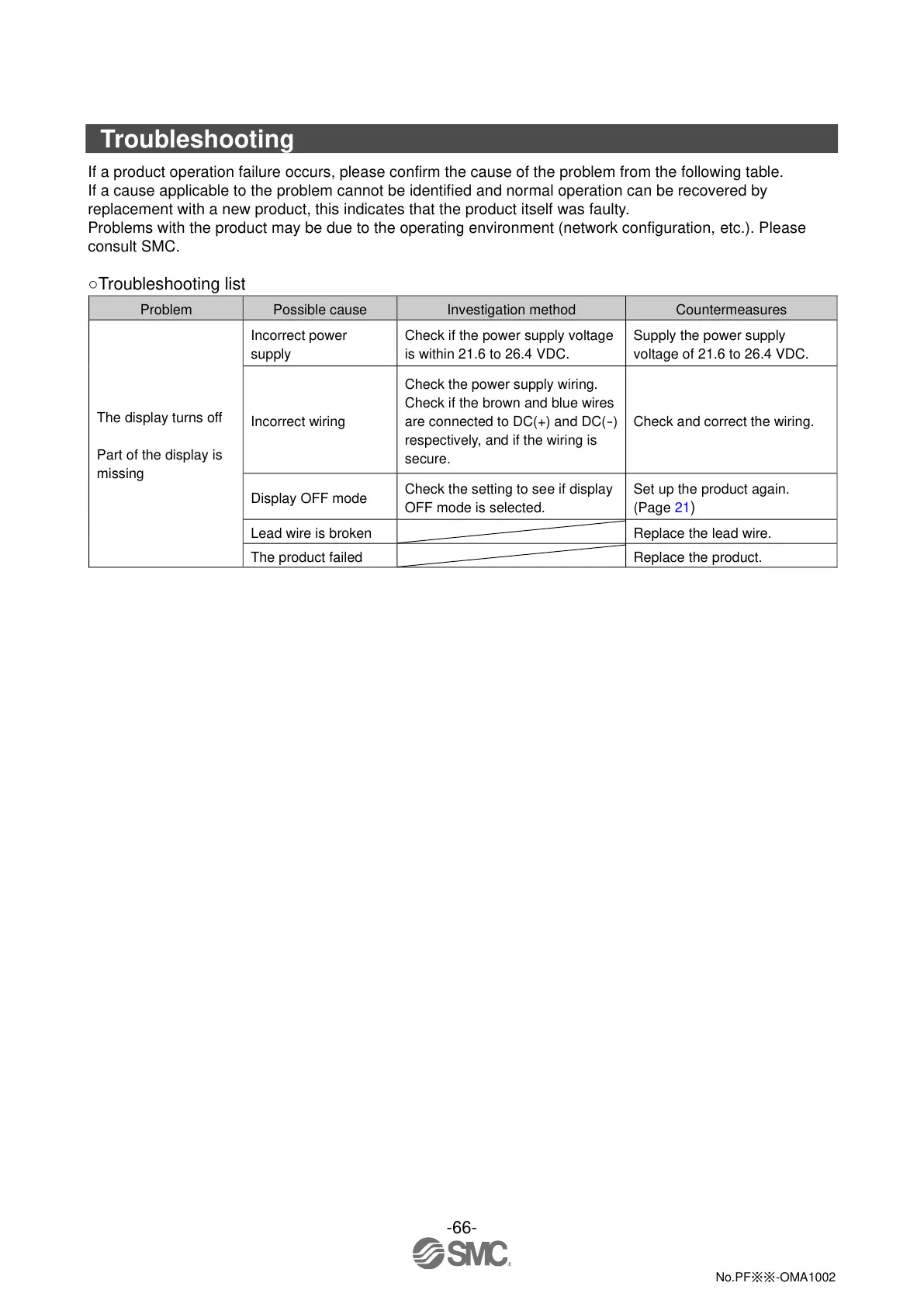-66-
No.PF※※-OMA1002
Troubleshooting
If a product operation failure occurs, please confirm the cause of the problem from the following table.
If a cause applicable to the problem cannot be identified and normal operation can be recovered by
replacement with a new product, this indicates that the product itself was faulty.
Problems with the product may be due to the operating environment (network configuration, etc.). Please
consult SMC.
○Troubleshooting list
The display turns off
Part of the display is
missing
Check if the power supply voltage
is within 21.6 to 26.4 VDC.
Supply the power supply
voltage of 21.6 to 26.4 VDC.
Check the power supply wiring.
Check if the brown and blue wires
are connected to DC(+) and DC(
-
)
respectively, and if the wiring is
secure.
Check and correct the wiring.
Check the setting to see if display
OFF mode is selected.
Set up the product again.
(Page 21)
2023-12-20 14:49
DL145266