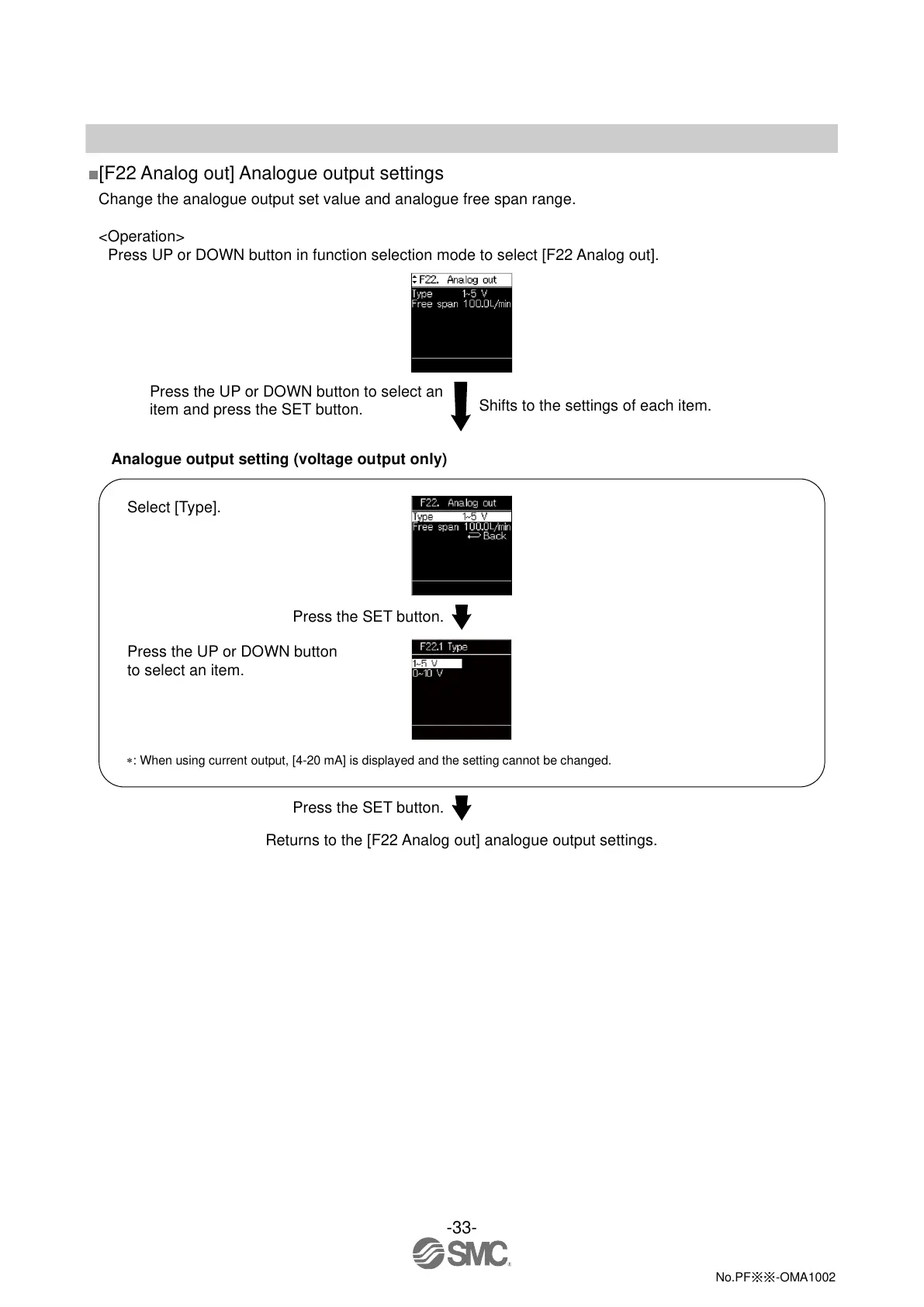-33-
No.PF※※-OMA1002
■[F22 Analog out] Analogue output settings
Change the analogue output set value and analogue free span range.
<Operation>
Press UP or DOWN button in function selection mode to select [F22 Analog out].
Shifts to the settings of each item.
Analogue output setting (voltage output only)
Press the SET button.
: When using current output, [4-20 mA] is displayed and the setting cannot be changed.
Press the SET button.
Returns to the [F22 Analog out] analogue output settings.
