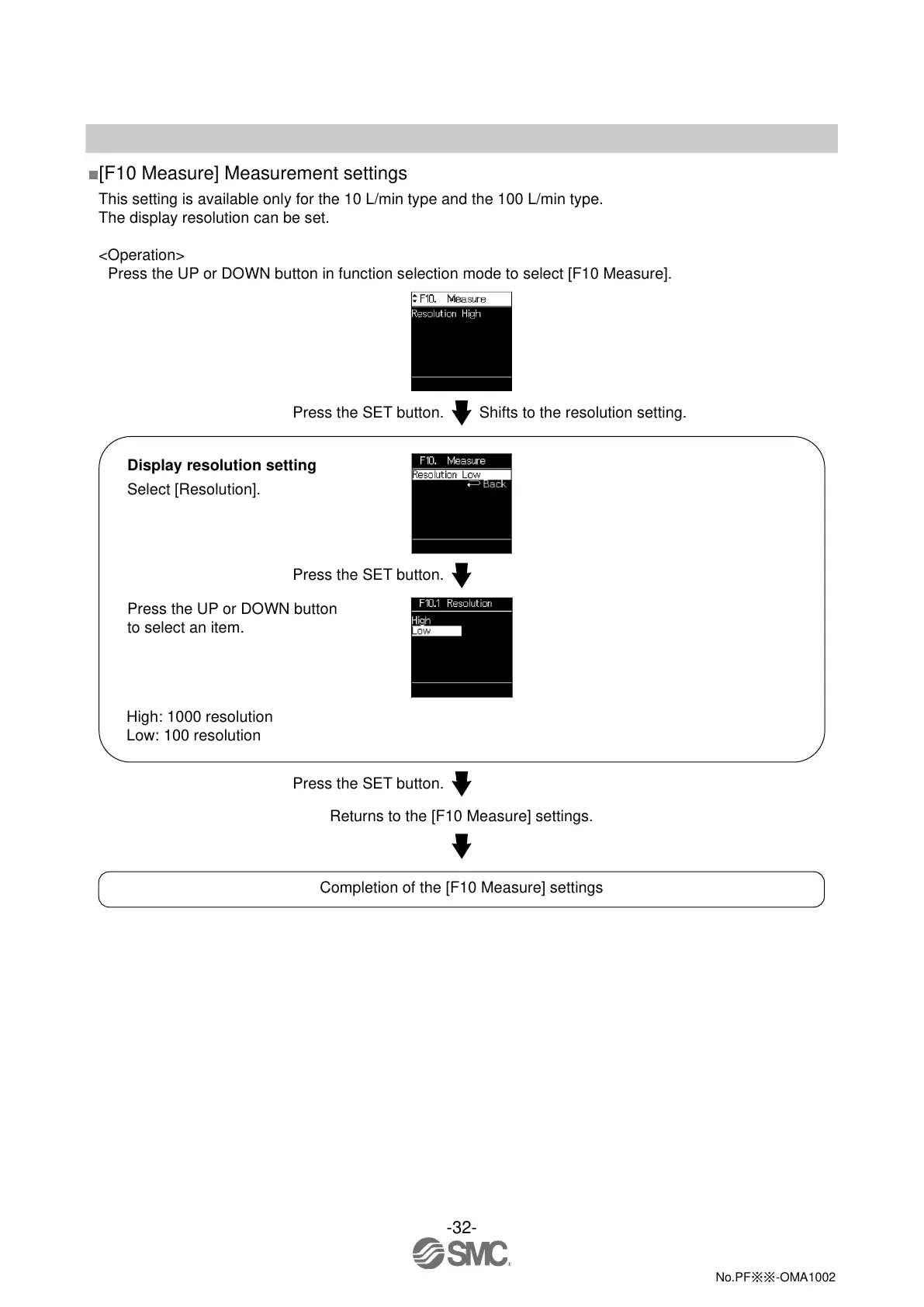-32-
No.PF※※-OMA1002
■[F10 Measure] Measurement settings
This setting is available only for the 10 L/min type and the 100 L/min type.
The display resolution can be set.
<Operation>
Press the UP or DOWN button in function selection mode to select [F10 Measure].
Press the SET button.
Shifts to the resolution setting.
Press the SET button.
High: 1000 resolution
Low: 100 resolution
Press the SET button.
Returns to the [F10 Measure] settings.
Completion of the [F10 Measure] settings
